SONOSAX MINIR82 User Manual
Page 25
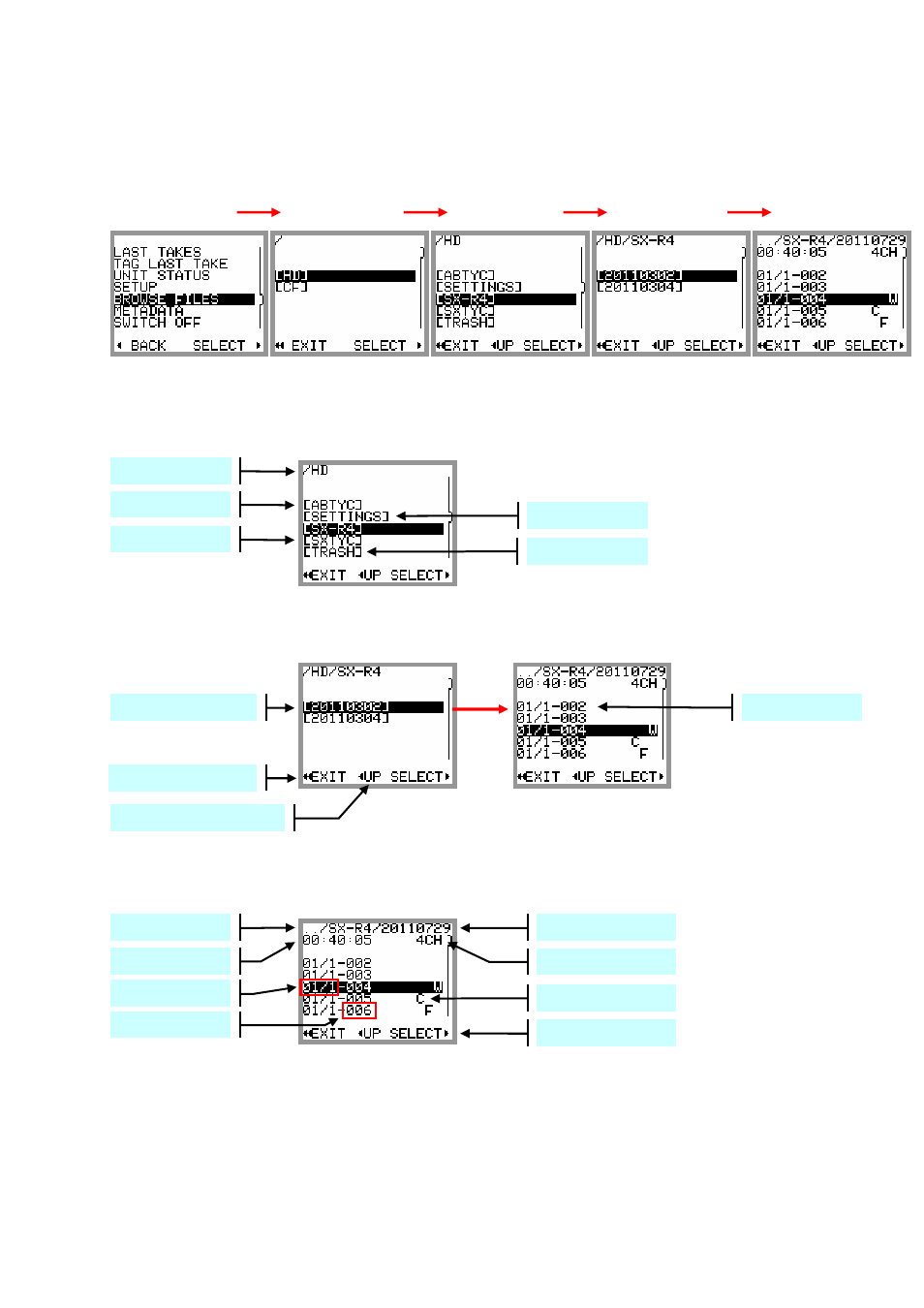
SONOSAX MINIR82
- User interface V4.2
Page 25 de 32
4.6 BROWSE FILES
The file browser is used to search the takes stored on the hard disk or on the CF card. Selecting the media
[HD] or [CF] is done at the upper level of the the browser. Choose a media and press [SELECT] to reach the
root level of the selected media or press
[EXIT] to return to the contextual menu.
Main Menu
Media Selection
Project Folders
Working Day's
Takes
The root level of the media lists all the
[PROJECT] directories sorted in alphabetic order, including the [TRASH]
bin. The root level of the hard disk drive also contains the "user settings" directories
[SETTINGS]; thus user
settings can be loaded directly from this folder.
Scroll Up or Down to choose a
[PROJECT] and press [SELECT], a new screen lists the related [WORKING DAY]
folders sorted in chronological order; the working day folders contain the takes.
[EXIT] returns to the contextual menu; [UP] steps back to an upper level of the tree stucture.
The
[WORKING DAY] folders lists all recorded takes, identified by their [SCENE] name and and their [TAKE NR]
the takes are sorted by their unique identifier - the
[FILETAG] – which does not apppears on screen.
Scroll Up or Down to choose a Take and press
[SELECT] to load the Take in the Player
NOTE:
once a Take has been selected and loaded in the Player, re-entering the browser later goes
automatically to the last selected
[WORKING DAY] folders.
Media: HD or CF
One step back to upper level
Load Take in Player
Return to the main menu
Working Day folder
Nr of recorded tracks
Metadata Tag
Project folder
Project folder
Trash bin
User settings folder
Working day folder
Take
Project folder
Take duration
Scene Name
Take Number