SONOSAX MINIR82 User Manual
Page 23
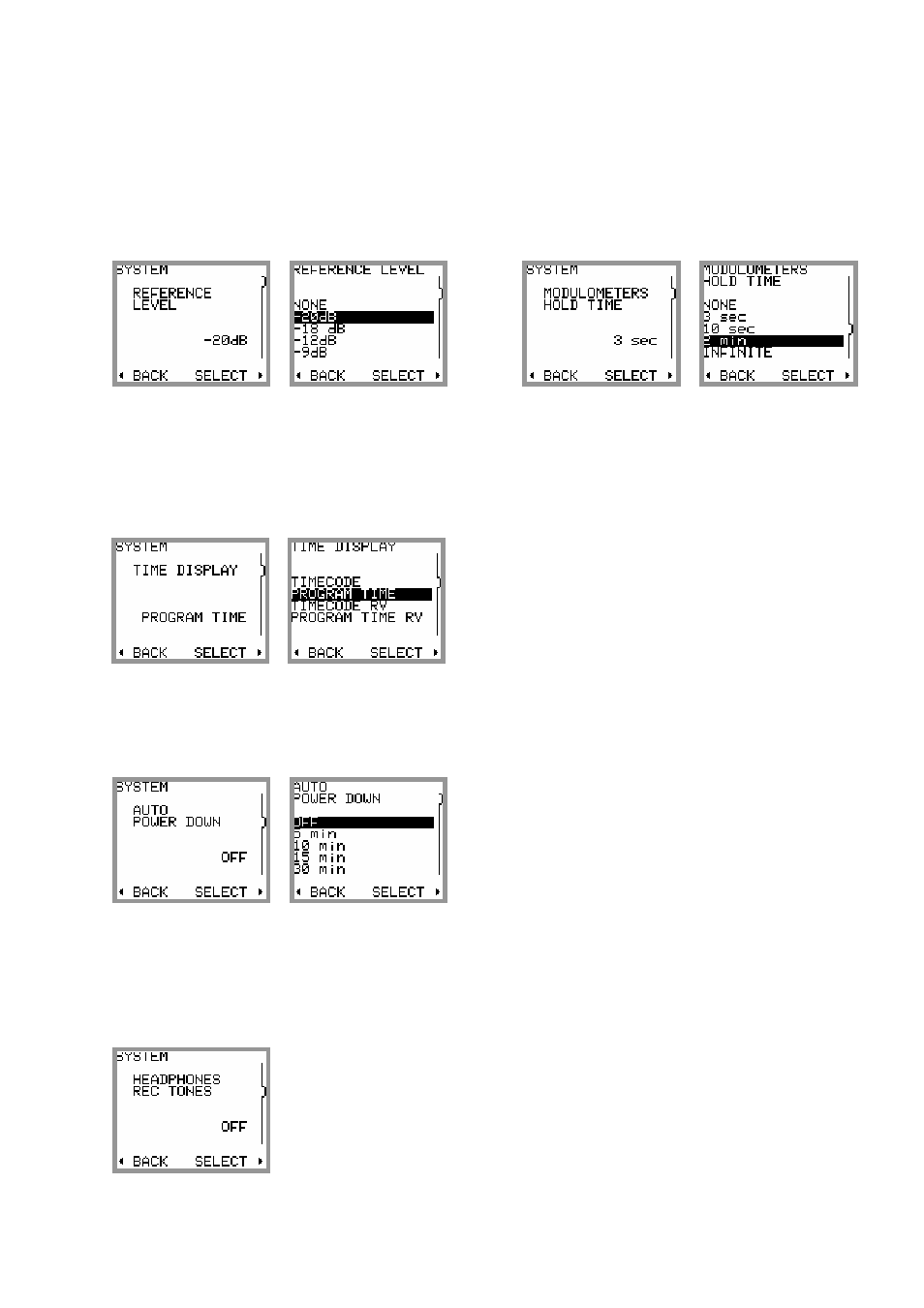
SONOSAX MINIR82
- User interface V4.2
Page 23 de 32
SETUP > SYSTEM SETTINGS > REFERENCE LEVEL
To display a vertical line corresponding to a desired reference level on
[TRACK MONITORING] page. This
reference is useful to give a clear indication of the dynamic headroom, the available values are:
• NONE / - 9 dBFS / -12 dBFS / -18 dBFS / -20 dBFS
SETUP > SYSTEM SETTINGS > MODULOMETERS HOLD TIME
The "Hold Time" function detects the absolute peak level of each recorded track and keeps it posted for:
• NONE / 3 seconds / 10 seconds / 2 minutes / INFINITE
SETUP > SYSTEM SETTINGS > TIME DISPLAY
The "Time Display" selects which information is displayed on screen
• Time Code / Program Time / Time Code RV/ Program Time RV
Time code displays the actual time of the TC; program Time shows the elapsed time from the start of the
take. RV states for Reversed Video, it improves reading in direct sun light.
SETUP > SYSTEM SETTINGS > AUTO POWER DOWN
To preserve battery life, it is possible to turn off the MINIR82 automatically if no action has been detected
after a given time. This menu lets choose the "Time Out" value before the MINIR82 shut down automatically:
• OFF / 5 minutes / 10 minutes / 15 minutes / 30 minutes
SETUP > SYSTEM SETTINGS > HEADPHONE REC TONES
Start recording, adding an index and stop recording can be witnessed in the headphones with a confidence
beep tone. Start recording and add index is signalled by a single 1kHz beep tone; stop recording is signalled
by a two tone's double beep, 2kHz-1kHz.
• Select ON to activate the beep tone; select OFF to cancel the beep tone.