SONOSAX MINIR82 User Manual
Page 7
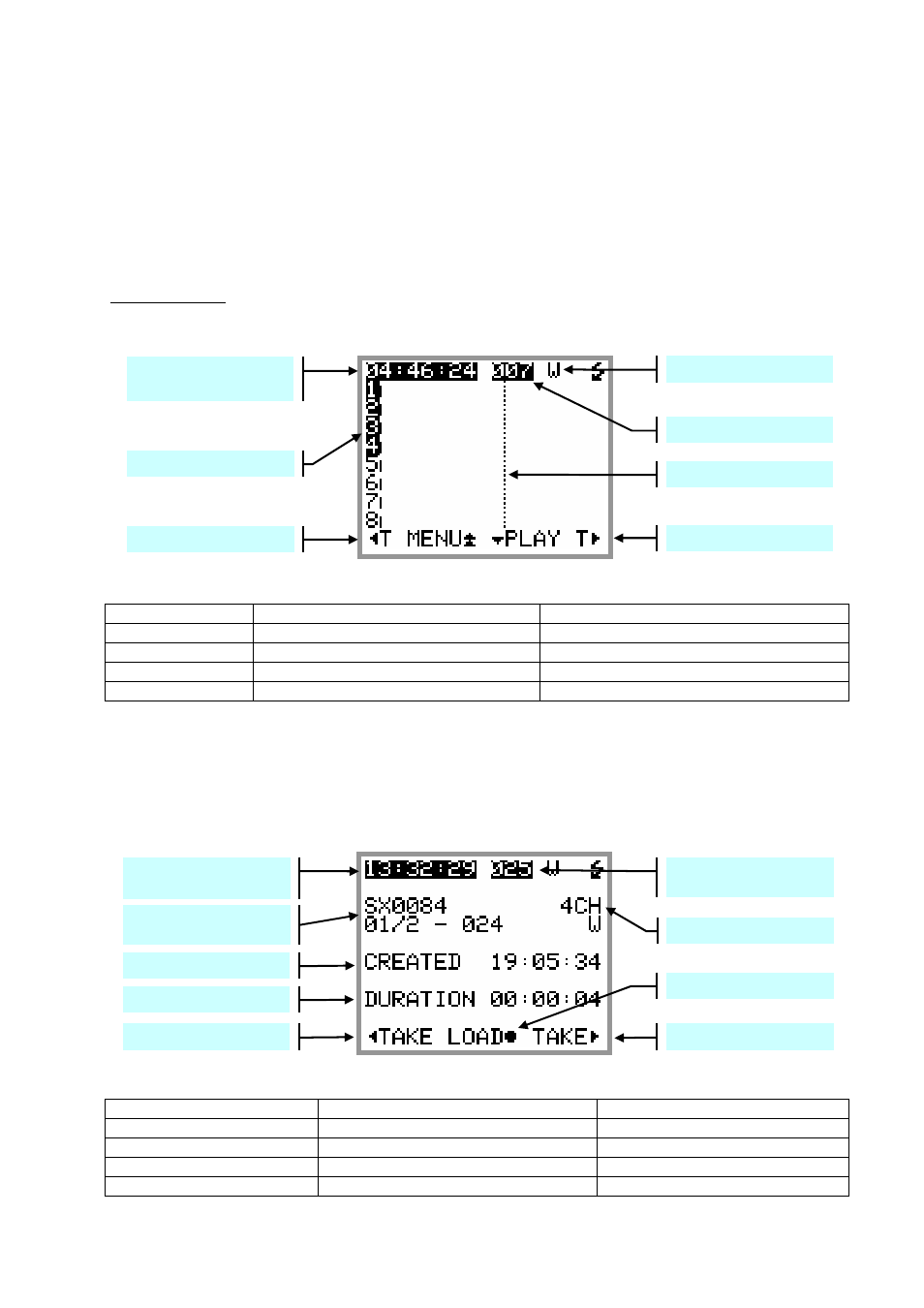
SONOSAX MINIR82
- User interface V4.2
Page 7 de 32
3.3 PLAYER MODE
When a TAKE is loaded either from the [
LAST TAKE] menu or from the [BROWSE FILE] menu, the MINIR82
switches to PLAYER mode and automatically reconfigure the system with the same parameters as set
during the recording of that particular Take; Routing - Monitoring etc.
The main screen of the Player is very similar as this of the Recorder. Due to space limitation the bottom line
does not always displays the action of the Keys; posted information's depend on the status such as Playing -
Paused or Stopped; however calling additional functionalities such as the
[SOLO MONITORING], the
[HEADPHONE VOLUME] or the [CONTEXTUAL MENU] is made as when in Recorder mode.
While Stopped: when the Player is stopped, a pressure to the Left or the Right key calls a new screen
allowing a quick search of previous or next takes stored in the same folder ( such as the folder of the current
working days). The [
BROWSE FILE] menu must be used to load a Take stored in a different folder.
STOPPED
Key
Short pressure
Long pressure
LEFT
Call the TAKE Selection Menu
-----------------
RIGHT Call
the
TAKE
Selection Menu
-----------------
UP
----------
Call the contextual menu
DOWN Start
Playing
Searching through the stored Takes does not load the Take in the Player until it is confirmed by pressing the
UP key
[LOAD].
The first line displays in reverse video the Time Code or the Program Time and Take nr of the Take which is
loaded in the Player; all other information's posted on the screen are related to the previous or next Takes.
When the selection corresponds to the Take which is currently loaded in the Player, the FileTag, the Scene
name and the Take Nr are posted in reverse video.
TAKE SELECTION
Key Short
pressure
Long
pressure
LEFT
Scroll toward Previous Takes
RIGHT
Scroll toward Next Takes
UP
Load the Take in the Player
DOWN
PLAY the currently loaded file
Recorded Tracks
Reference Level
Call Next Takes
TAKE number
Tag ( Wild Track )
Call Previous Takes
TimeCode or Program
Time of the TAKE
FileTag
Scene name and Take Nr
Number of recorded tracks
Call Next Takes
TAKE number of the
currently loaded take
TimeCode or Program
Time of the loaded TAKE
Call Previous Takes
Creation Time
Duration of the Take
Load the Take in the Player