Super Systems 7EK 31082 User Manual
Page 11
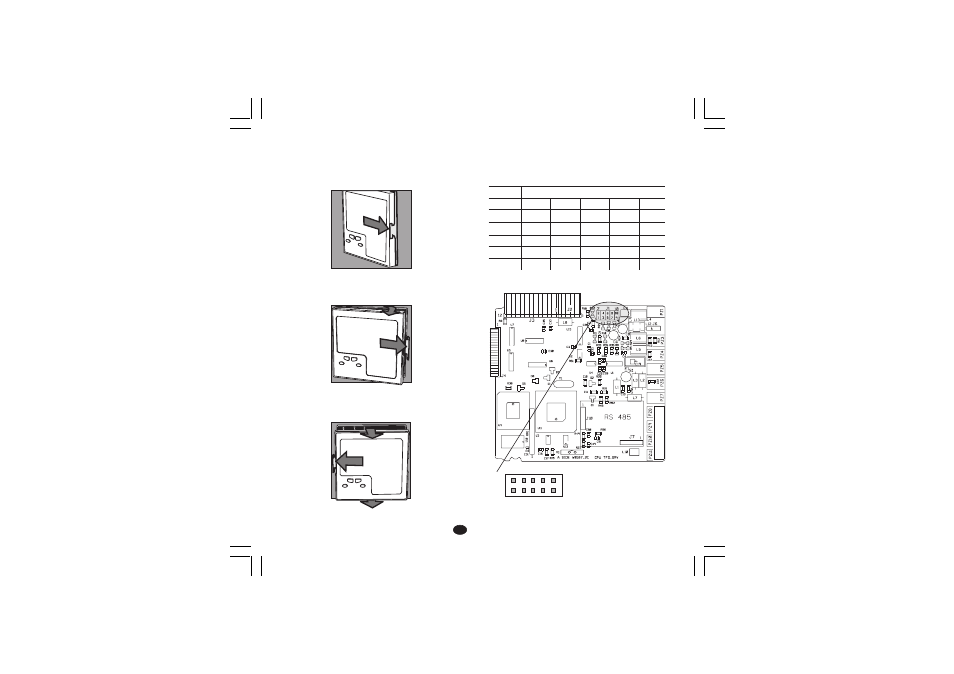
6
GB
A
A
B
Fig. 11
1 3 5 7 9
2 4 6 8 10
J1
PRELIMINARY HARDWARE SETTINGS
How to remove the instrument from its case
1) Switch off the instrument.
2) Push gently the lock A on the right.
3) While the lock A is maintained out, slide out the right
side of the instrument.
4) Push gently the lock B on the left.
5) While the lock B is maintained out, slide out the
instrument.
INPUT SELECTION
1) Remove the instrument from its case.
2) It is necessary to set J1 according to the desired input type
as shown in the following figure.
INPUT
J1
TYPE
1-2
3-4
5-6
7-8
9-10
TC-RTD
open
close
open
open
open
60 mV
open
close
open
open
open
5 V
close
open
close
open
open
10 V
open
open
close
open
open
20 mA
open
open
open
close
close
NOTE : the not used jumper can be positioned on pin 7-9
XKSser1-A0.p65
10/19/01, 1:37 PM
6