Sh2 ch2 – Super Systems 7EK 31082 User Manual
Page 12
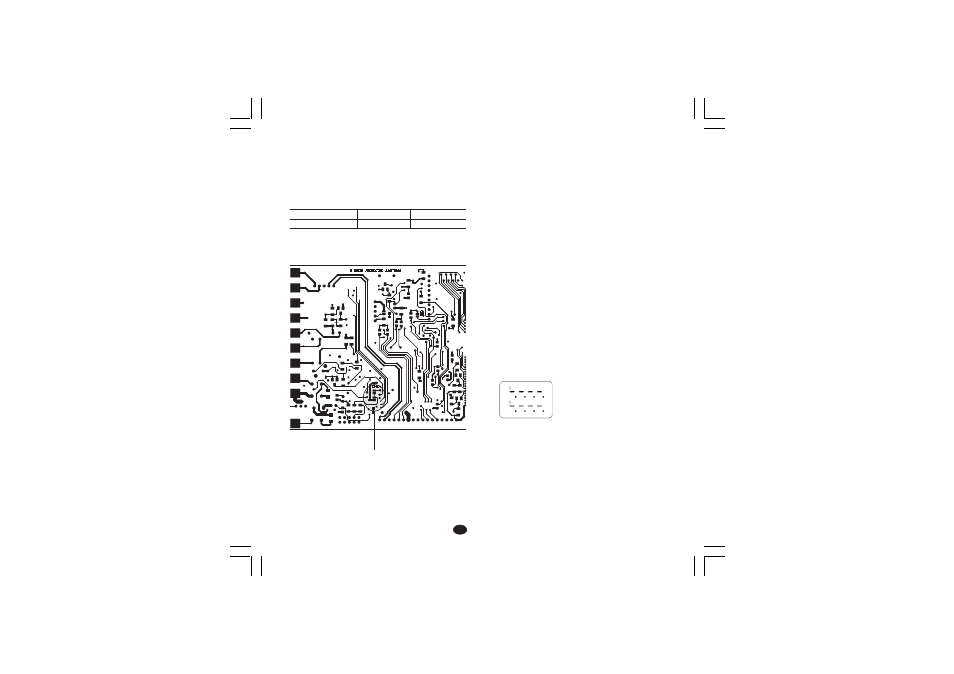
7
GB
INSTRUMENT
CONFIGURATION
1) Switch on the instrument.
The upper display shows the measured value while the
lower display shows the programmed set point value (we
define the above condition as “normal display mode”).
2) Push "FUNC" pushbutton and, maintaining the
pressure, push the "MAN" pushbutton for more than 4
seconds.
The lower display will show "ConF" while the upper
display will show "C.ñOn".
NOTE: two different configuration mode are possible:
A) Monitor mode: in this mode it is possible to
monitor but not to modify the configuration
parameter. During the monitor mode the instrument
continue to perform the standard control.
B) Modify mode: in this mode it is possible to verify
and to modify all configuration parameter.
3) By
s and t pushbuttons select the "C.ñOd" indication
(modify mode).
4) Push the "FUNC" pushbutton.
NOTES:
1) When modify mode is started, the instrument stops the
control action and:
-
sets control outputs to OFF;
-
sets alarms in no alarm condition;
-
disables the serial link.
2) If the configuration is protected by security code the
display will show:
By
s and t keys enter a value equal to the
configuration security code (see P55 parameter) or the
master key code (see appendix A).
Note: the master key code allows to enter in modify
configuration parameters mode either if the configuration
security code is lost or if the configuration parameters are
always protected (P55 = 1).
Fig. 12
SH2
CH2
OPEN INPUT CIRCUIT
This instrument is able to identify the open circuit for TC
and RTD inputs.
The open input circuit condition for RTD input is shown by
an "overrange" indication.
For TC input, it is possible to select overrange indication
(standard) or underrange indication setting the CH2 and SH2
according to the following table:
Overrange (STD)
CH2 = close
SH2 = open
Underrange
CH2 = open
SH2 = close
Both pads are located on the soldering side of the CPU
card
XKSser1-A0.p65
10/19/01, 1:37 PM
7