Super Systems 7EK 31082 User Manual
Page 19
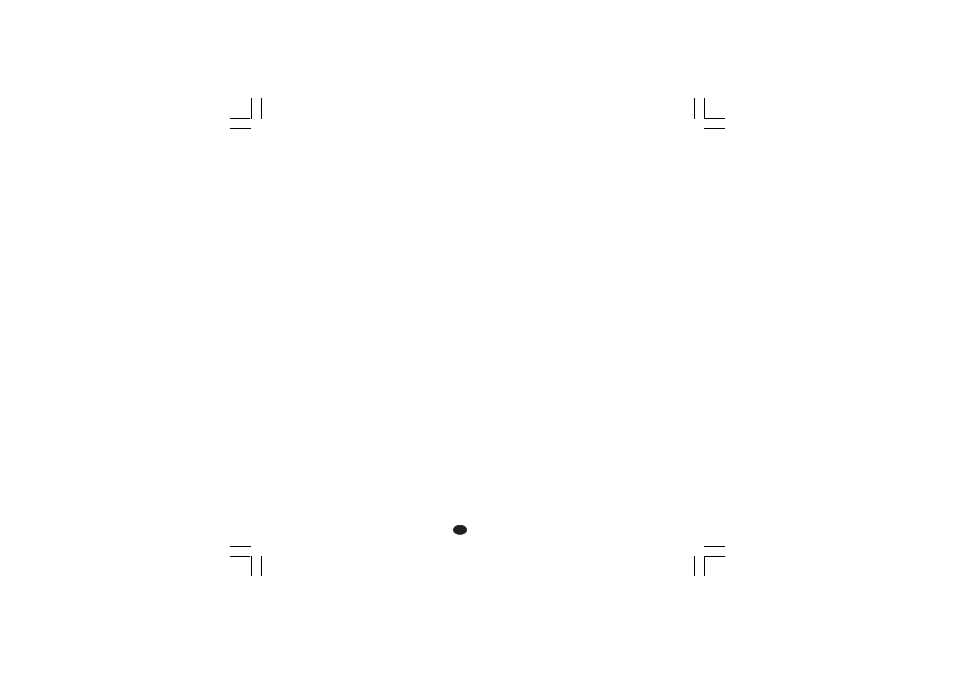
14
GB
1 = The operative set point will be aligned to the
measured value and then it will reach the selected set
point with a programmable ramp (see Grd1 and Grd2
operative parameters).
NOTE: if the instrument detects an out of range or an
error condition on the measured value it will ever operate
as P45 = 0.
P46 = Timeout selection
This parameter allows to set the time duration of the
timeout for parameter setting used by the instrument
during the operating mode.
tñ. 10 = 10 seconds
tñ 30 = 30 seconds
P47 = Servo behaviour when PID is limited by "Sn.LL"
and "Sn.HL"
This parameter is available only when P5 = "Sñ.CL".
0 =
when the PID value is higher than "Sñ.HL" or lower
than "Sñ.LL" the instrument will reach the respective
limit value and than it will maintain the output relays
in open condition.
1 =
- When PID value is higher than "Sñ.HL", the OUT 1
(
s) relay contact is ever closed.
- When PID value is lower than "Sñ.LL", the OUT 2
(
t) relay contact is ever closed.
P48 = Set point indication
Fn.SP =
during operative mode, when the instrument
performs a ramp, it will show the final set point
value.
OP.SP = during operative mode, when the instrument
performs a ramp, it will show the operative set
point.
P49 = Extension of the anti-reset-wind up
Range: from -30 to +30 % of the proportional band.
NOTE: a positive value increases the high limit of the anti-
reset-wind up (over set point) while a negative value
decreases the low limit of the anti-reset-wind up (under
set point).
When P5 is equal to "Sñ.OL" the P41 possible selections
are:
0 = No safety value ("Standard" effect)
4 =
When an overrange or an underrange condition is
detected the instrument will close the OUT 1 (
s)
relay contact.
5 =
When an overrange or an underrange condition is
detected the instrument will close the OUT 2 (
t)
relay contact.
6 =
When an overrange or an underrange condition is
detected the instrument will revert the "standard"
effect.
NOTE: For "Standard effect" see chapter "Error
messages".
P42 = Output safety value
This parameter is skipped when P41 = 0, 4, 5 or 6.
This value can be set
- from 0 to 100 % when one control output is configured
- from -100 % to 100 % when two control outputs are
configured.
P43 = Digital filter on the displayed value
It is possible to apply to the displayed value a digital filter
of the first order with a time constant equal to :
- 4 s for TC and RTD inputs
- 2 s for linear inputs
noFL. = no filter
FLtr = filter enabled
P44 =
Control action type
Pid - the instrument operates with a PID algorithm.
Pi
- the instrument operates with a PI algorithm.
P45 =
Operative set point alignement at
instrument start up.
0 = The operative set point will be aligned to SP, SP2,
SP3 or SP4 according to the status of the logic inputs
1 and 3.
XKSser1-A0.p65
10/19/01, 1:37 PM
14