Super Systems 7EK 31082 User Manual
Page 21
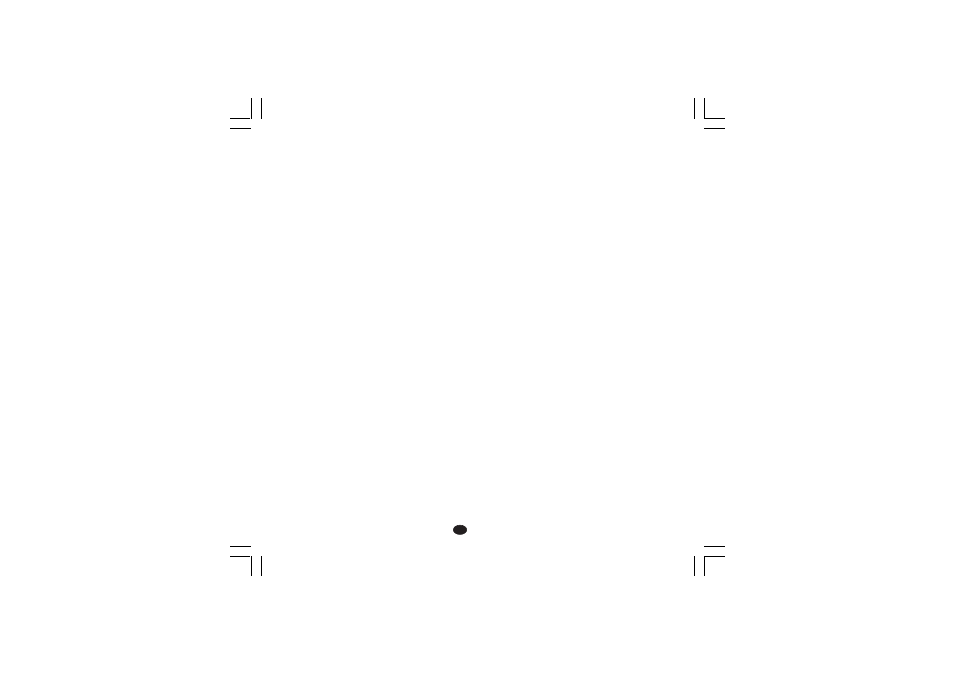
16
GB
INDICATORS
°C
Lit when the process variable is shown in Celsius
degree.
°F
Lit when the process variable is shown in
Fahrenheit degree.
SMRT
Flashing when the first part of the SMART
algorithm is active.
Lit when the second part of the SMART algorithm
is active.
s
Lit when the OUT 1 (
s) relay contact is closed
(the instrument is opening the valve) or this
output is used as time proportioning control
output and it is in ON condition.
t
Lit when the OUT 2 (
t) relay contact is closed
(the instrument is closing the valve).
OUT3
Lit when the alarm 1 is in the alarm state or this
output is used as time proportioning control
output and it is in ON condition.
OUT4
Lit when the alarm 2 is in alarm condition.
Flashing with slow rate when the alarm 3 or LBA
alarm is in alarm condition.
Flashing with high rate when the alarm 2 and 3 or
alarm 2 and LBA alarm are in alarm condition.
REM
Lit when the instrument is in REMOTE condition
(functions and parameters are controlled via
serial link).
SPX
Lit when SP2, SP3 or SP4 is used.
Flashes when a temporary set point from serial
link is used.
MAN
Lit when the instrument is in MANUAL mode.
OPERATIVE MODE
DISPLAY FUNCTIONS
The upper display shows the measured value while the
lower display shows the programmed set point value (we
define the above condition as “normal display mode”).
Note: When the rate of change (Grd1, Grd2) is utilized,
the displayed set point value may be different
from the operating setpoint (see P48).
By pushing the FUNC key for more than 3 s but less than
10 s. it is possible to change the information on the lower
display as follows:
P.
followed by the valve position indication.
Push "FUNC" key again, the lower display will show:
r.
followed by power value assigned to the output
programmed with "rEv" action (from 0 to 100%).
Push "FUNC" key again, the lower display will show:
d.
followed by power value assigned to the output
programmed with "dir" action (from 0 to 100%).
Push FUNC key again, the lower display will show:
U.
followed by the firmware version.
Push FUNC pushbutton again. The display will return
in "Normal Display Mode".
NOTE: These informations will be displayed only if relative
function has been previously configured.
When no pushbutton is pressed during the time out (see
P46), the display will automatically return in "Normal
Display Mode".
In order to keep the desired information continuously on
the lower display, depress "
s" or "t" push- buttons to
remove the timeout.
When is desired to return in "Normal Display Mode" push
FUNC push-button again.
XKSser1-A0.p65
10/19/01, 1:37 PM
16