Super Systems 7EK 31082 User Manual
Page 29
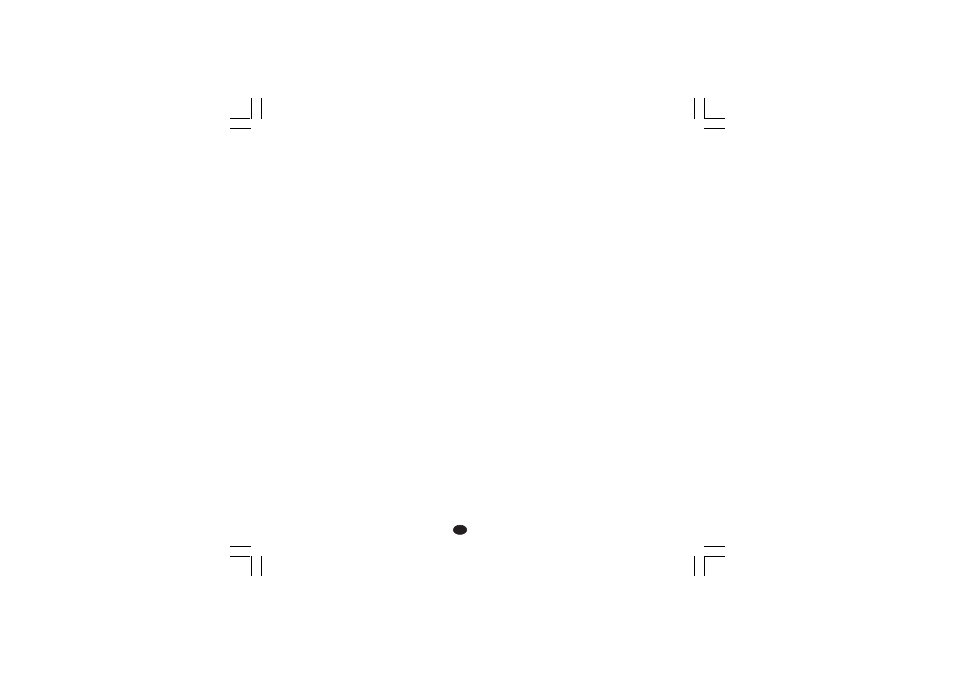
24
GB
When P41 is equal to 0 (standard effect) and the
servomotor control output is configured, the following
conditions may occur:
- The instrument detects an OVERRANGE and a reverse
action is assigned to the servomotor output, the OUT 1 (
s)
turns OFF while OUT 2 (
t) turns ON.
- The instrument detects an OVERRANGE and a direct
action is assigned to the servomotor output, the OUT 1
(
s) turns ON while OUT 2 (t) turns OFF.
- The instrument detects an UNDERRANGE and a reverse
action is assigned to the servomotor output, the OUT 1 (
s)
turns ON while OUT 2 (
t) turns OFF.
- The instrument detects an UNDERRANGE and a direct
action is assigned to the servomotor output, the OUT 1
(
s) turns OFF while OUT 2 (t) turns ON.
The sensor leads break can be signalled as:
- for TC/mV input
:
OVERRANGE or UNDERRANGE
selected by a solder jumper
- for RTD input
:
OVERRANGE
- for mA/V input
:
UNDERRANGE
Note: On the mA/V input the leads break can be detected
only when the range selected has a zero elevation (4/20
mA or 1/5 V or 2/10 V)
On RTD input a special test is provided to signal
OVERRANGE when input resistance is less than 15 ohm
(Short circuit sensor detection).
ERROR MESSAGES
The instrument performs same self-diagnostic algorithm.
When an error is detected, the instrument shows on the
lower display the “Err” indication while the upper display
shows the code of the detected error.
ERROR LIST
SEr
Serial interface parameter error
100
Write EEPROM error.
150
CPU error.
200
Tentative to write on protected memory.
201 - 2xx
Configuration parameter error. The two
less significant digit’s shown the number
of the wrong parameter (ex. 209 Err show
an Error on P9 parameter)
299
Error in control outputs selection
301
Error on calibration of the selected input
302
Feedback potentiometer calibration error
307
RJ input calibration error
400
Control parameters error
500
Auto-zero error
502
RJ error
510
Error during calibration procedure
512
Error during feedback calibration
procedure.
NOTE
1) When a configuration parameter error is detected, it is
sufficient to repeat the configuration procedure of the
specify parameter.
2) If error 400 is detected, push contemporarily the
s
and
t pushbuttons for loading the default parameters
then repeat control parameter setting.
3) When an error 302 is detected, push contemporarily
the
s and t pushbuttons for loading the default
feedback potentiometer calibration values then repeat
the feedback potentiometer calibration.
4) For all the other errors, contact your supplier.
XKSser1-A0.p65
10/19/01, 1:37 PM
24