Channel, 20 zoom, 21 tv/rca – Synaps CHD-3000 User Manual
Page 13: 22 menu, 23 video format, 24 exit, 1 tv channel list
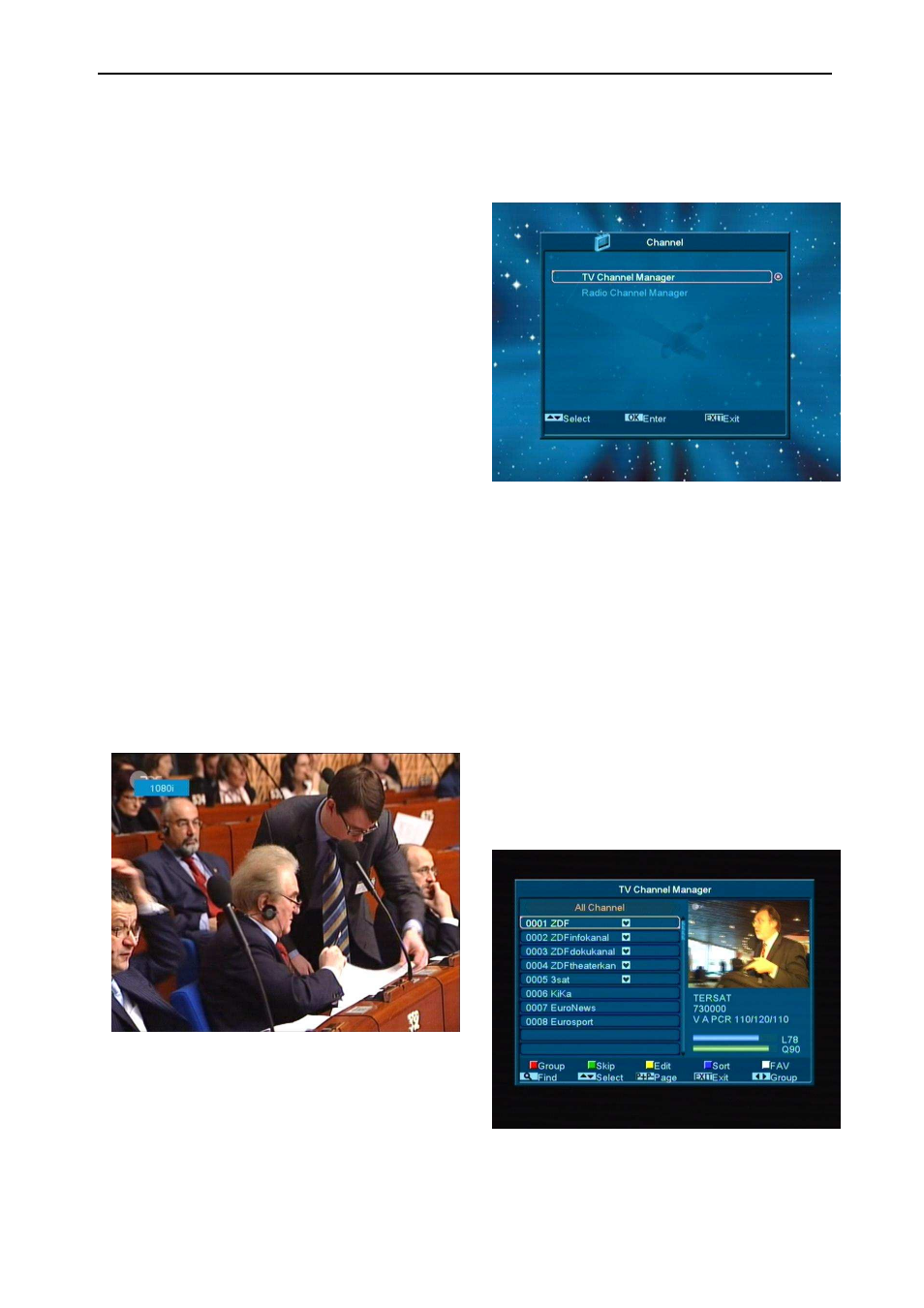
13
8.20 Zoom
1 The [ZOOM] key allows you to magnify a certain
area on the images
2 Press [ZOOM] key again, the image will enlarge
rotate as x1, x2, x4, x6, x8, x12, x16.
3 In “x2 ~ x16” image, using [Up/ Down/ Up/ Down]
keys to move the image center area you want to
see.
4 In zoom mode, press [Exit] to close “Zoom”
window.
8.21 TV/RCA
1
Press [TV/RCA] key can switch between TV
mode and STB mode
8.22 Menu
1
Press [MENU] key can open the menu, exit the
current menu to last menu or close the window.
8.23 Video Format
1 Press [P/N]
(white)
key under Full Screen
playback for 1
st
, it will show the current system
outputting video resolution, continuously press this key,
system will switch its outputting video resolution by
sequence “by source-> by native TV -> 480i-> 480P->
576i-> 576p-> 720P-> 1080i”.
8.24 Exit
1
Press [EXIT] key can exit the current menu to last
menu or close the window.
9. Channel
When you press [Menu] key to enter menu, there will
display the picture like below:
1 Press [Up/Down] key to select menu pages among
Edit Channel, Installation, System , Tools ,
Game and USB.
2 Press [OK] or [Right] key to enter the “Edit
Channel”. If Menu Lock is “On”, it will display an
dialogue for user to key in password. The default
Password is “0000”.
3 Press [Up/ Down] key to select menu items among
TV Channel and Radio Channel
4 Press [Left] key or [Menu] key to go back to main
menu.
9.1
TV Channel List
When you enter to “Channel List” menu, there will
display the screen like below.
1
You can move highlight by press[Channel
Up/Channel Down]key to preview the