6 channel play type, 7 osd setting – Synaps CHD-3000 User Manual
Page 23
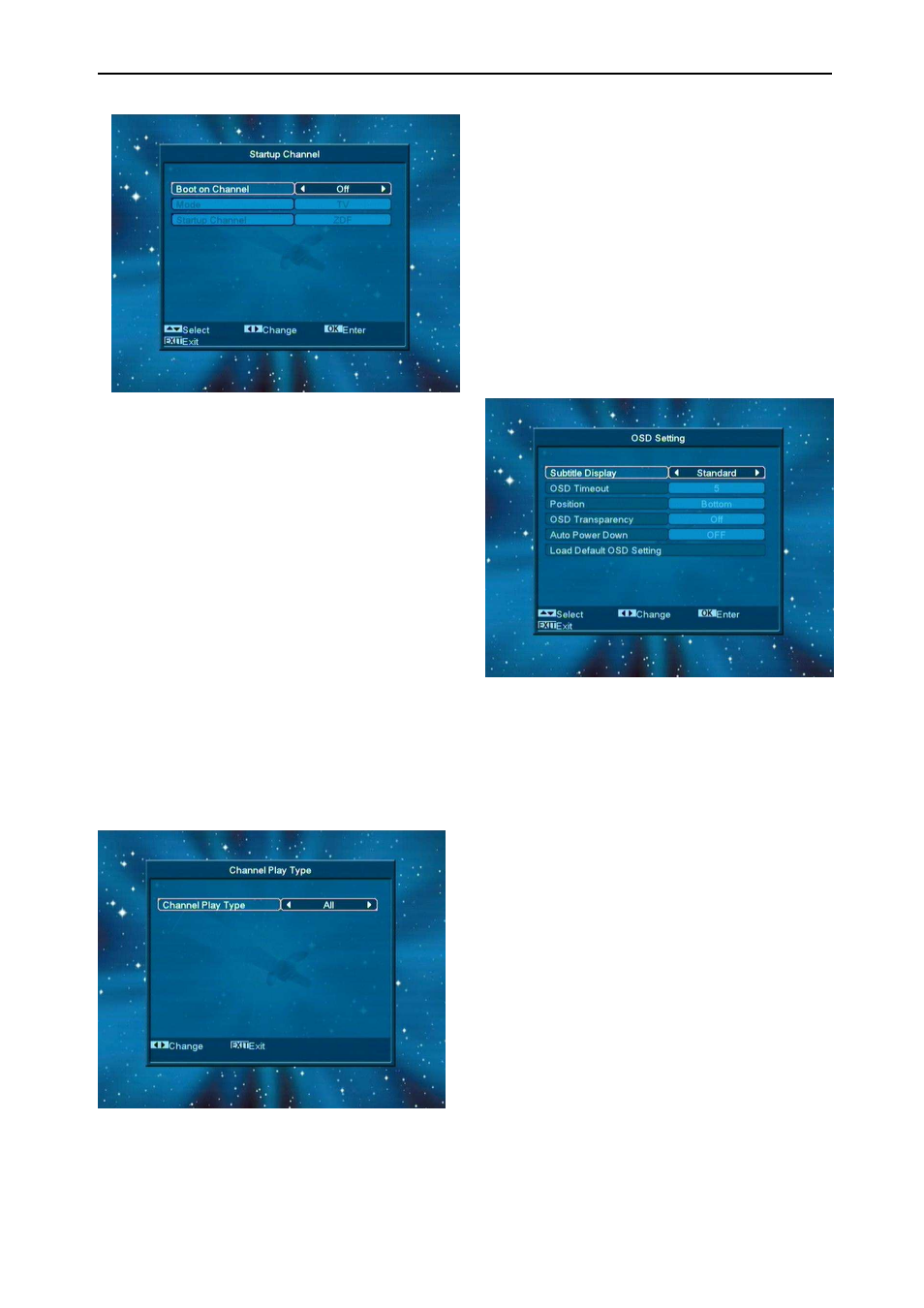
23
If the setting of “Boot on Channel” is
“On”, it means the following two items
can be work. If the setting is “Off”, it
means the “Boot on Channel” function
can’t work.
In the “Mode” item, you can set the
“Startup Channel” as “TV channel”
mode or “Radio channel” mode.
In “Startup Channel” menu, you can
press [OK] key to open the channel list,
and select the channel that you want it
to startup, press [OK] key again to
confirm.
12.6 Channel Play type
1
Press [OK] key to enter “Channel Play Type”
menu, and you can select the “playing
channels” as “Free”, “Scrambled” or “All”.
2
For Example: If you select “Free”, in full
screen play, all scrambled channels will be
skipped when you change channels by use
[Channel up/Channel Down] key.
3
Press [Exit] to draw back from “Channel
Setup” Menu.
12.7 OSD Setting
When you input to “OSD Setting” menu, you will
see a screen like below:
1
Subtitle Display: You can press [Volume
Up/Volume Down] key to select “On” or “Off”.
If the current channel has subtitle information,
it will be showed up while this function is
“On”. If this function is “Off”, there won’t show
up subtitle information even if the current
channel has subtitle information.
2
OSD Timeout: When you switch channels in
full screen, there will show up some
information about current channel on the
lower of the screen. And regarding to the
duration of these information show up on the
screen, you can press [Volume Up/Volume
Down] key to set the time. The range of the
duration is “1 second ~ 10seconds”.
3
OSD Position: control display position of the
info bar in full screen mode. You can choose
“bottom” or “top”.