Game – Synaps CHD-3000 User Manual
Page 28
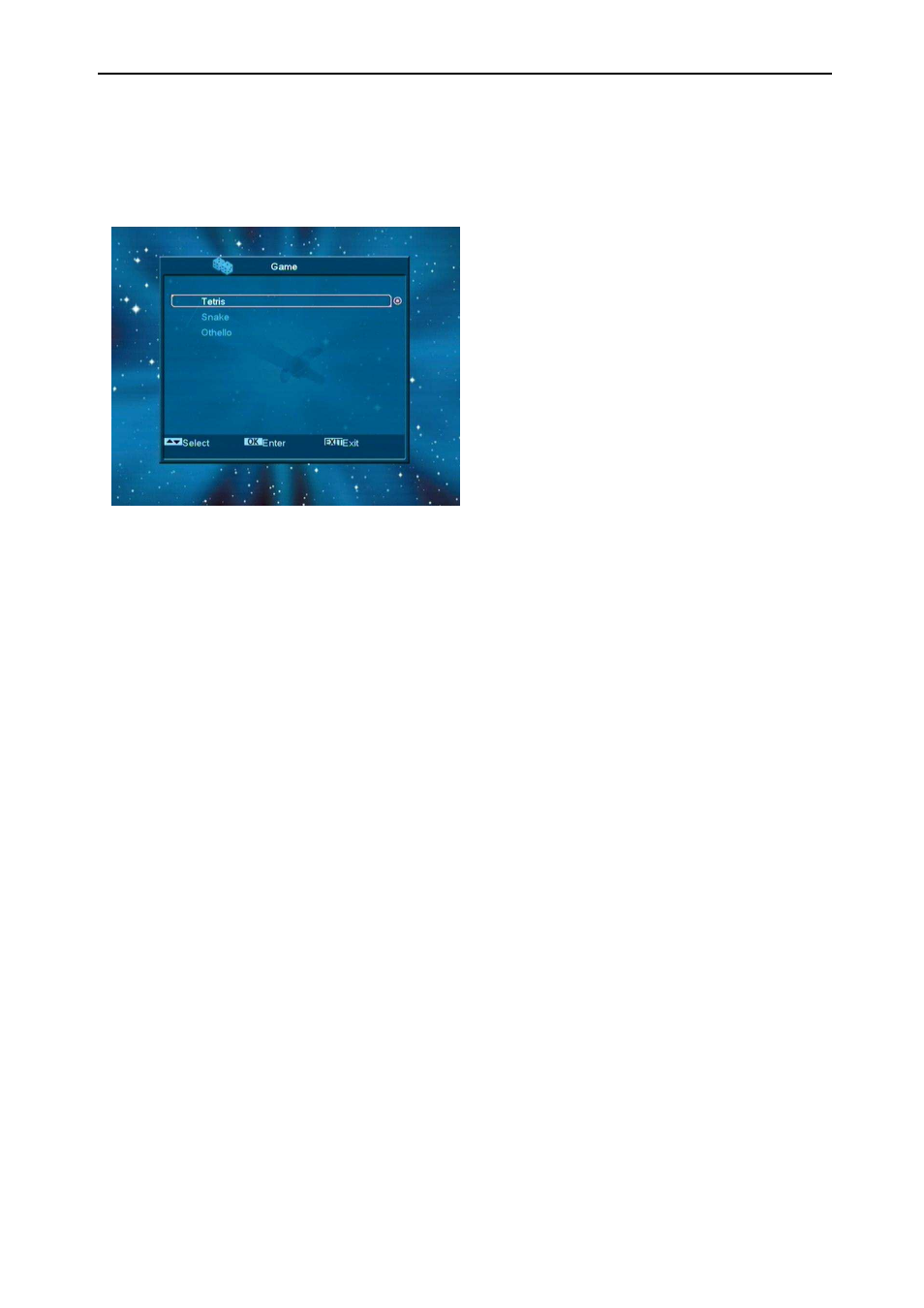
28
Password,then the receiver will connect to the
server and upgrad automatically.
14. Game
When you enter “Game” menu, you will see
three Games include Tetris, Snake and Othello.
Basic operation statement:
14.1 Tetris
Moving highlight to “Setup” and press
[Volume Up/Volume Down] key to select
the game level (speed).
Moving highlight to “Start” and press [OK]
key to start the game.
Moving highlight to [Cancel]keys and
press [OK]key to draw back from the
game.
Start on the game:
[Volume Up/Volume Down] Move
shape left or right
“Channel Up” Rotate clockwise
“Channel Down” Faster drop
[OK] Pause/Play the game
[Exit] Quit game and draw back to
“Game” menu.
14.2 Snake
Moving highlight to “Setup” and press
[Volume Up/Volume Down] key to select
the game level (speed).
Moving highlight to “Start” and press [OK]
key to start the game.
Moving highlight to[Cancel]keys and
press [OK]key to draw back from the
game.
Start on the game:
[Volume Up/Volume Down/Channel
UP/Channel Down] use these arrow
keys to guide the snake.
[OK] Pause/Play game
[Exit] Quit game and draw back to
“Game” menu.
14.3 Othello
Moving highlight to “Setup” and press
[Volume Up/Volume Down] keys to
select the game level (degree of
difficulty).
Moving highlight to “Start” and press
[OK] key to start the game.
Moving highlight to [Cancel] keys and
press [OK] key to draw back from the
game.
Start on the game:
[Volume Up/Volume Down/Channel
UP/Channel Down] use these arrow
keys to guide chessman.
[OK] set chessman.
[Exit] Quit game and draw back to
“Game” menu.