4 upgrade by usb, 5 backup to usb, 6 network local setting(optional) – Synaps CHD-3000 User Manual
Page 27: 7 upgrade by network(optional)
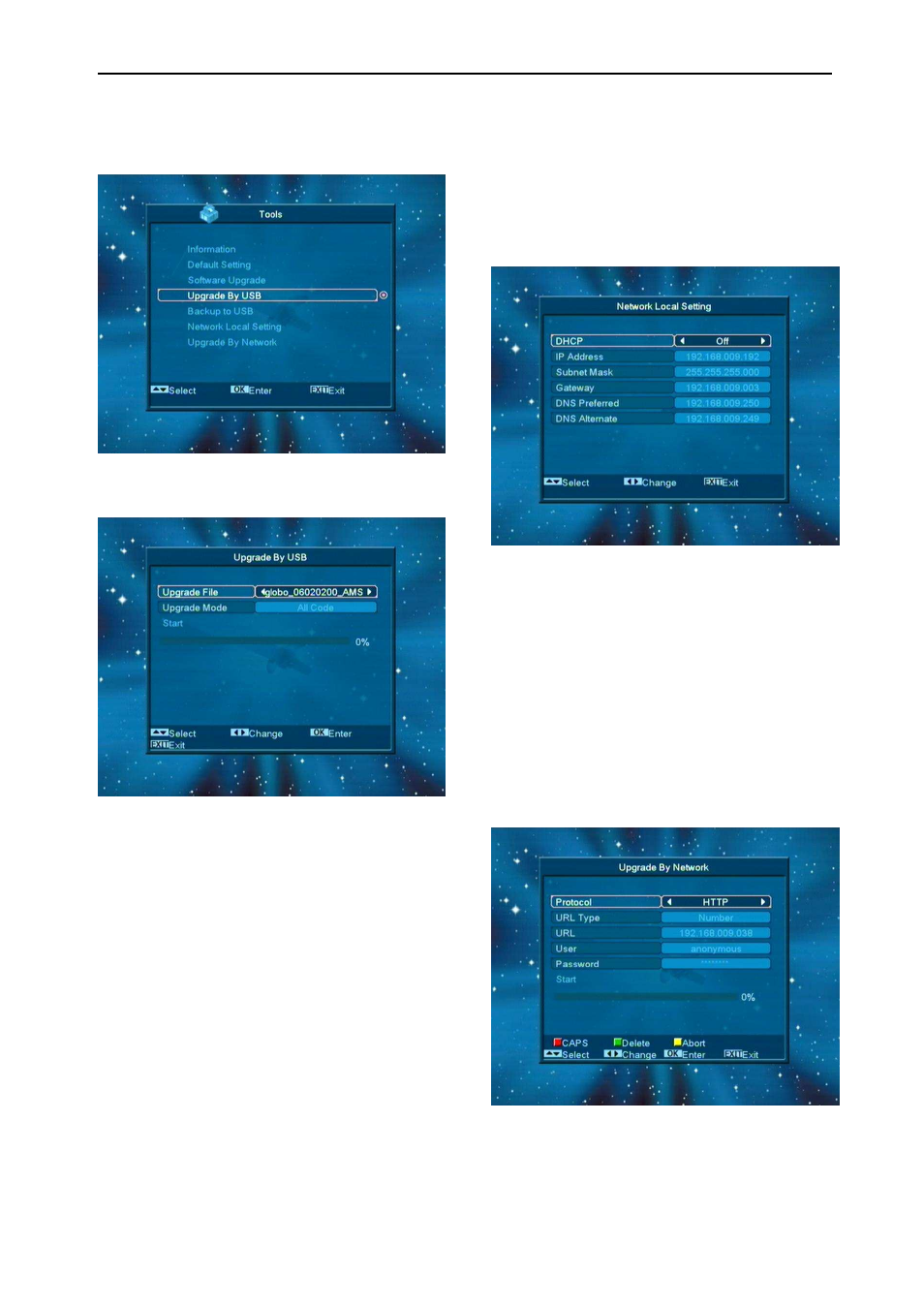
27
13.4 Upgrade By USB
In this menu you can upgrade the software from
USB conveniently, press ' OK ' button to enter.
In this menu you can select the Upgrade Mode
among Program+Code, Code, User Back, Video
Back, Radio Back and Default DB, and you can
select the appropriate upgrade file on "Upgrade
File" item. After you select the "Upgrade Mode"
and "Upgrade File", press ' OK ' button on
"Start" item, the receiver can upgrade
automaticlly.
NOTE:
You must put the upgrade file on the /ROOT
DIRECTORY of the USB storage.
13.5 Backup to USB
In this menu ,you can dump the software to the
USB equipment
1
In "Backup file",you can press [OK] key to edit the
file name.
2
In "Backup to USB",you can press [OK] to start
dumping software .
13.6 Network Local Setting(Optional)
In this menu you may assign a dynamic IP
address to the digital receiver. To do so, select
the DHCP Enable.
If you have a static IP address, unselect the
DHCP Enable, then the IP Address, Subnet
Mask, Gateway, DNS Preferred and DNS
Alternate options become
enabled. You have to set these options
according to your IP address.
13.7 Upgrade By Network(Optional)
In this menu you can Upgrade by network, you
should assign the Protocol(HTTP or FTP), URL
Type, URL address, User name and