Synaps CHD-3000 User Manual
Page 14
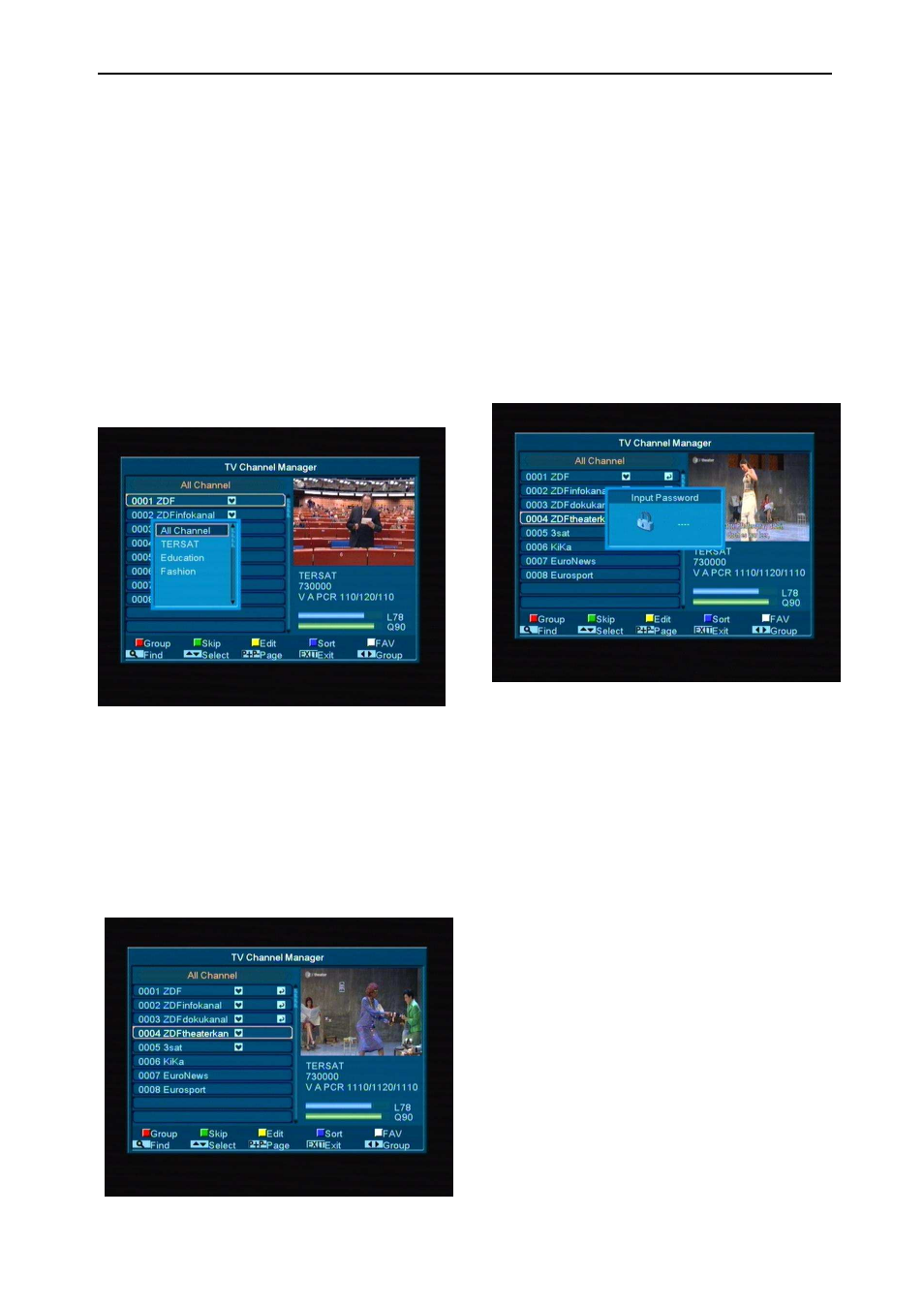
14
current highlighted program in the right side
preview window
2 You can press [Page Up/Page Down] key to
implement the Page Up/Page Down function.
3 You can use [Volume Up/Volume Down] key to
switch “Program Group”.
4
You can press[Menu]or[Exit]keys to enter
full screen playing mode.
5
Press color key can implement the
corresponding function in “Channel
Manager”.
9.1.1 Group
1
Press [Red] key can open the “Group” window
like above
2
You can press [Up/Down] key to move
highlight and press [OK] key to select group.
3
Press [Red] key or [Menu] key to close
“Group” List.
9.1.2 Skip
1
In “TV Channel Manager” menu, press
[Green] key can make a “skip mark” in the
right side of the highlighted channel.
2
After save and exit “TV Channel Manager”
menu, the channel will be skip while user
change channel in the full screen.
9.1.3 Edit
Press [Yellow] key, it will show input password
dialog. If the password is correct, it will open the
window like below. The default password is
0000
.
9.1.3.1
Delete
1
In this menu, press [Red] key can make a
delete mark in the right side of the highlighted
channel.
2
Press [Red] key again can cancel the deleted
mark on the current channel.
3
When exit the menu, it will ask you whether to
save the change. Select “Yes” to save the
change.
1
In “Name” item, press[OK]key can display
the keypad, and you can edit new name
here for selected channel.
2
In “Video PID”, “Audio PID” and “PCR PID”
items, you can use the number key directly
to modify corresponding parameters of the
items.
3
After modification, move highlight to “Save”
item and press[OK]key, can save