Cable installation (chd-3000), 1 common interface(optional) – Synaps CHD-3000 User Manual
Page 18
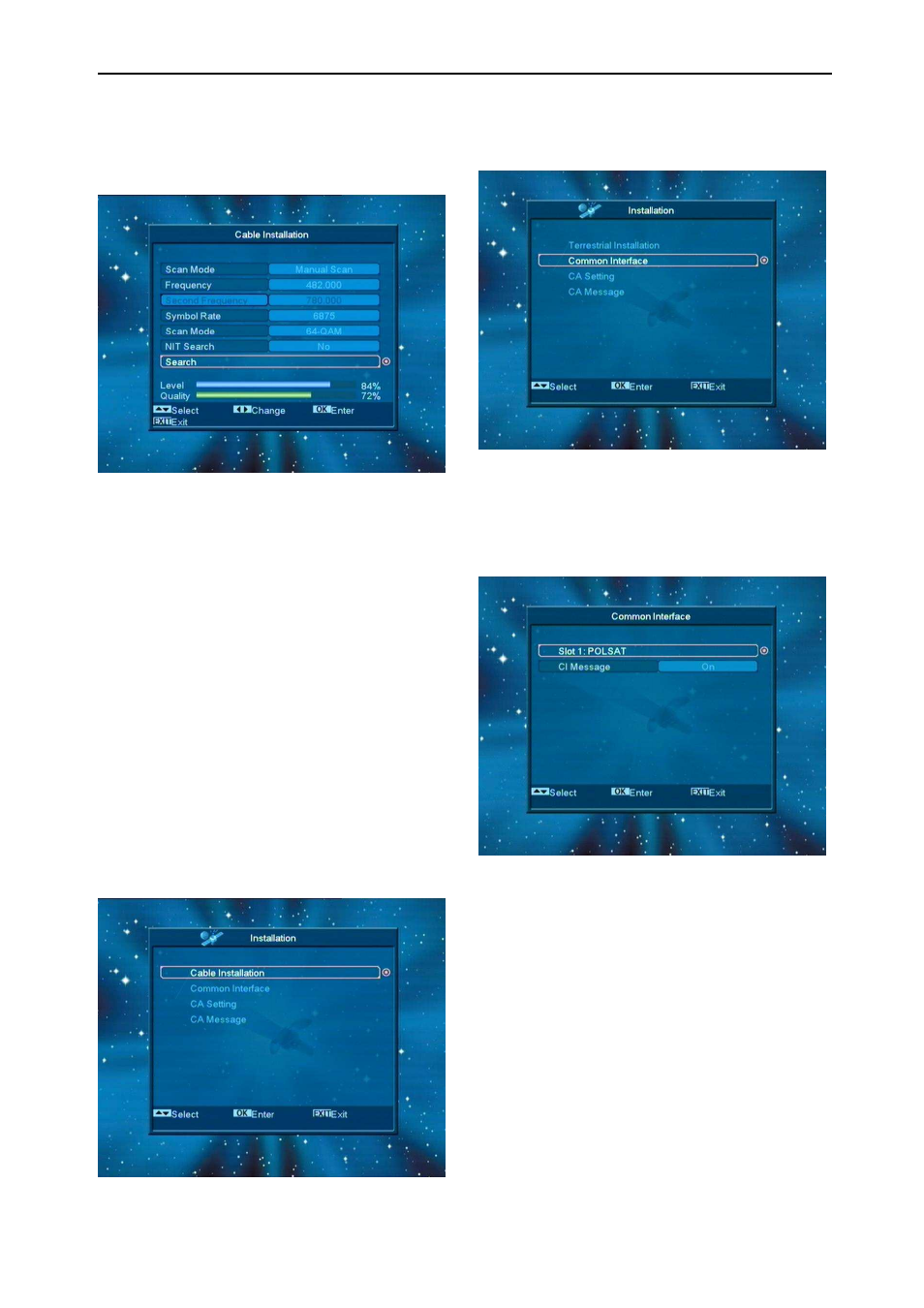
18
11. Cable Installation
(CHD-3000)
Press [OK] button to enter the selected item.
1, You can select the Scan Mode, Manual Scan or Blind
Scan.
2, You can input the Frequency by use the numeric
button of the RCU.
3, You can input the Second Frequency by use the
numeric button of the RCU, if you set the Scan Mode to
Blind Scan.
4, You can input the Symbol Rate by use the numeric
button of the RCU.
5, You can select the QAM value among
16QAM,32QAM,64QAM,128QAM and 256QAM.
6, You can turn ON or OFF the NIT Search, if you set the
Scan Mode to Manual Scan.
7, When you complete your modification, press OK
button on Search item to enter Scan menu and then
press OK button, it will begin to scan.
10.1 Common Interface(optional)
We provide two CI slots for user to use. Using
different CAM & cards provided by different CAS
operator, user can view many type or scrambled
channels.
We provide this menu to display the detail
information of the CAM & cards inserted in the
slots. User can check all this information
according to the help message at the bottom of
each menu.
Note: All information showed in this menu and
submenu is abstract from CAM & card. In case
something is wrong, it may be the problem of
CAM or card.
When you insert the CAM correctly at any time,
a message will show in the screen to tell you