1 information, 2 default setting – Synaps CHD-3000 User Manual
Page 25
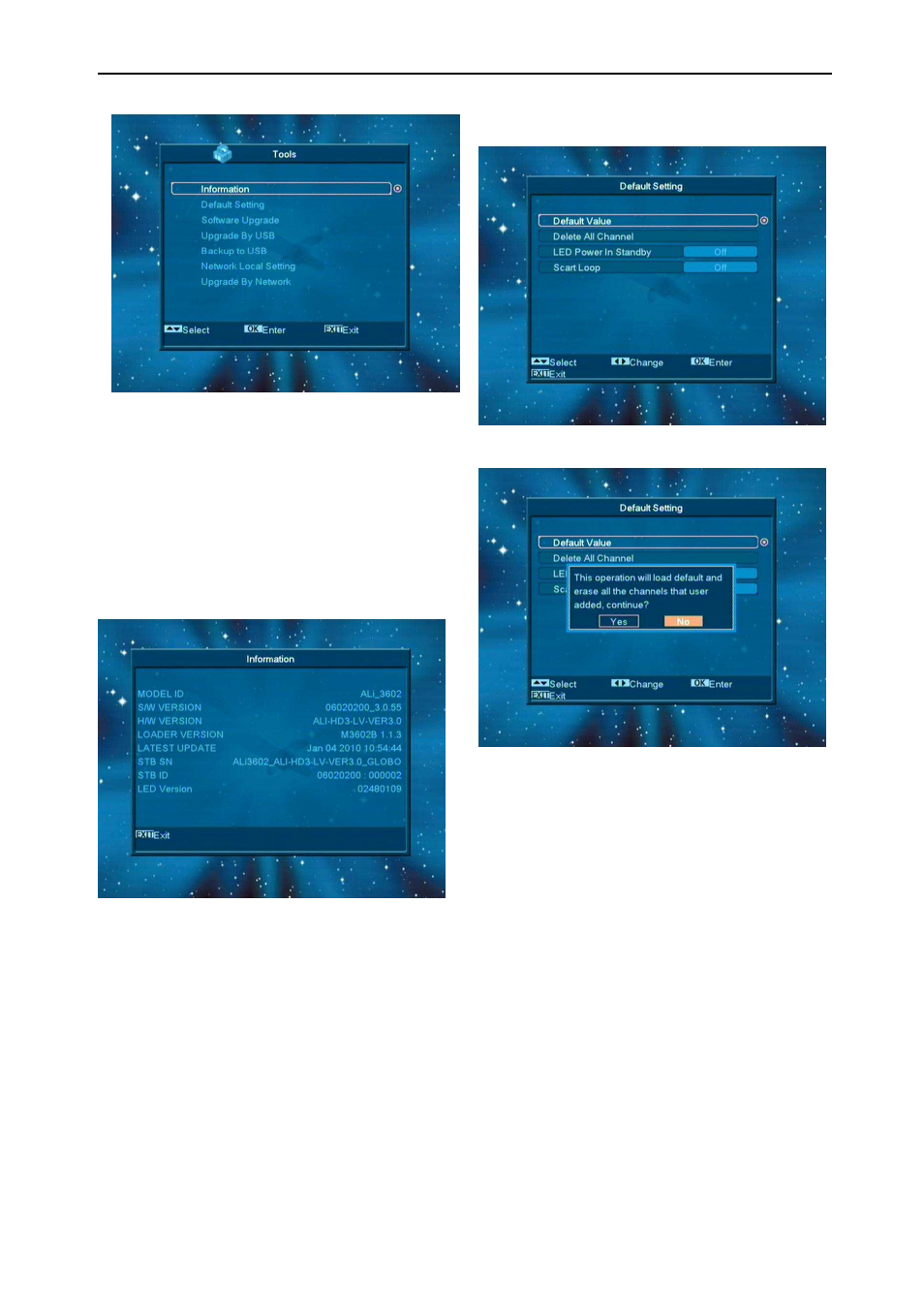
25
In “Tools” menu:
1 Press [Up/Down] key to select menu pages among
Information, Satellite Guide, Default Setting,
Software Upgrade, Upgrade By USB, Backup to
USB
2
Press [OK] key to enter the selected item.
13.1 Information
1
When you enter to “Information” menu, you
will see a screen like above. The screen
displays :MODEL ID,S/W VERSION,H/W
VERSION,LOADER VERSION,LATEST
UPDATE,STB SN,STB ID,VFD Version.
2
Press [Exit] key to draw back to “Tools”
menu.
13.2 Default Setting
13.2.1 Default Setting:
When you press [OK] key In the “Default
Setting” item:
1
There will pop a dialogue for you to enter
the password, and the default password is
“
0000
”.
2
After you input the correct password,
there will show a warning message to
inquiry you “The operation will load default
and erase all the channels that user
added, continue?”.
3
If you select “OK” option, the all revised
parameters of the receiver will reset to
default value. Please carefully to using
this function.