Terrestrial installation (thd-3000) – Synaps CHD-3000 User Manual
Page 17
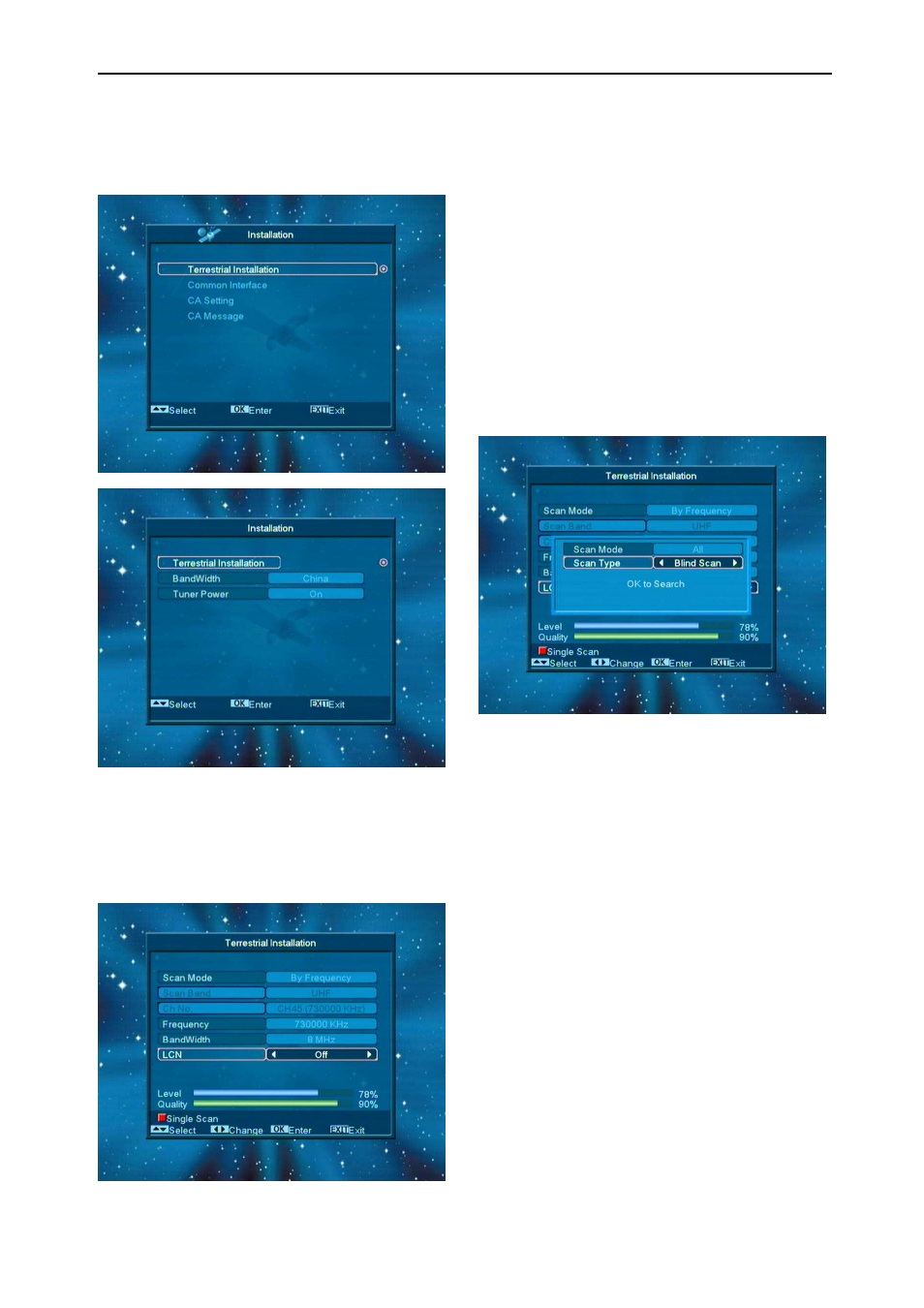
17
10. Terrestrial Installation
(THD-3000)
Press [OK] key to enter the selected item.
1.
You can select the Bandwidth according different
country.
2.
You can set the Tuner Power ON/OFF.
3.
Press [OK] key on Terrestrial Installation item to
enter the following menu.
4.
Scan Mode.
1 There are two modes. You can scan channel by
channel or by frequency”.
2 When scan band is UHF and region is “France”,
the range of Ch No. is from 21 to 69. When scan
band is VHF and region is “France”, the range of
Ch No. is from 1 to 9. (it’s according to region)
3 When you complete your modification, press [red]
key enter scan menu and then press [OK] key,
then it will begin to scan.
4
Press [Exit] key to exit the scanning.
LCN
LCN Mode can control the channel whether sort
by the sequence information in the streams. The
option is: On / Off. You can press [Left/Right] key
to select each mode circularly.