Synaps CHD-3000 User Manual
Page 34
Advertising
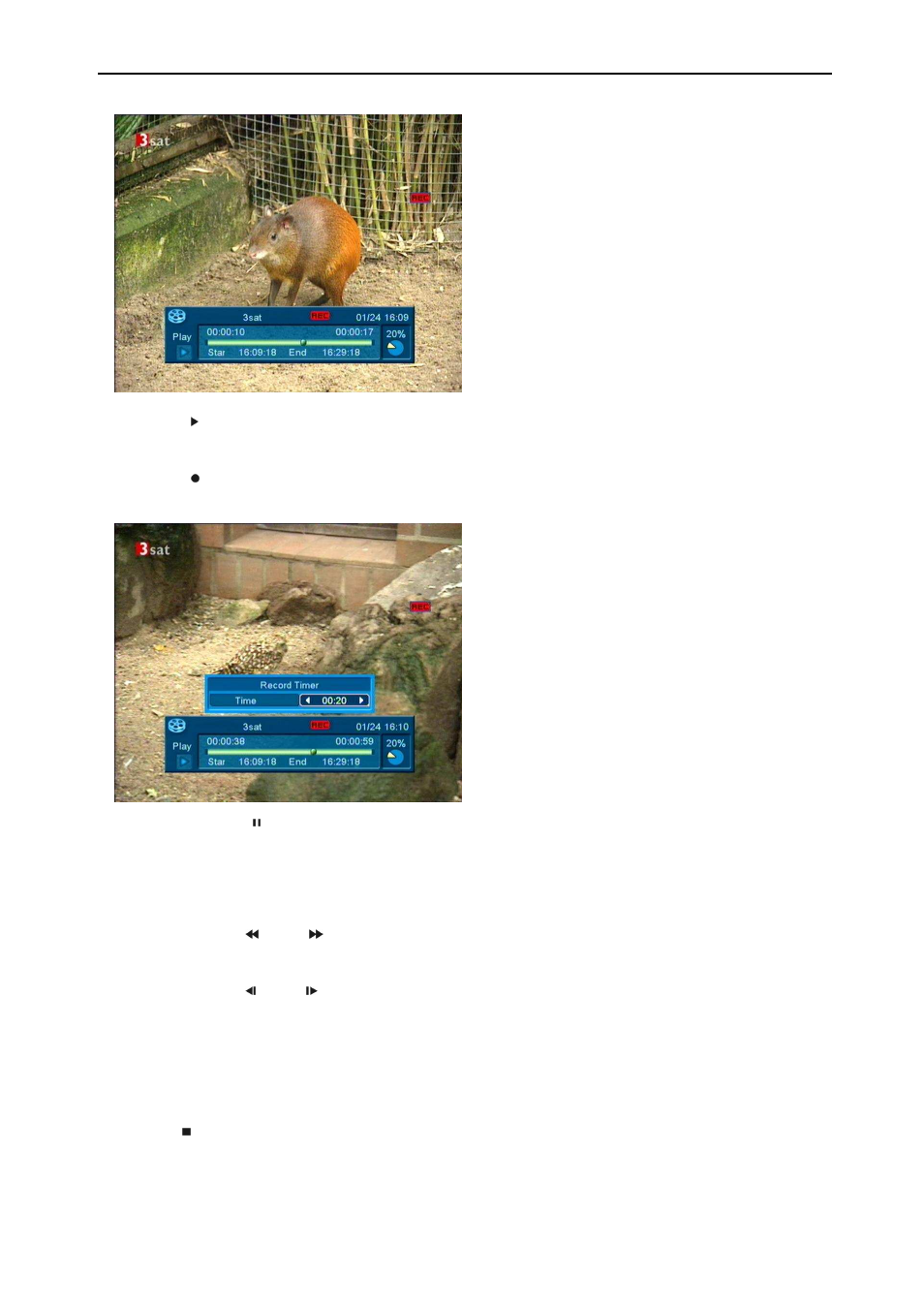
34
Press " " button to display the record info
bar when you recording.
Press " " button again to setting the
record time.
You can press " " button to pause the
video, and can save the picture to flash by
press " P+ " button when the video is
paused.
You can press " " or "
" button to Fast
Backward or Fast Forward.
You can press " " or " " button to Slow
Backward or Slow Forward.
Press “left" or "right" button to jump to
different position, then press "OK" button to
confirm.
Press " " button to stop the recording.
Advertising
This manual is related to the following products: