Enable ddns, Host name, Ddns port – ARM Electronics DVRHD OSD User Manual
Page 24
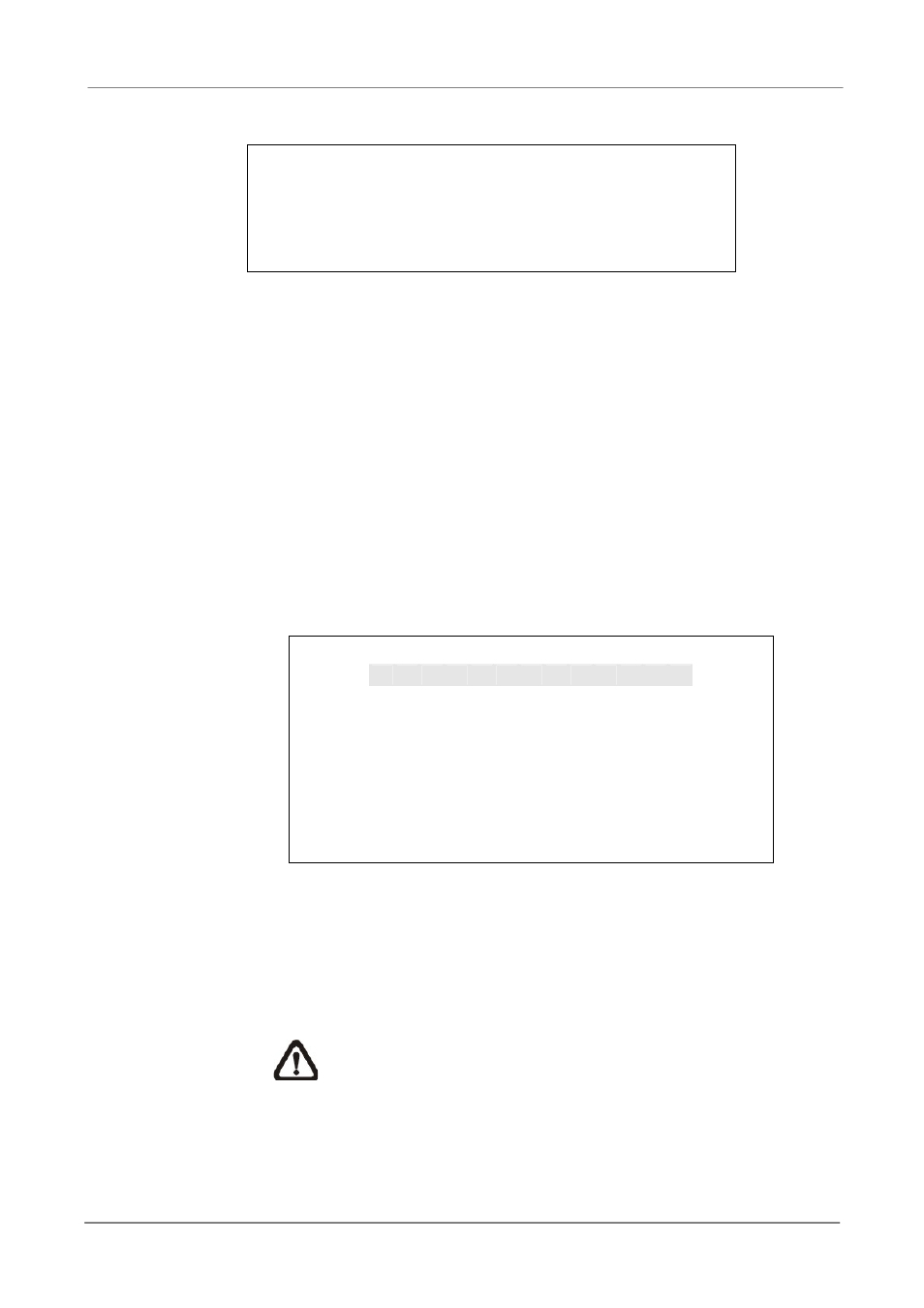
OSD Setup Manual
23
Select <DDNS Setup> from Network Setup and press ENTER. The menu displays
as below.
DDNS Setup
Enable DDNS
Host Name
DDNS Port
Submit/Update
ezDDNS
ON
XXXX_XXXXXX
80
No
No
-
Enable DDNS
The item is used to enable or disable the Dynamic Domain Name Service.
Select <ON> to enable the service, or <OFF> to disable.
-
Host Name
The item allows users to setup a domain name, which is used for
entering the Versatile H.264 DVR through internet on the remote PC.
To setup the host name of the DVR, follow the steps.
x Select <Host Name> from DDNS Setup menu and press ENTER. A
virtual keyboard displays as below.
Host Name
A B C D E F G H
I
J K L M
N O P Q R S T U V W X Y Z
a b
c
d e
f
g h
i
j
k
l m
n o p q
r
s
t
u
v w x
y z
0 1 2 3 4 5 6 7 8 9
.
! @
# í _
,
“
+ =
*
Ż
Ź
Backspace Delete
Cancel
OK
x Use Direction keys to select character.
x Press ENTER to add the selected character to the entry field.
x When it’s done, move the cursor to <OK> and press ENTER to save
the settings and exit.
NOTE: Each Versatile H.264 DVR should have a unique
host name.
-
DDNS Port
The item allows users to setup the port for DDNS. Press UP / DOWN
Direction keys to change the port.