Key usage, Key usage in osd menu, Key usage in virtual keyboard – ARM Electronics DVRHD OSD User Manual
Page 8
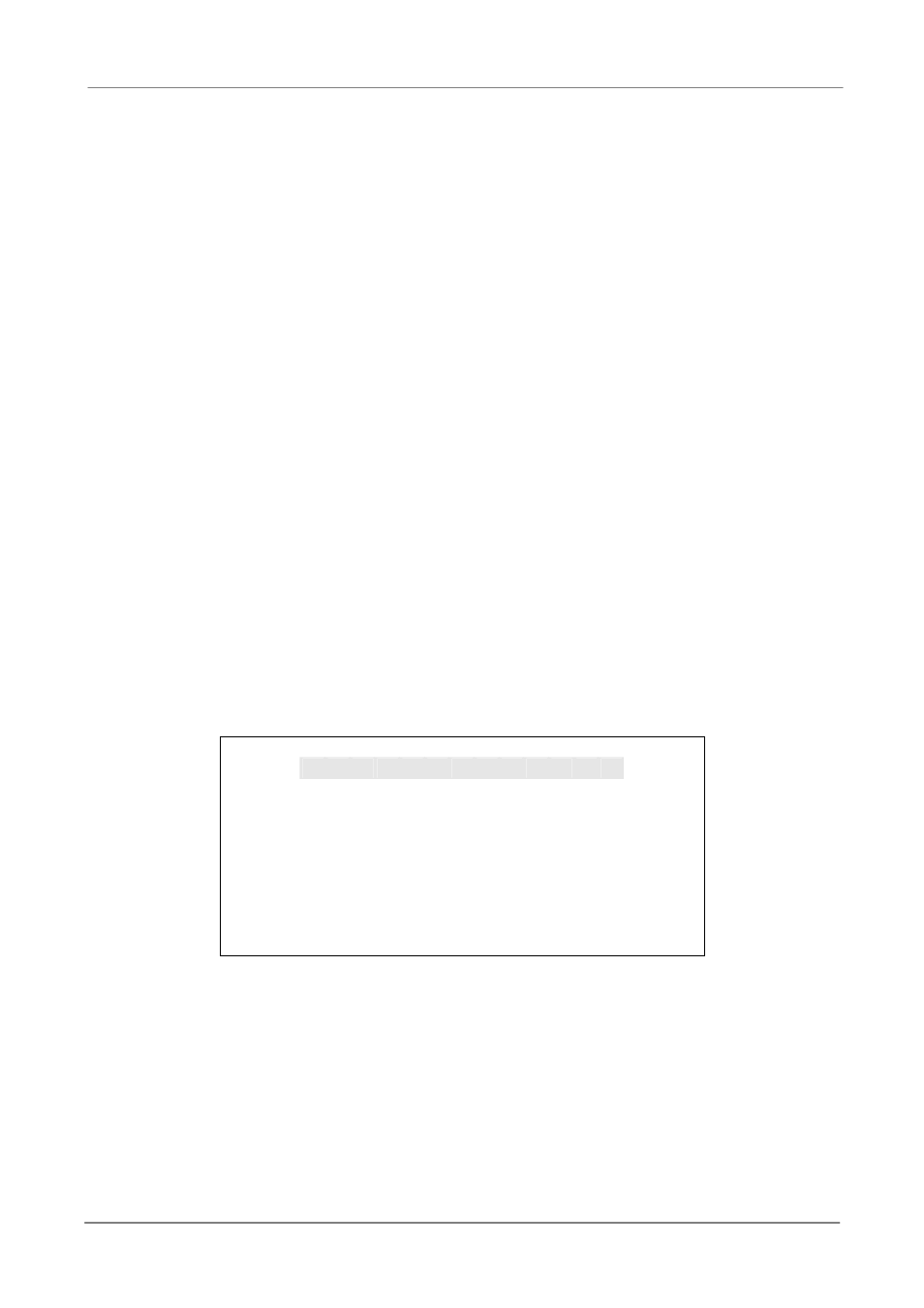
OSD Setup Manual
7
< Key Usage >
The key usage differs under the OSD menu and in the Virtual keyboard. The difference can
be seen while setting some items, such as DVR Name and IP Address.
Key Usage in OSD Menu
The following introduce some keys used frequently to setup the DVR via the OSD
menu.
<Direction Keys>
In the OSD menu, Direction Keys are used to move the cursor to previous or next
fields. UP / DOWN are used to change the value in the selected field.
<ENTER>
In OSD menu or selection interface, press the key to make selection or save
settings.
<ESC>
Press to cancel or exit from certain OSD menu without saving any changes.
Key Usage in Virtual Keyboard
A virtual keyboard shows up while editing settings such as camera title, DVR name,
etc. The virtual keyboard displays as follows.
A B C D E F G H
I
J K L M
N O P Q R S T U V W X Y Z
a b c d e
f
g h
i
j
k
l
m
n o p q
r
s
t
u
v w x
y
z
0 1 2 3 4 5 6 7 8 9
.
! @
#
í
_ ,
“
+ =
*
Ż
Ź
Backspace Delete
Cancel
OK