Email attachment, Event full screen, Event duration – ARM Electronics DVRHD OSD User Manual
Page 45: Per channel config, Channel select
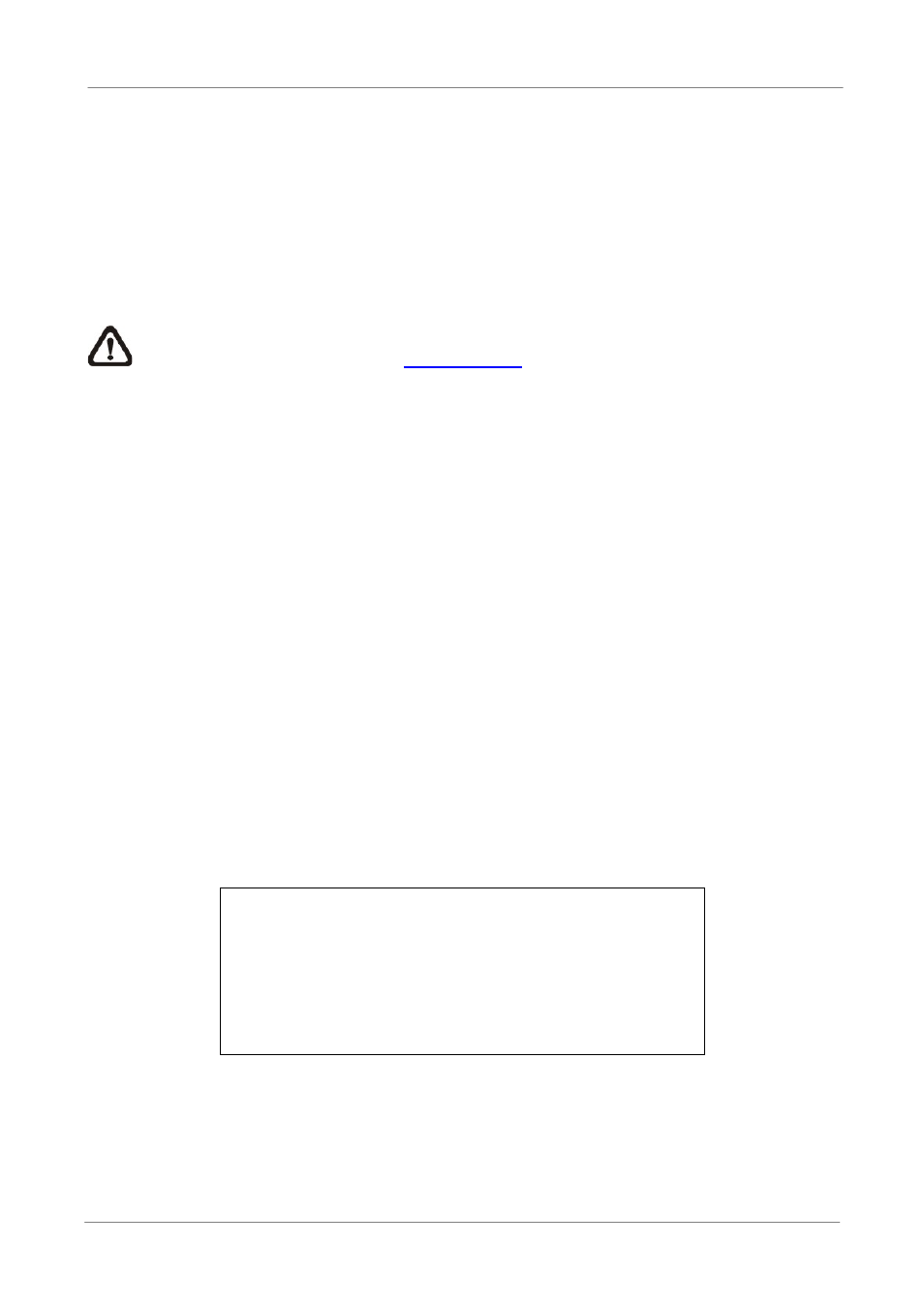
OSD Setup Manual
44
< Email Attachment >
The function allows the DVR to send out a brief AVI video regarding the event. The number
of the attached AVI video will be equivalent to the number of cameras connected to the
DVR. For example, if the DVR has been connected with 8 cameras, then 8 videos will be
attached to the notice email. The total size of the video will be about 2 MB.
Select <ON> to enable this function; or <OFF> to disable it.
NOTE: The video clips of the Email Attachment will ONLY be in *.avi format. Please
download the Divx Player from
www.divx.com
to play the *.avi files.
< Event Full Screen >
This function allows the DVR to display the alarm channel in full screen size when an alarm
is triggered.
Select <None> to disable this function; select <Main> to display the alarm channel on Main
Monitor when an alarm is triggered; select <Call> to display the alarm channel on Call
Monitor; and select <Both> to display the alarm channel on both Main Monitor and Call
Monitor.
< Event Duration >
This item determines the duration of the buzzer and Alarm Out relay function after an alarm
is triggered. The available event duration range is from 5 second to 999 seconds.
< Per Channel Config >
This menu is used to configure <Video Loss Detect>,
ʳ ˏMotion Detect>, <Alarm In> and
<Alarm Out> settings for each channel. The menu is displayed as below.
Per Channel Config
Channel Select
Video Loss Detect
Motion Detect
Motion Detect Indicator
Detection Config
Alarm In
Alarm Out
CH1
OFF
OFF
ON
OFF
ON
Channel Select
The item is used to select a desired channel for setting the parameters. Move the
cursor to <Channel Select> and press ENTER, then select a channel using UP /
DOWN keys. Press ENTER again to confirm the selection.