Preset record configuration, Weekend schedule, Weekend start – ARM Electronics DVRHD OSD User Manual
Page 38
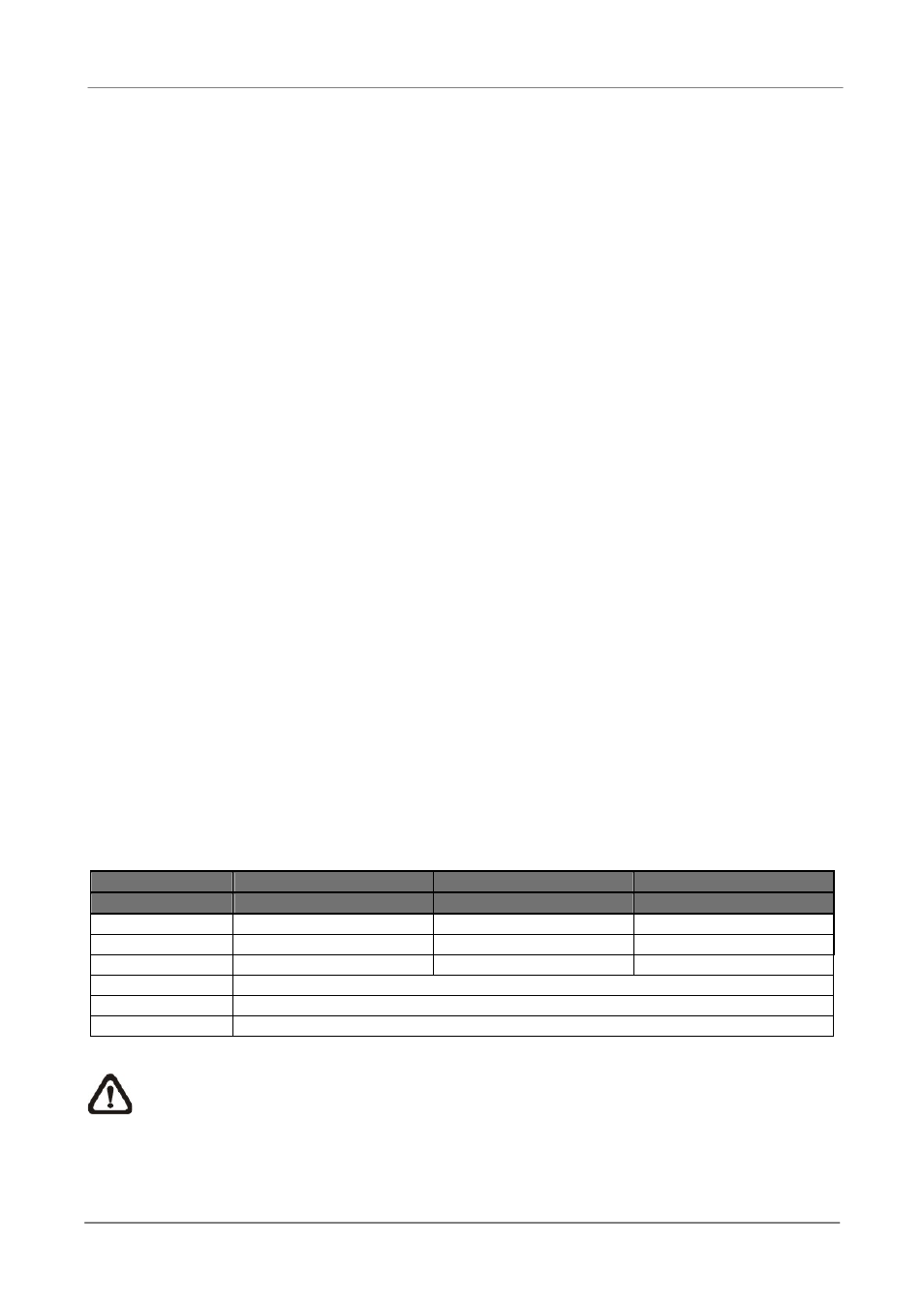
OSD Setup Manual
37
Weekend Schedule
<Weekend Schedule> determines whether a weekend schedule is in effect.
Choose <ON> to take effect the related weekend settings.
Weekend Start
ʳ
/ End
ʳ
<Weekend Start> indicates the specific day and time when weekend schedule
should begin, for example, FRI 18:00. <Weekend End> indicates the specific day
and time when weekend schedule should end, for example, MON 06:00. Time is
indicated in 1-minute increments.
Note that the value users have set indicates when the regular Day and Night
scheduling ends, and Weekend recording begins.
< Preset Record Configuration >
<Preset Config> is used to select the preset recording quality and frame rate. Different
preset recording quality levels are offered for users to choose: <Best Quality>, <Standard>,
<Extended Record>, <Event Only>, <ezRecord >, <512Kbps DSL>, <256Kbps DSL>,
<128Kbps DSL> and <OFF>. According to various Record modes, the preset configuration
options for normal and event status are described in terms of relative recording rate PPS
(Picture Per Second) and recording size for each channel in the table below.
These preset conditions <Best Quality>, <Standard>, <Extended Record>, <Event Only>,
<ezRecord >, <512Kbps DSL>, <256Kbps DSL>, and <128Kbps DSL> override any other
quality and rate settings. Refer to the table below for file sizes of different preset conditions.
Note that <Event Only> and <ezRecord> are not included in the table because there are
further details for these two settings. <Event Only> will be described in <Event Setup>
section. <ezRecord> will be explained in <ezRecord Setup> section.
NTSC
720 X 480 @ 30PPS
720 X 240 @ 60PPS
360 X 240 @ 120PPS
PAL
720 X 576 @ 25PPS
720 X 288 @ 50PPS
360 X 288 @ 100PPS
Best
22 KB/Pic
12 KB/Pic
6 KB/Pic
Standard
14 KB/Pic
8 KB/Pic
4 KB/Pic
Extended
6 KB/Pic
4 KB/Pic
2 KB/Pic
512Kbps DSL
4 KB/Pic
256Kbps DSL
3 KB/Pic
128Kbps DSL
2 KB/Pic
NOTE: The total PPS is equally shared by all channels, which means, even if one
channel has not been connected with a camera, the channel still reserves its share
of PPS. However, if <ezRecord> is selected, the channels not connected to
cameras will not be recorded. In other words, the total PPS will be shared by
channels with cameras connected only.