3 switch the n/p system, 2 key lock – ARM Electronics RT4CD User Manual
Page 32
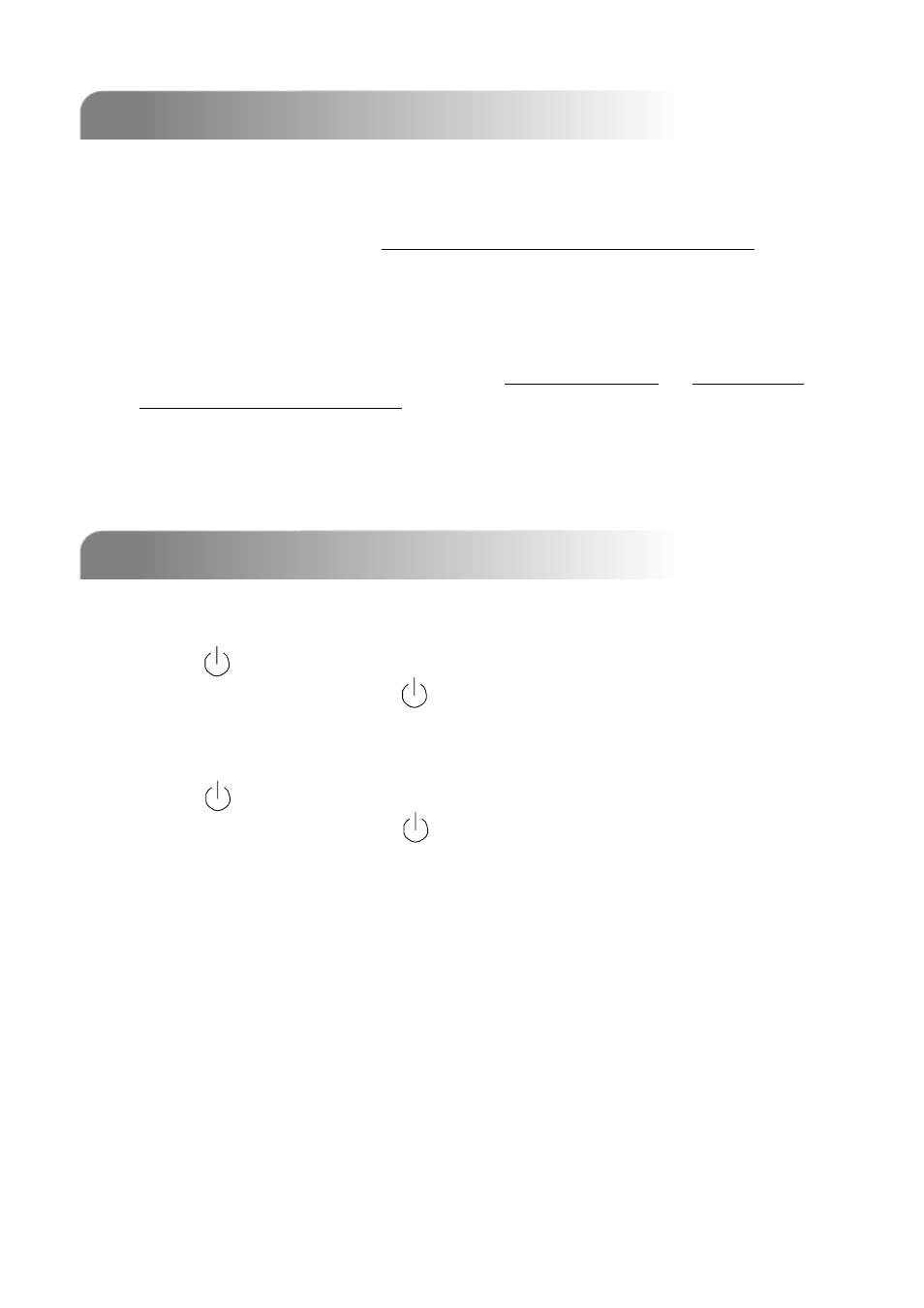
5.3 SWITCH THE N/P SYSTEM
5.3 SWITCH THE N/P SYSTEM
1) Press “
“ or “Power” button on the DVR front panel to shutdown. Then, press
and hold “►“ first, and press “
“ or “Power” to switch to PAL system.
(Press the buttons until the monitor shows video images.)
2) Press “
“ or “Power” button on the DVR front panel to shutdown . Then, press
and hold “◄“ first, and press “
“ or “Power” to switch to NTSC system.
(Press the buttons until the monitor shows video images.)
5.2 KEY LOCK
5.2 KEY LOCK
1)
1)
Key Lock On
Key Lock On:
2)
2)
Key Lock Off
Key Lock Off:
Enter the password to exit Key Lock mode.
3)
3)
Password
Password:
For the password setting, please refer to “4) PASSWORD” in “Section 4.11
ADVANCE MENU_SYSTEM” at P.23.
c
Press “MENU” + “ENTER” buttons on the DVR front panel to lock keys.
d
Auto key lock: refer to “Section 4.11 ADVANCE MENU_SYSTEM”.
29