Enabling sending icmpv6 redirect messages, Specifying the source address for icmpv6 packets, Displaying and maintaining ipv6 basics – H3C Technologies H3C S12500-X Series Switches User Manual
Page 137: Setting the dscp value for outgoing dns packets, Displaying and maintaining ipv4 dns
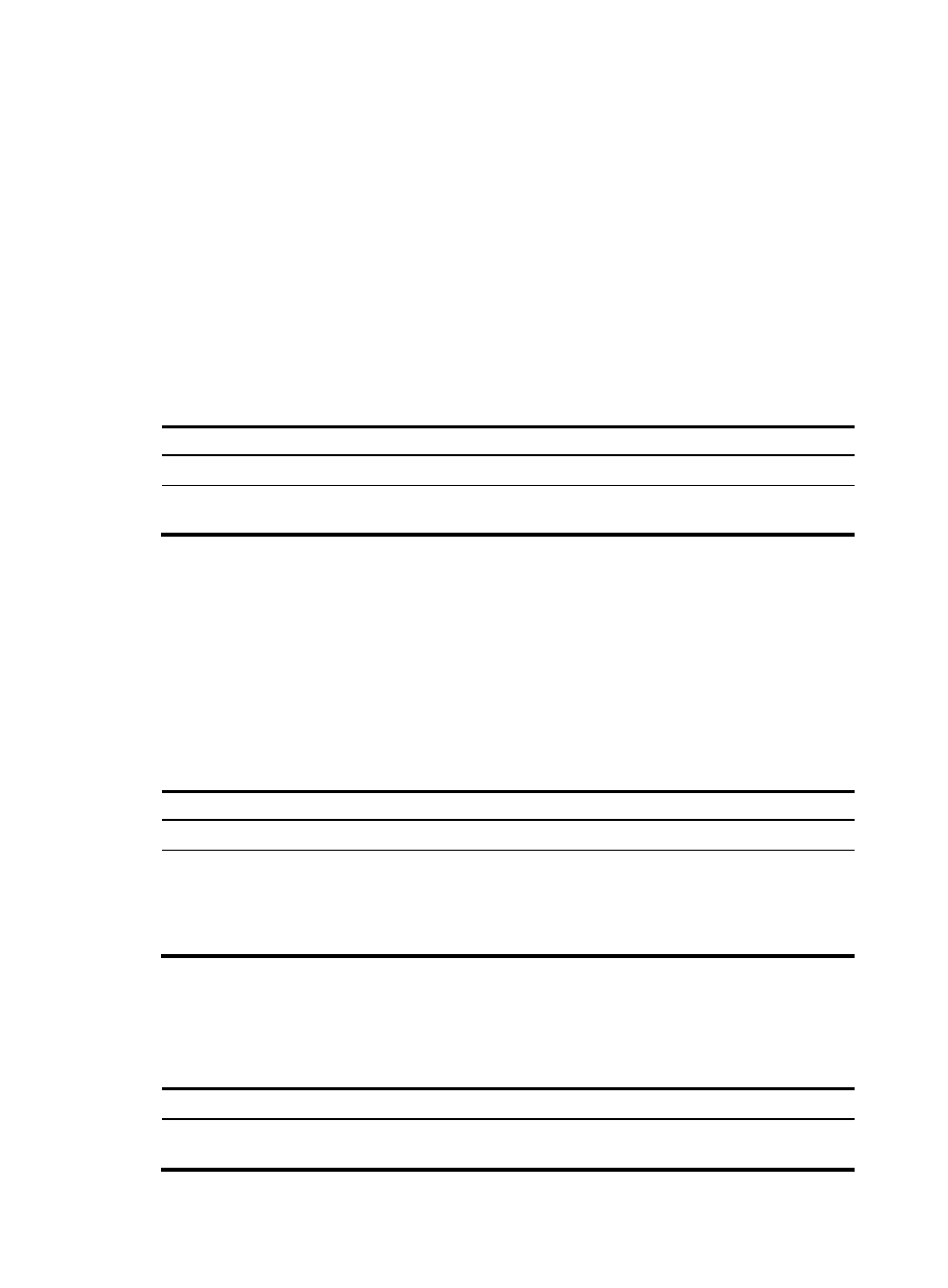
126
Enabling sending ICMPv6 redirect messages
Upon receiving a packet from a host, the device sends an ICMPv6 redirect message to inform a better
next hop to the host when the following conditions are met:
•
The interface receiving the packet is the interface forwarding the packet.
•
The selected route is not created or modified by any ICMPv6 redirect messages.
•
The selected route is not a default route.
•
The forwarded packet does not contain the routing extension header.
The ICMPv6 redirect function simplifies host management by enabling hosts that hold few routes to
gradually optimize their routing table. However, to avoid adding too many routes on hosts, this function
is disabled by default.
To enable sending ICMPv6 redirect messages:
Step Command
Remarks
1.
Enter system view.
system-view
N/A
2.
Enable sending ICMPv6 redirect
messages.
ipv6 redirects enable
By default, sending ICMPv6
redirect messages is disabled.
Specifying the source address for ICMPv6 packets
Perform this task to specify the source IPv6 address for outgoing ping echo request and ICMPv6 error
messages. It is a good practice to specify the IPv6 address of the loopback interface as the source IPv6
address. This feature helps users to locate the sending device easily.
If you specify an IPv6 address in the ping command, ping echo requests use the specified address as the
source IPv6 address rather than the IPv6 address specified by the ipv6 icmpv6 source command.
To specify the source IPv6 address for ICMPv6 packets:
Step Command
Remarks
1.
Enter system view.
system-view
N/A
2.
Specify an IPv6 address as the
source address for outgoing
ICMPv6 packets.
ipv6 icmpv6 source [ vpn-instance
vpn-instance-name ] ipv6-address
By default, the device uses the
IPv6 address of the sending
interface as the source IPv6
address for outgoing ICMPv6
packets.
Displaying and maintaining IPv6 basics
Execute display commands in any view and reset commands in user view.
Task Command
Display IPv6 FIB entries.
display ipv6 fib [ vpn-instance vpn-instance-name ] [ ipv6-address
[ prefix-length ] ]