Applying an address pool on an interface, Configuring ip address conflict detection, Configuring the dhcp server – H3C Technologies H3C S12500-X Series Switches User Manual
Page 52: Overview, Dhcp address pool
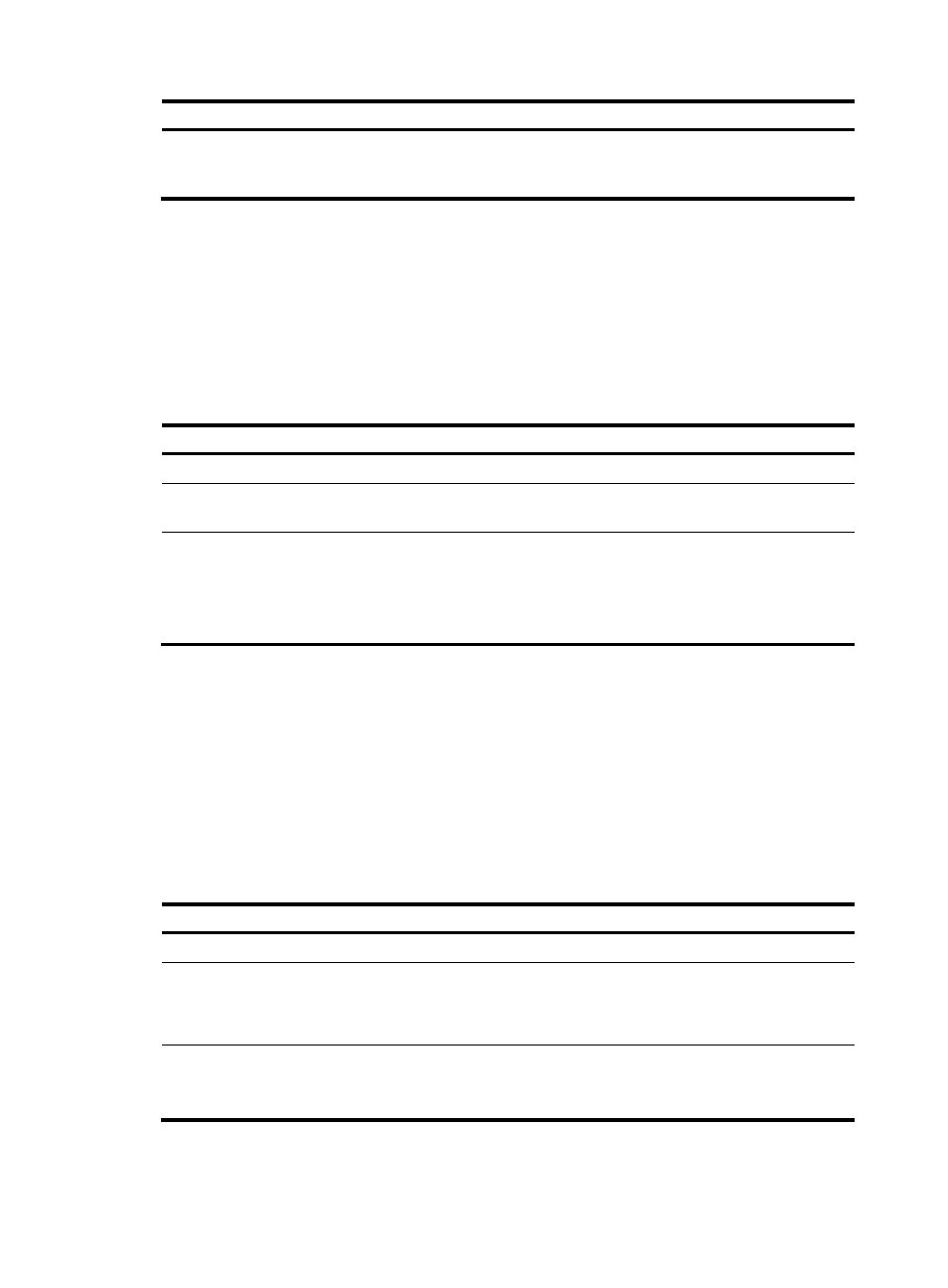
41
Step Command
Remarks
3.
Enable the DHCP server on
the interface.
dhcp select server
By default, the DHCP
server on the interface
is enabled.
Applying an address pool on an interface
Perform this task to apply a DHCP address pool on an interface. Upon receiving a DHCP request from the
interface, the DHCP server assigns the statically bound IP address and configuration parameters from the
address pool that contains the static binding. If no static binding is found for the requesting client, the
DHCP server selects the applied address pool for address and configuration parameter allocation.
To apply an address pool on an interface:
Step Command
Remarks
1.
Enter system view.
system-view
N/A
2.
Enter interface view.
interface interface-type
interface-number
N/A
3.
Apply an address pool on the
interface.
dhcp server apply ip-pool
pool-name
By default, no address pool is applied
on an interface.
If the applied address pool does not
exist, the DHCP server fails to perform
dynamic address allocation.
Configuring IP address conflict detection
Before assigning an IP address, the DHCP server pings that IP address.
•
If the server receives a response within the specified period, it selects and pings another IP address.
•
If it receives no response, the server continues to ping the IP address until a specific number of ping
packets are sent. If still no response is received, the server assigns the IP address to the requesting
client. The DHCP client uses gratuitous ARP to perform IP address conflict detection.
To configure IP address conflict detection:
Step Command
Remarks
1.
Enter system view.
system-view
N/A
2.
(Optional.) Specify the
maximum number of ping
packets to be sent for conflict
detection.
dhcp server ping packets number
The default setting is one.
The value 0 disables IP address
conflict detection.
3.
(Optional.) Configure the ping
timeout time.
dhcp server ping timeout
milliseconds
The default setting is 500 ms.
The value 0 disables IP address
conflict detection.