Saving dhcp snooping entries – H3C Technologies H3C S12500-X Series Switches User Manual
Page 80
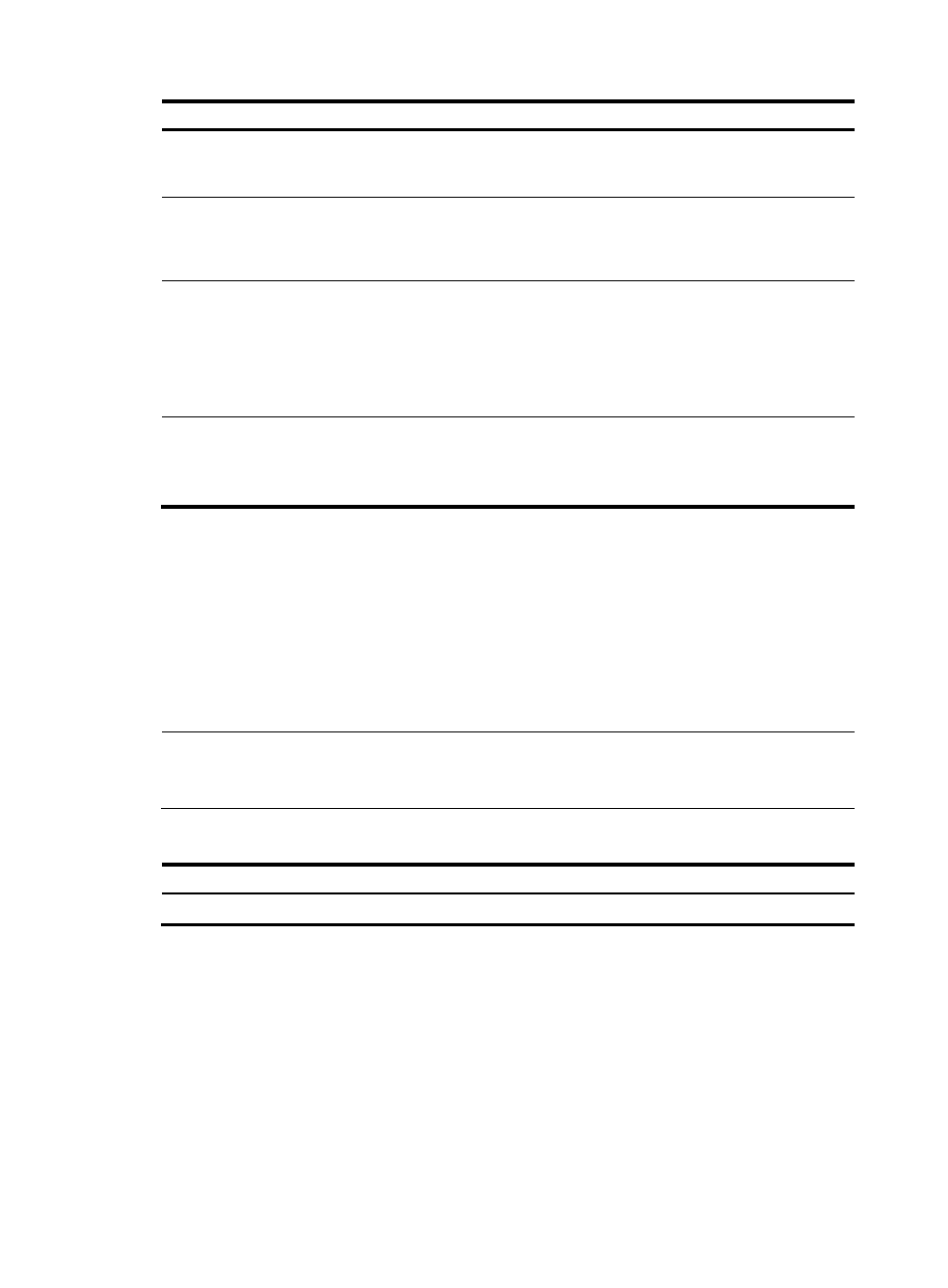
69
Step Command
Remarks
3.
Enable DHCP snooping to
support Option 82.
dhcp snooping information enable
By default, DHCP snooping
does not support Option
82.
4.
(Optional.) Configure a
handling strategy for DHCP
requests that contain Option
82.
dhcp snooping information strategy { drop
| keep | replace }
By default, the handling
strategy is replace.
5.
(Optional.) Configure the
padding content and code
type for the Circuit ID
sub-option.
dhcp snooping information circuit-id
{ [ vlan vlan-id ] string circuit-id | { normal |
verbose [ node-identifier { mac | sysname
| user-defined node-identifier } ] } [ format
{ ascii | hex } ] }
By default, the padding
format is normal and the
code type is hex for the
Circuit ID sub-option.
6.
(Optional.) Configure the
padding content and code
type for the Remote ID
sub-option.
dhcp snooping information remote-id
{ normal [ format { ascii | hex } ] | [ vlan
vlan-id ] string remote-id | sysname }
By default, the padding
format is normal and the
code type is hex for the
Remote ID sub-option.
Saving DHCP snooping entries
DHCP snooping entries cannot survive a reboot. If the DHCP snooping device is rebooted, security
features (such as IP source guard) that use DHCP snooping entries to authenticate users reject requests
from clients until new entries are learned.
To avoid this problem, you can save DHCP snooping entries in a file so that DHCP snooping can read
DHCP snooping entries from this file during a reboot.
NOTE:
If you disable DHCP snooping with the undo dhcp snooping enable command, the device deletes all
DHCP snooping entries, including those stored in the specified file.
To save DHCP snooping entries:
Step Command
Remarks
1.
Enter system view.
system-view
N/A