Enabling duplicated address detection, Configuring dhcp server compatibility – H3C Technologies H3C S12500-X Series Switches User Manual
Page 72
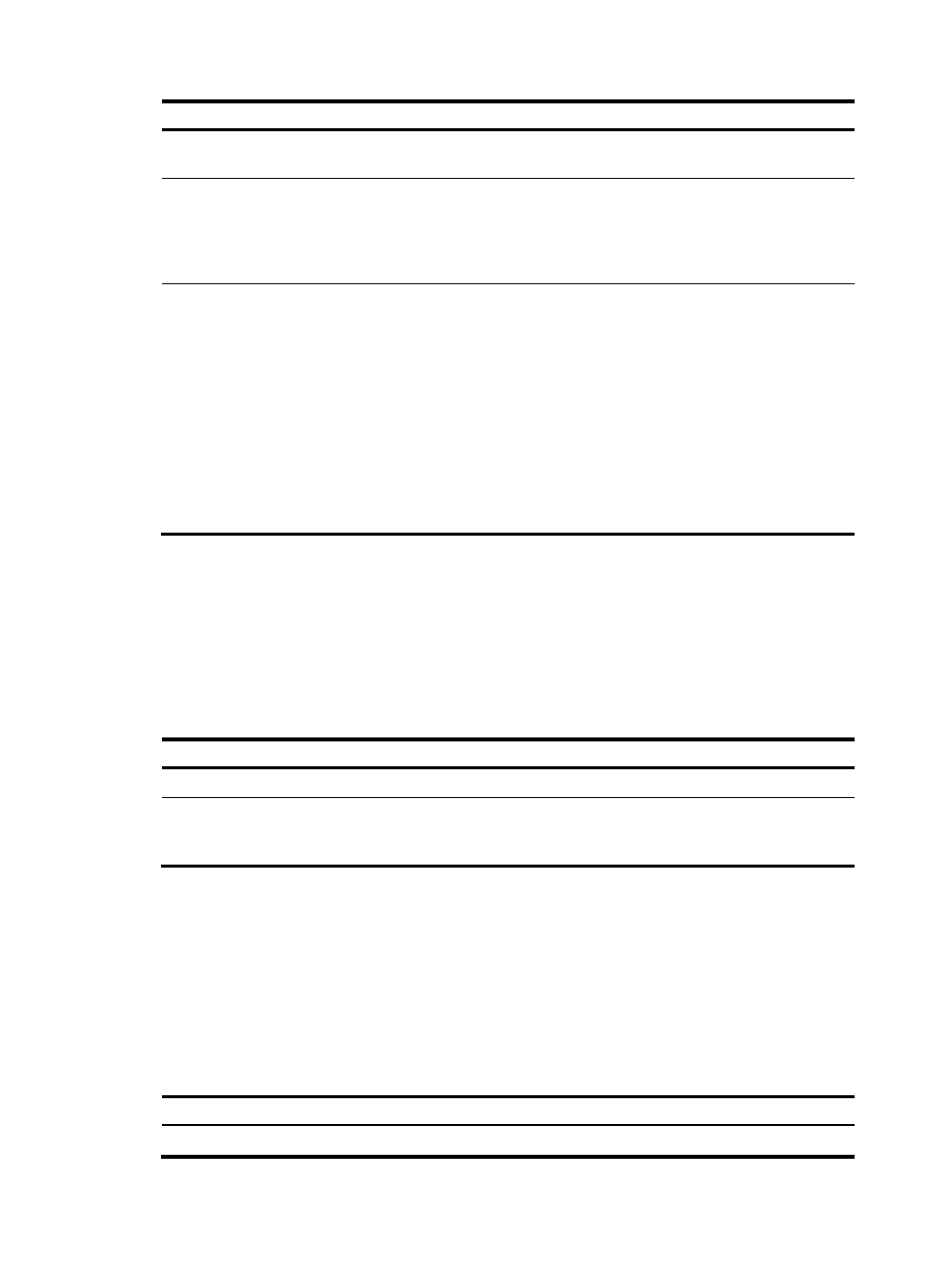
61
Step Command
Remarks
2.
Enter interface view.
interface interface-type
interface-number
N/A
3.
Configure a DHCP client
ID for the interface.
dhcp client identifier { ascii
string | hex string | mac
interface-type
interface-number }
By default, an interface generates the DHCP
client ID based on its MAC address. If the
interface has no MAC address, it uses the
MAC address of the first Ethernet interface to
generate its client ID.
4.
Verify the client ID
configuration.
display dhcp client [ verbose ]
[ interface interface-type
interface-number ]
DHCP client ID includes ID type and type
value. Each ID type has a fixed type value.
You can check the fields for the client ID to
verify which type of client ID is used:
•
If an ASCII string is used as the client ID,
the type value is 00.
•
If a hex string is used as the client ID, the
type value is the first two characters in
the string.
•
If the MAC address of a specific interface
is used as the client ID, the type value is
01.
Enabling duplicated address detection
DHCP client detects IP address conflict through ARP packets. An attacker can act as the IP address owner
to send an ARP reply, making the client unable to use the IP address assigned by the server. H3C
recommends you to disable duplicate address detection when ARP attacks exist on the network.
To enable duplicated address detection:
Step Command
Remarks
1.
Enter system view.
system-view
N/A
2.
Enable duplicate address
detection.
dhcp client dad enable
By default, the duplicate address
detection feature is enabled on an
interface.
Setting the DSCP value for DHCP packets sent by
the DHCP client
The DSCP value of a packet specifies the priority level of the packet and affects the transmission priority
of the packet.
To set the DSCP value for DHCP packets sent by the DHCP client:
Step Command
Remarks
1.
Enter system view.
system-view N/A