Enabling dhcp, Enabling the dhcp server on an interface, Protocols and standards – H3C Technologies H3C S12500-X Series Switches User Manual
Page 51: Required.)
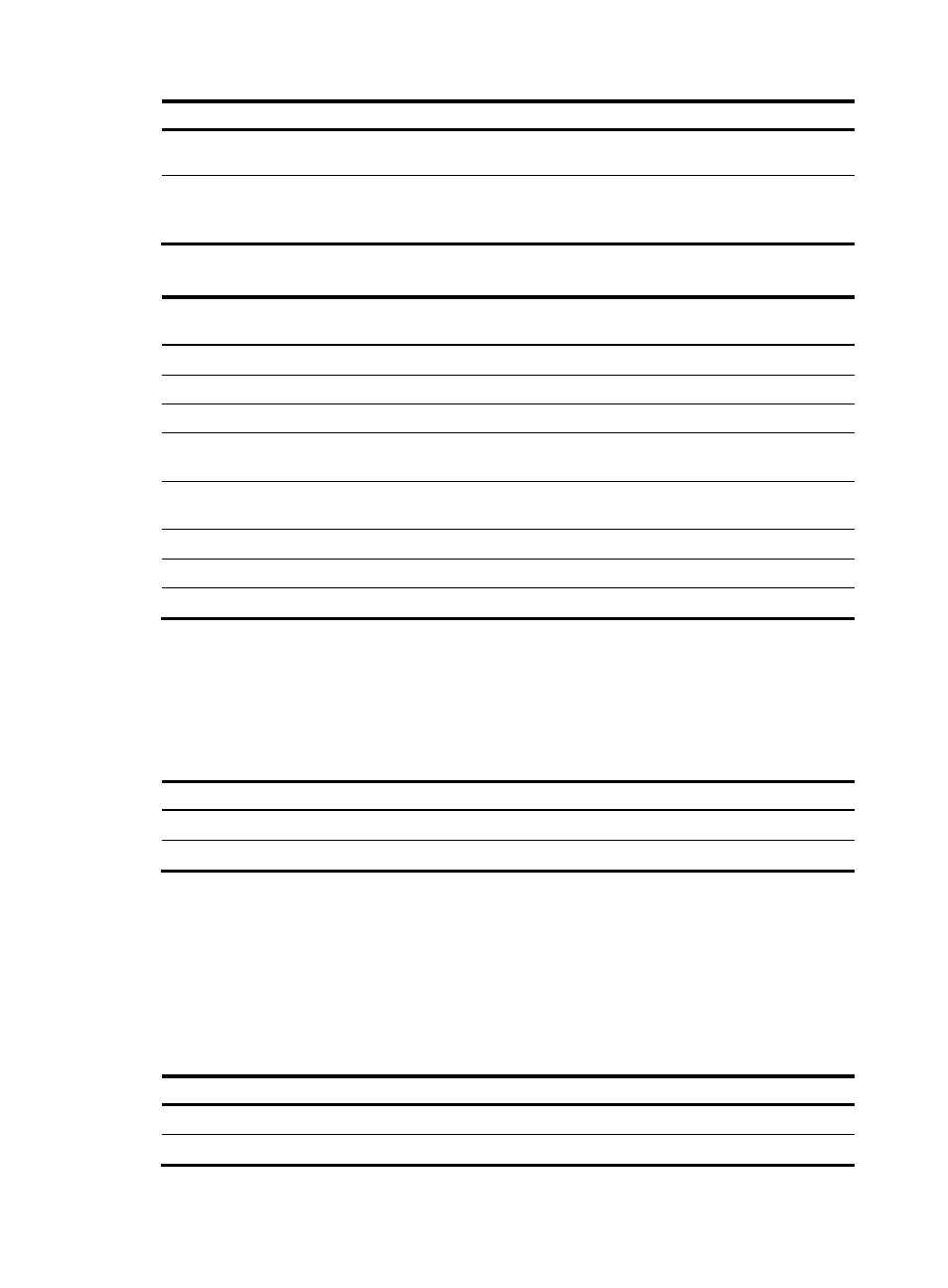
40
Step Command
Remarks
2.
Enter DHCP address pool
view.
dhcp server ip-pool pool-name N/A
3.
Customize a DHCP option.
option code { ascii ascii-string | hex
hex-string | ip-address
ip-address&<1-8> }
By default, no DHCP option is
customized.
Table 2 Common DHCP options
Option Option
name
Corresponding
command
Recommended option
command parameters
3 Router
Option
gateway-list ip-address
6
Domain Name Server Option
dns-list ip-address
15 Domain
Name
domain-name ascii
44
NetBIOS over TCP/IP Name
Server Option
nbns-list ip-address
46
NetBIOS over TCP/IP Node
Type Option
netbios-type hex
66
TFTP server name
tftp-server ascii
67
Boot file name
bootfile-name ascii
43
Vendor Specific Information
N/A
hex
Enabling DHCP
You must enable DHCP to validate other DHCP configurations.
To enable DHCP:
Step Command
Remarks
1.
Enter system view.
system-view
N/A
2.
Enable DHCP.
dhcp enable
By default, DHCP is disabled.
Enabling the DHCP server on an interface
Perform this task to enable the DHCP server on an interface. Upon receiving a DHCP request on the
interface, the DHCP server assigns an IP address and other configuration parameters from the DHCP
address pool to the DHCP client.
To enable the DHCP server on an interface:
Step Command
Remarks
1.
Enter system view.
system-view
N/A
2.
Enter interface view.
interface interface-type interface-number
N/A