Enabling arp logging, Displaying and maintaining arp – H3C Technologies H3C S12500-X Series Switches User Manual
Page 18
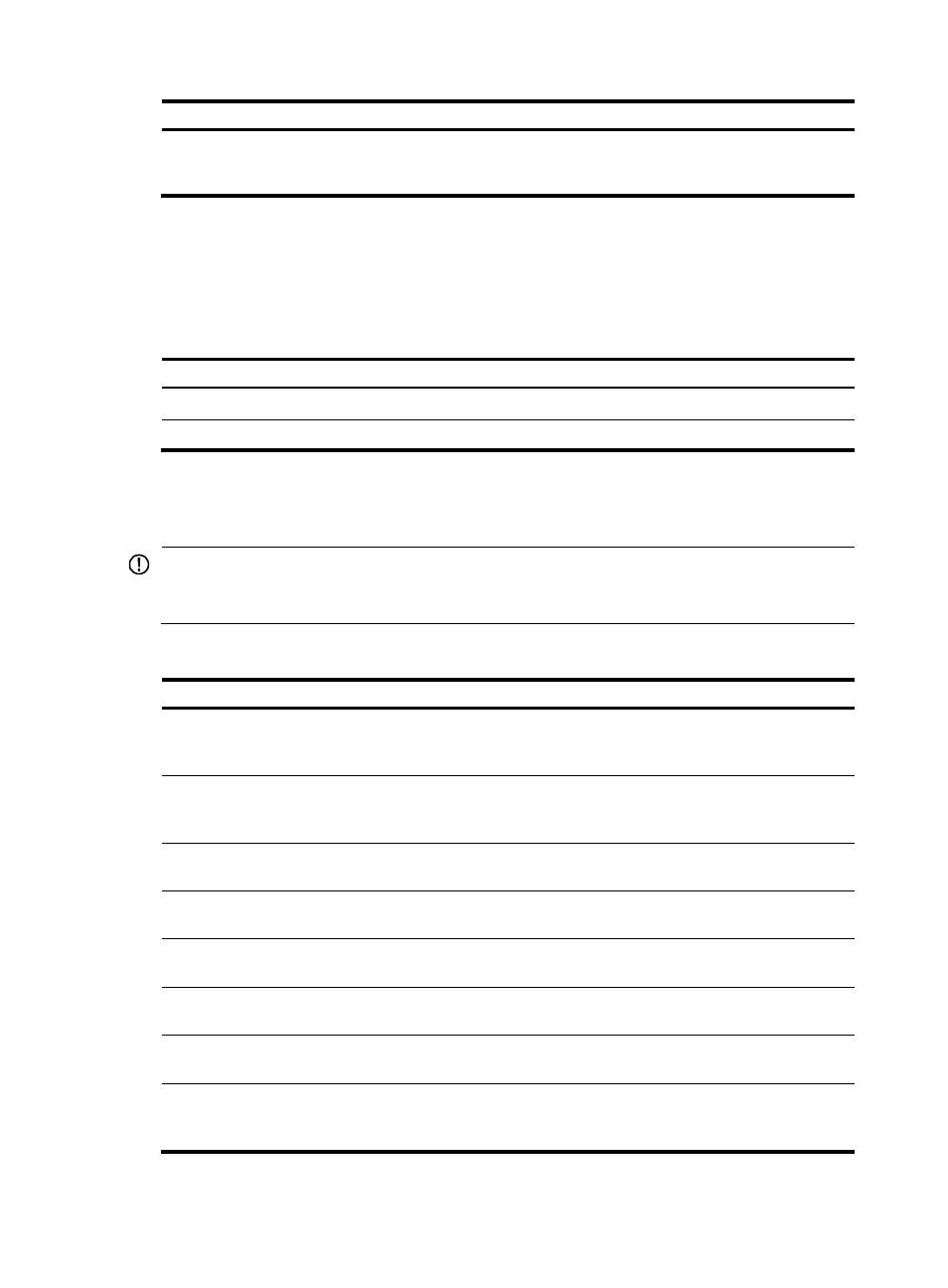
7
Step Command
Remarks
3.
Specify the VLAN
interface as a
customer-side port.
arp mode uni
By default, a port operates as a
network-side port.
Enabling ARP logging
This function enables a device to log ARP events in ARP resolution.
To enable ARP logging:
Step Command
Remarks
1.
Enter system view.
system-view
N/A
2.
Enable ARP logging.
arp check log enable
By default, ARP logging is disabled.
Displaying and maintaining ARP
IMPORTANT:
Clearing ARP entries from the ARP table might cause communication failures. Make sure the entries to be
cleared do not affect current communications.
Execute display commands in any view and reset commands in user view.
Task Command
Display ARP entries (in standalone mode).
display arp [ [ all | dynamic | multiport | static ] [ slot
slot-number ] | vlan vlan-id | interface interface-type
interface-number ] [ count | verbose ]
Display ARP entries (in IRF mode).
display arp [ [ all | dynamic | multiport | static ] [ chassis
chassis-number slot slot-number ] | vlan vlan-id | interface
interface-type interface-number ] [ count | verbose ]
Display the ARP entry for a specified IP
address (in standalone mode).
display arp ip-address [ slot slot-number ] [ verbose ]
Display the ARP entry for a specified IP
address (in IRF mode).
display arp ip-address [ chassis chassis-number slot slot-number ]
[ verbose ]
Display the ARP entries for a specified VPN
instance.
display arp vpn-instance vpn-instance-name [ count ]
Display the aging timer of dynamic ARP
entries.
display arp timer aging
Clear ARP entries from the ARP table (in
standalone mode).
reset arp { all | dynamic | interface interface-type
interface-number | multiport | slot slot-number | static }
Clear ARP entries from the ARP table (in IRF
mode).
reset arp { all | chassis chassis-number slot slot-number |
dynamic | interface interface-type interface-number | multiport |
static }