Irf virtual device configuration task list – H3C Technologies H3C S7500E Series Switches User Manual
Page 16
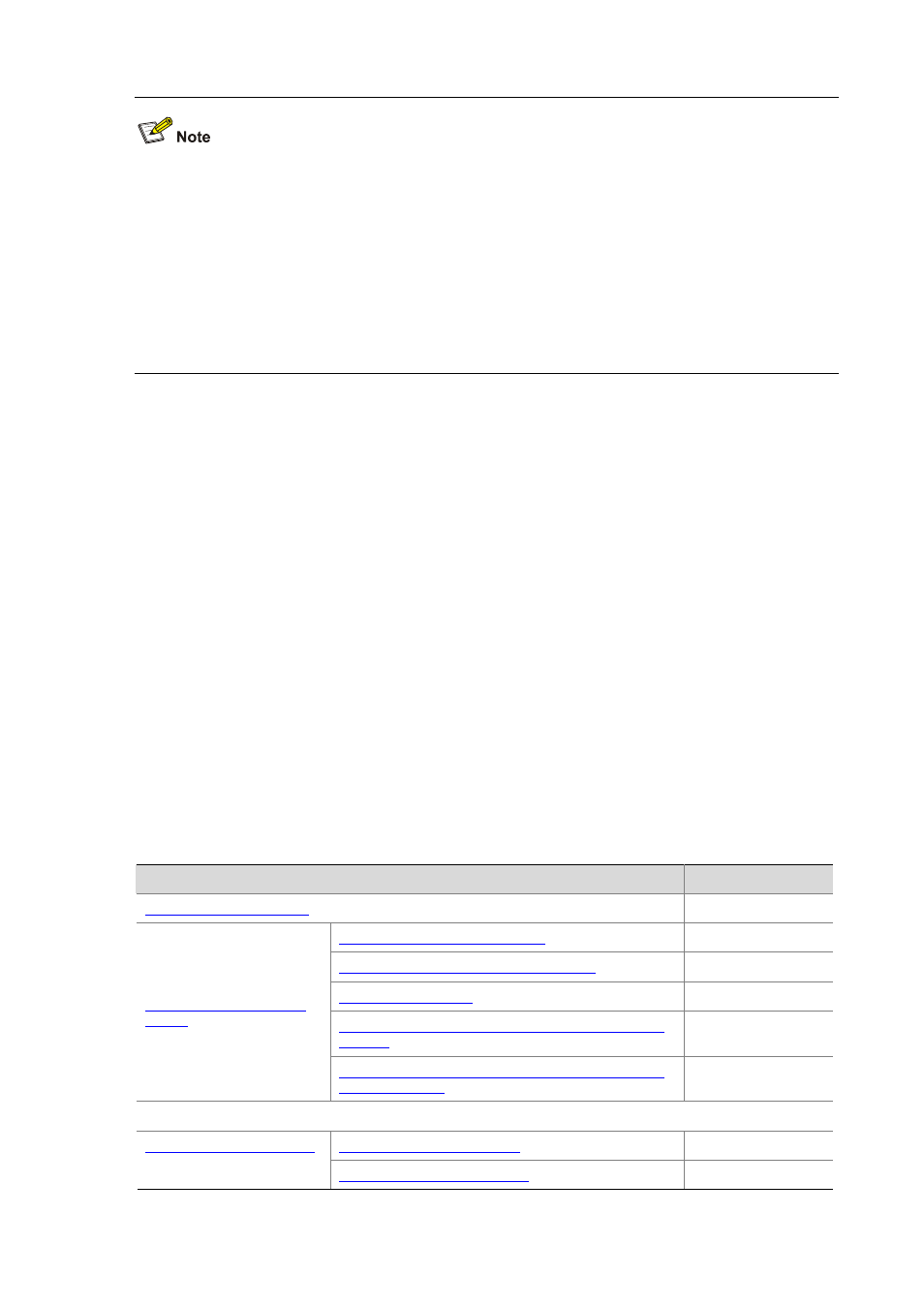
1-9
z
For information about LACP, see Ethernet Link Aggregation Configuration in the Layer 2 - LAN
Switching Configuration Guide; for information about BFD, see BFD Configuration in the High
Availability Configuration Guide.
z
When an IRF virtual device is partitioned, the system disables all service ports on the member
device of the IRF virtual device that transits to recovery state (that is equal to executing the
shutdown command on these ports). However, some ports are not disabled and are called
reserved ports. By default, only the physical IRF ports are reserved ports. To set other ports (such
as the port for telnetting) to reserved ports, configure them at the CLI.
IRF Virtual Device Configuration Task List
To establish an IRF virtual device, follow these steps:
1) Plan the network and determine which device will be the master, the member IDs, and physical
connections of devices.
2) Switch the operating mode of the devices to IRF (after this step, the devices reboot automatically).
3) Change the member IDs of member devices (reboot the devices to make the member IDs
effective).
4) Change the priorities of member devices (to enable a member device to be elected as the master
after the role election, specify the priority for the member device).
5) Configure IRF ports.
6) To make sure that IRF configurations can take effect after device reboot, save the current
configurations to the configuration file to be used at the next startup of the member devices.
7) Power off the IRF member devices and connect them with cables and make sure that physical IRF
ports are interoperable.
8) Reboot all member devices and the IRF virtual device is established.
Complete the following tasks to configure IRF virtual device:
Task
Remarks
Optional
Setting a Member ID for a Device
Required
Specifying a Priority for a Member Device
Optional
Optional
Specifying the Preservation Time of IRF Bridge MAC
Address
Optional
Configuring an IRF Virtual
Device
Setting the Delay Time for the Link Layer to Report a
Link-Down Event
Optional
Correctly connect the physical IRF ports with cables, and then reboot member devices.
Optional
Optional