Displaying and maintaining an irf virtual device, Irf virtual device configuration examples, Network requirements – H3C Technologies H3C S7500E Series Switches User Manual
Page 30
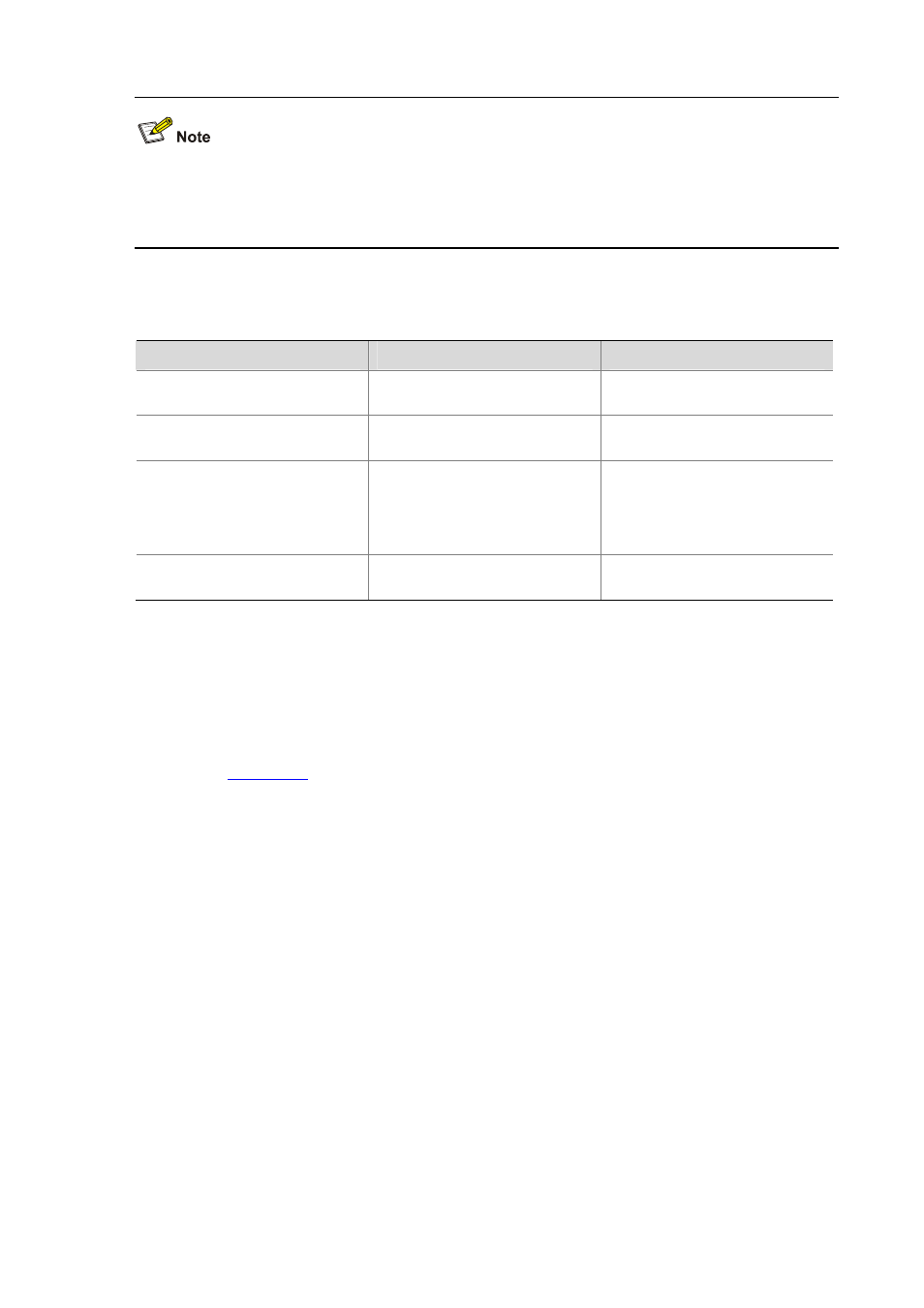
1-23
An IRF virtual device allows at most nine users to log in at the same time. The permitted login users
include five users logged in through virtual type terminal (VTY) and four users logged in through the
console port.
Displaying and Maintaining an IRF Virtual Device
To do…
Use the command…
Remarks
Display related information about
all IRF members
display irf
Available in any view
Display topology information about
the IRF virtual device
display irf topology
Available in any view
Display the pre-configurations
about all members of the IRF
virtual device (The
pre-configuration takes effect after
the reboot of the device.)
display irf configuration
Available in any view
Display information about the MAD
detection
display mad [ verbose ]
Available in any view
IRF Virtual Device Configuration Examples
Configuration Example of Using the BFD MAD Detection
Network requirements
As shown in
, the number of PCs on the enterprise network is outgrowing the number of
ports available on the access switches. To accommodate to business growth, the number of ports at the
access layer must be increased while the present investments of the customer are protected. In
addition, the ease of management and maintenance must be ensured.