Switching operating mode – H3C Technologies H3C S7500E Series Switches User Manual
Page 17
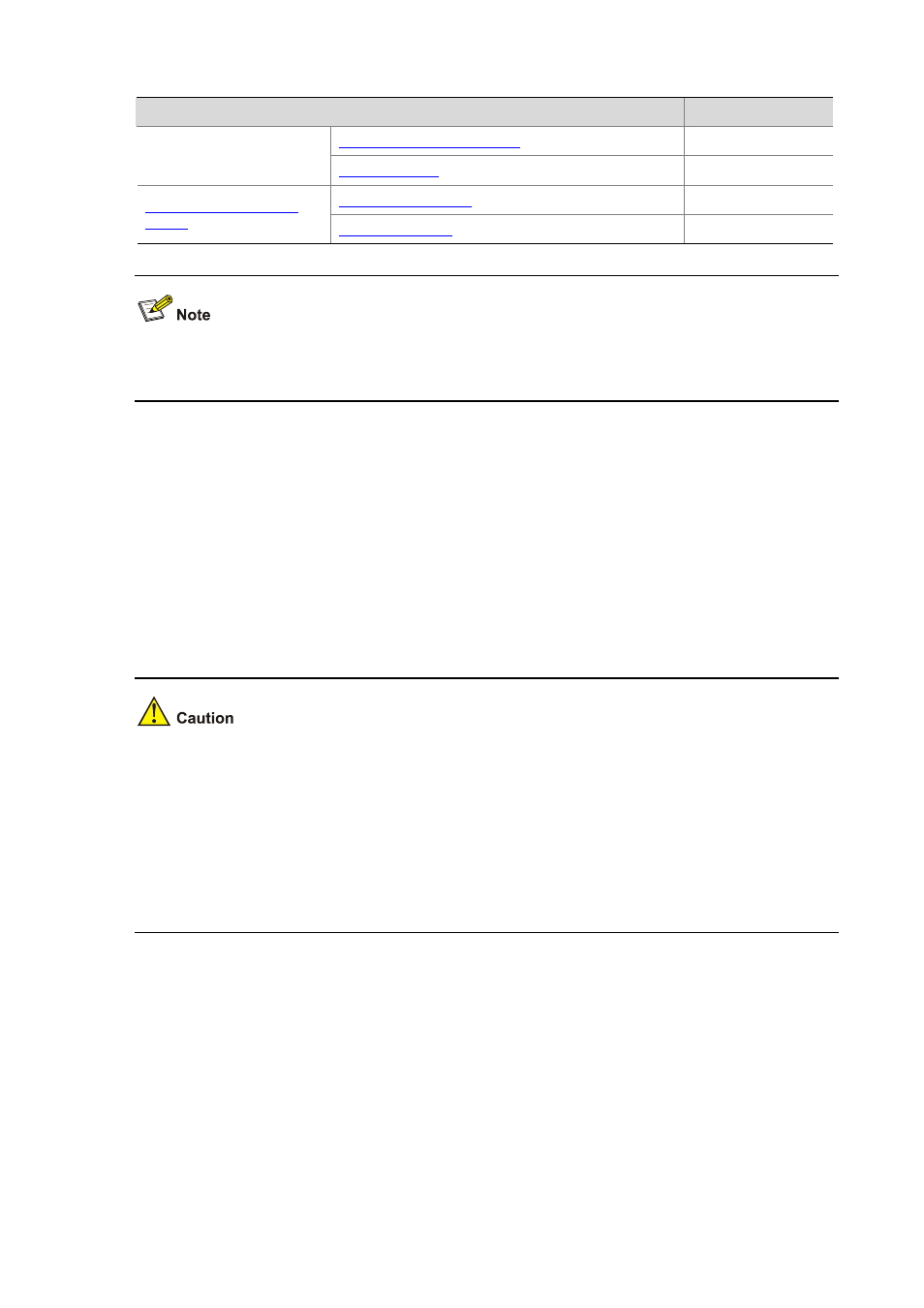
1-10
Task
Remarks
Optional
Optional
Required
Accessing an IRF Virtual
Device
Optional
After establishing an IRF virtual device, you are recommended to configure the MAD detection function
to avoid the influences to the network caused by accidental partition of the IRF virtual device.
Switching Operating Mode
The device can operate in either IRF mode or standalone mode.
z
IRF mode: When a device works in this mode, it interconnects with other devices to form an IRF
virtual device.
z
Standalone mode: The device operates in a standalone manner. It does not form any IRF virtual
device with other devices. In this mode, the IRF function is disabled on the device, so the device
does not execute any IRF-related command.
When an EPON card is installed on an S7500E switch, the switch can work as an OLT device in an
EPON system. Note that:
z
When the switch operates in standalone mode (in other words, IRF is not enabled on the switch),
the OLT function can operate normally; when the switch operates in IRF mode (in other words, IRF
is enabled on the switch), the OLT cards cannot start.
z
For more information about the OLT function, see EPON Configurarion and related chapters in the
Layer 2 - LAN Switching Configuration Guide.
If the device is operating in standalone mode and is to be added into an IRF virtual device, follow these
steps to configure it:
1) Switch the operating mode of the device to IRF mode, and then the device automatically reboots.
2) Set a member ID for the device and then reboot the device to make the configuration effective.
3) Configure IRF ports and save the configuration.
4) Power off the device and then physically connect it to another device that operates in IRF mode.
5) Power on the device, and then the device joins the IRF virtual device.
Follow these steps to switch the operating mode of the device to IRF mode: