Accessing an irf virtual device, Accessing the master, Accessing a slave – H3C Technologies H3C S7500E Series Switches User Manual
Page 29
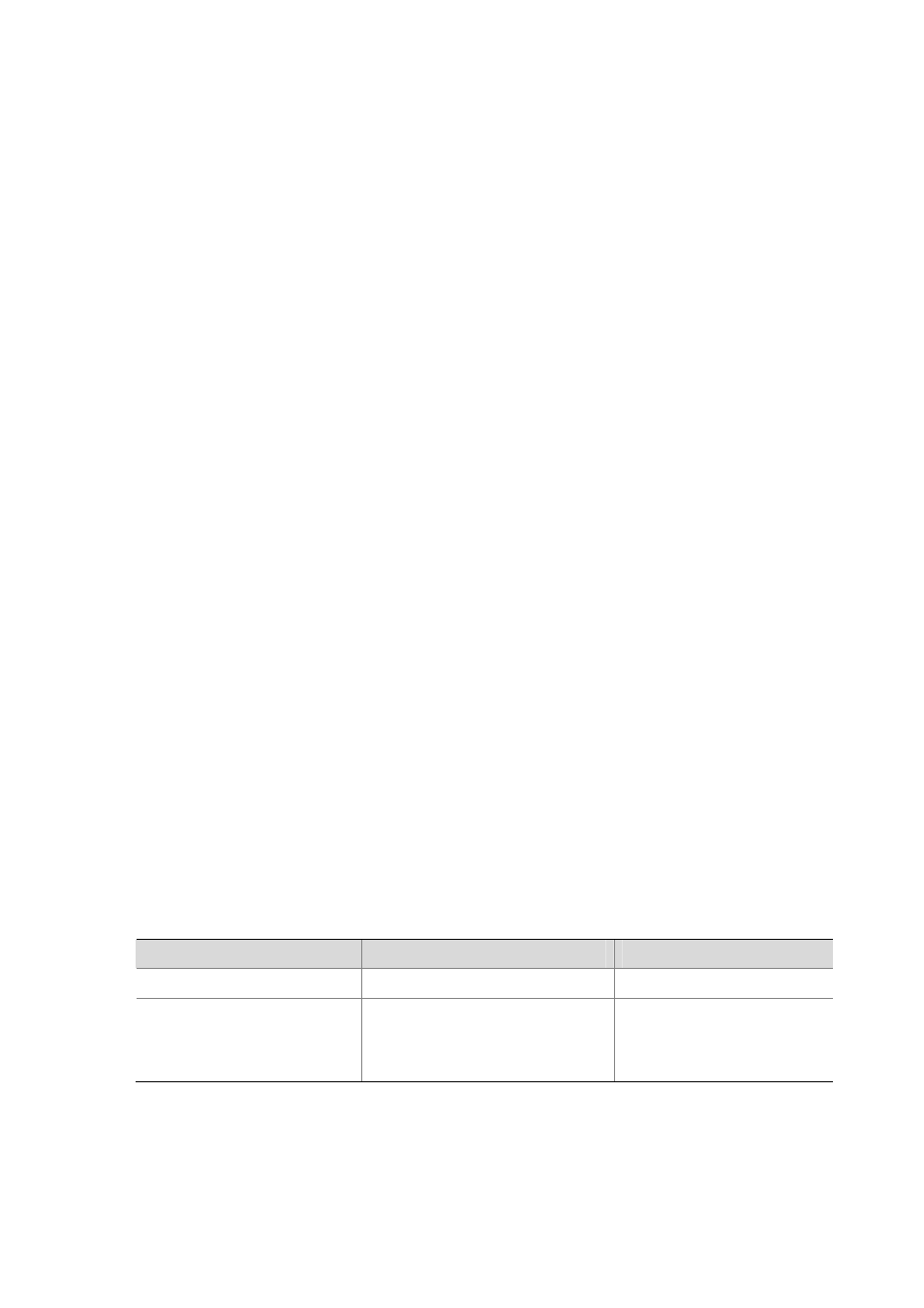
1-22
Accessing an IRF Virtual Device
Accessing the Master
After an IRF virtual device is formed, you can access the console of the IRF virtual device from the AUX
or console port of any member device. Create a Layer 3 Ethernet interface, and configure an IP address
for it, and make sure that the interface and the user terminal are routable to each other. Then you can
access the IRF virtual device remotely through Telnet, Web, or SNMP.
When you log in to the IRF virtual device, actually you log in to the master of the IRF virtual device. The
master is the configuration and control center of an IRF virtual device. When you configure the IRF
virtual device on the master, the IRF virtual device synchronizes the configurations to the slaves.
Accessing a Slave
When you log in to an IRF virtual device, actually you log in to the master. The operation interface of the
access terminal displays the master console. To print the logs or debugging information of a slave,
redirect to the specified slave device. After that, the user access terminal displays the console of the
slave device instead of that of the master device. The system enters user view of the salve device and
the command prompt is changed to <Sysname-Slave#member-ID/slot-number >, for example,
<Sysname-Slave#1/0>. What you have input on the access terminal will be redirected to the specified
slave device for processing. At present, only the following commands are allowed to be executed on a
slave device:
z
display
z
quit
z
return
z
system-view
z
debugging
z
terminal debugging
z
terminal trapping
z
terminal logging
To return to the active SRPU of an IRF virtual device, use the quit command. At this time, the console of
the active SRPU of the IRF virtual device is reactivated, and therefore it can output system information
and logs; you cannot use the quit command to return to the standby SRPU of the IRF virtual device.
Follow these steps to log in to the specified slave device:
To do…
Use the command…
Remarks
Enter system view
system-view
—
Log in to the specified slave
device of an IRF virtual device
irf switch-to chassis chassis-number
slot slot-number
Required
By default, you actually log in to
the master when you log in to the
IRF virtual device.