Specifying a priority for a member device, Configuring irf ports – H3C Technologies H3C S7500E Series Switches User Manual
Page 19
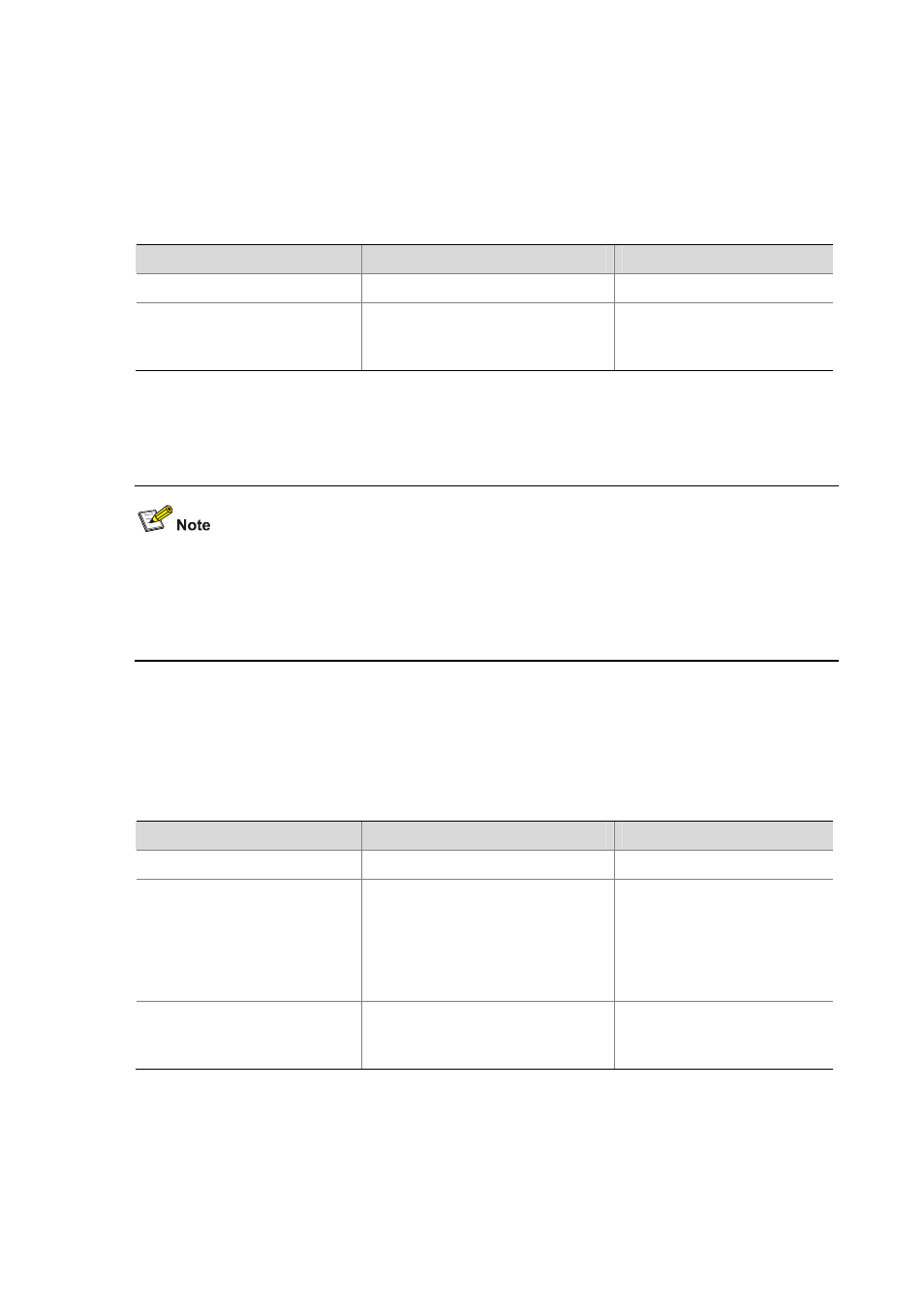
1-12
Specifying a Priority for a Member Device
Each IRF member device has a priority. The greater the priority value, the higher the priority. A member
with a higher priority is more likely to be a master.
The priority of a device defaults to 1. You can modify the priority at the CLI.
Follow these steps to specify a priority for a member device:
To do…
Use the command…
Remarks
Enter system view
system-view —
Specify a priority for a member
device
irf member member-id priority
priority
Optional
The priority of a member defaults
to 1.
Configuring IRF Ports
The S7500E series uses 10 GE optical ports, which are on the SRPU, or on SC, SD, or EB interface
card, as physical IRF ports to perform IRF connection. For more information about LPUs providing 10
GE optical ports, see the related information in the H3C S7500E Series Ethernet Switches Installation
Manual.
An IRF port is a logical port. An IRF virtual device can be effective on a device only when IRF ports are
configured (in other words, the IRF ports are bound to physical IRF ports). An IRF port can be bound to
either one or multiple physical IRF ports. The maximum number of physical IRF ports that can be bound
to an IRF port is eight on an S7500E switch.
Follow these steps to configure IRF ports:
To do…
Use the command…
Remarks
Enter system view
system-view —
Create an IRF port and enter IRF
port view
irf-port member-id/port-number
Required
By default, no IRF port is created
on the device.
If the IRF port is already created,
this command enters IRF port
view.
Bind physical IRF port(s) to an
IRF port
port group interface interface-type
interface-number [ mode { enhanced
| normal } ]
Required
By default, no IRF port is created
on the device.