Failure recovery – H3C Technologies H3C S7500E Series Switches User Manual
Page 27
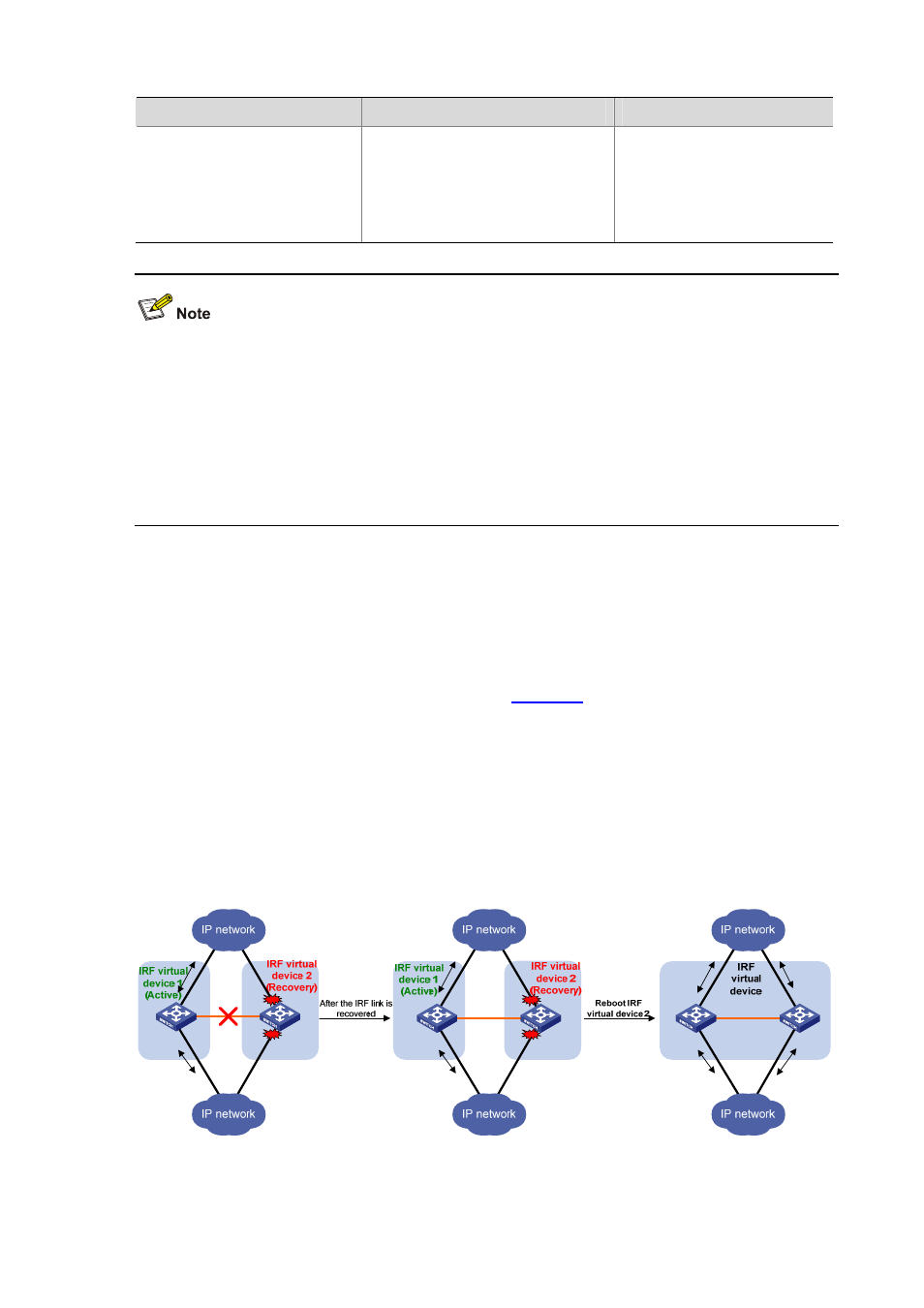
1-20
To do…
Use the command…
Remarks
Specify the reserved ports, that is,
the ports that will not be disabled
when the device is in the recovery
state
mad exclude interface interface-type
interface-number
Required
By default, no reserved port is
specified, that is, all service ports
will be disabled automatically
when the device is in the
recovery state.
z
Physical IRF ports and console ports are not shut down when the IRF virtual device transits to
recovery state, and do not need to be configured as reserved ports.
z
If a certain VLAN interface is required to go on receiving and sending packets (for example, the
VLAN interface is used for remote login) after the IRF virtual device transits to recovery state, you
need to configure this VLAN interface and its corresponding Layer 2 Ethernet interface not to shut
down when the IRF virtual device transits to recovery state. However, if the VLAN interface is up in
the IRF virtual device in active state, IP collision will occur in your network.
Failure recovery
An IRF link failure causes an IRF virtual device to divide into two IRF virtual devices and thus
multi-active collision occurs. When the system detects the collision, it holds a role election between the
two collided IRF virtual devices. The IRF virtual device whose master’s member ID is smaller prevails
and operates normally. The state of the other IRF virtual device transits to the recovery state and
temporarily cannot forward data packets, as shown in
. In this case, recover the IRF virtual
device by following these steps:
1) Repair the IRF link. Then, IRF virtual device 1 prompts you that an IRF virtual device merge will
happen and you need to reboot the device.
2) Log in to the IRF virtual device in recovery state and reboot it (execute the reboot command in user
view).
After the device reboots, the IRF virtual device is recovered.
Figure 1-8 Recover IRF member devices (approach I)