H3C Technologies H3C S7500E Series Switches User Manual
Page 28
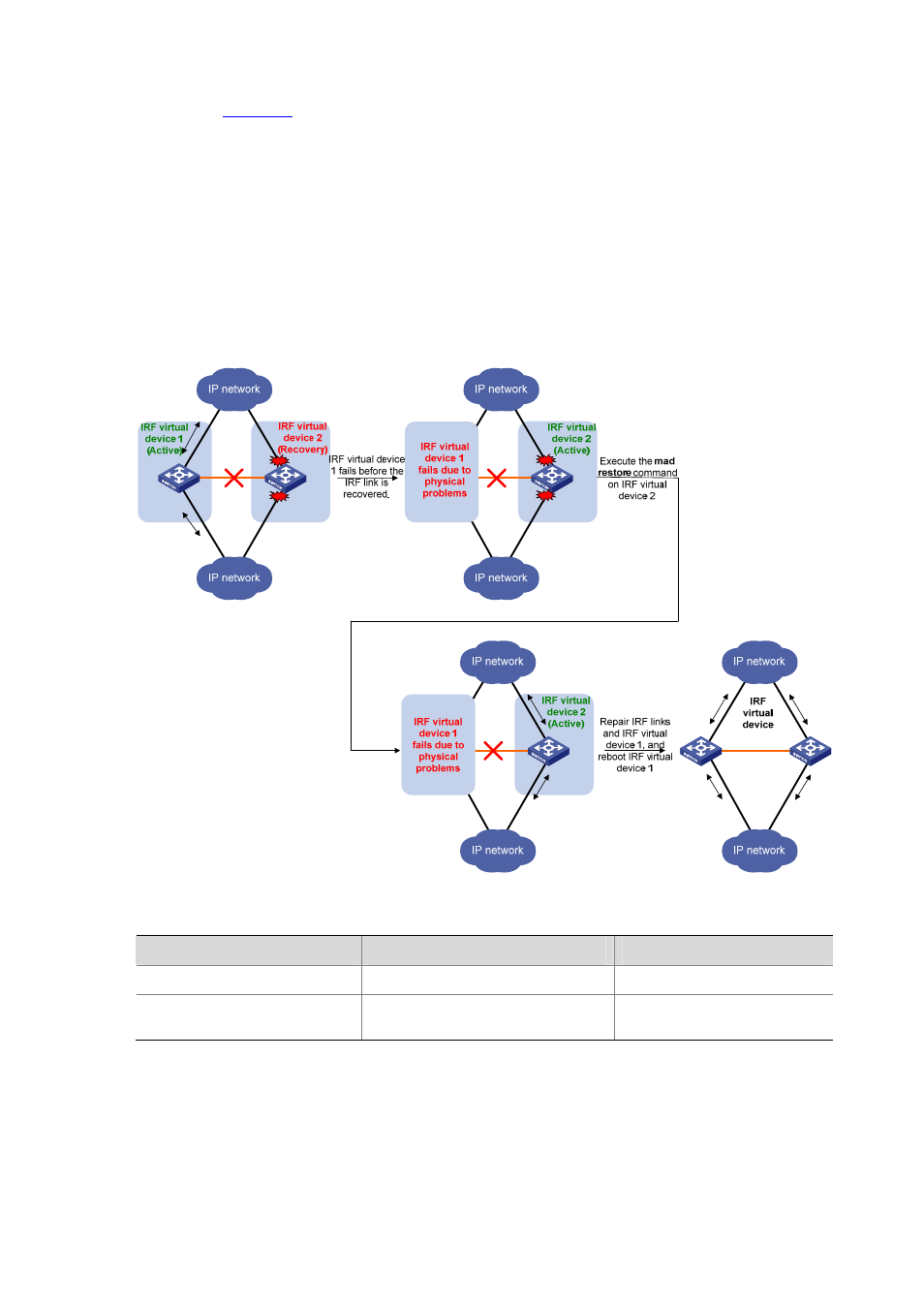
1-21
As shown in
, if the IRF virtual device in active state fails due to exceptions (a member fails or
link failure occurs, for example) before the IRF link is recovered, enable IRF virtual device 2 (in the
recovery state) to change the state of IRF virtual device 2 from recovery to active, and repair the IRF
links. Then, the two IRF virtual devices merge when the IRF link failure is recovered. The following are
the operation steps:
1) Execute
the
mad restore command on IRF virtual device 2 (in the recovery state) to change its
state from recovery to active.
2) Repair IRF virtual device 1 and IRF links, and then reboot IRF virtual device 1.
After the reboot, IRF virtual device 1 and IRF virtual device 2 merge and the IRF virtual device recovers.
Figure 1-9 Recover IRF member devices (approach II)
Follow these steps to manually restore the device in the recovery state to the active state:
To do…
Use the command…
Remarks
Enter system view
system-view —
Restore the devices in the
recovery state to the active state
mad restore
Required