Configuration consideration, Configuration procedure – H3C Technologies H3C S7500E Series Switches User Manual
Page 34
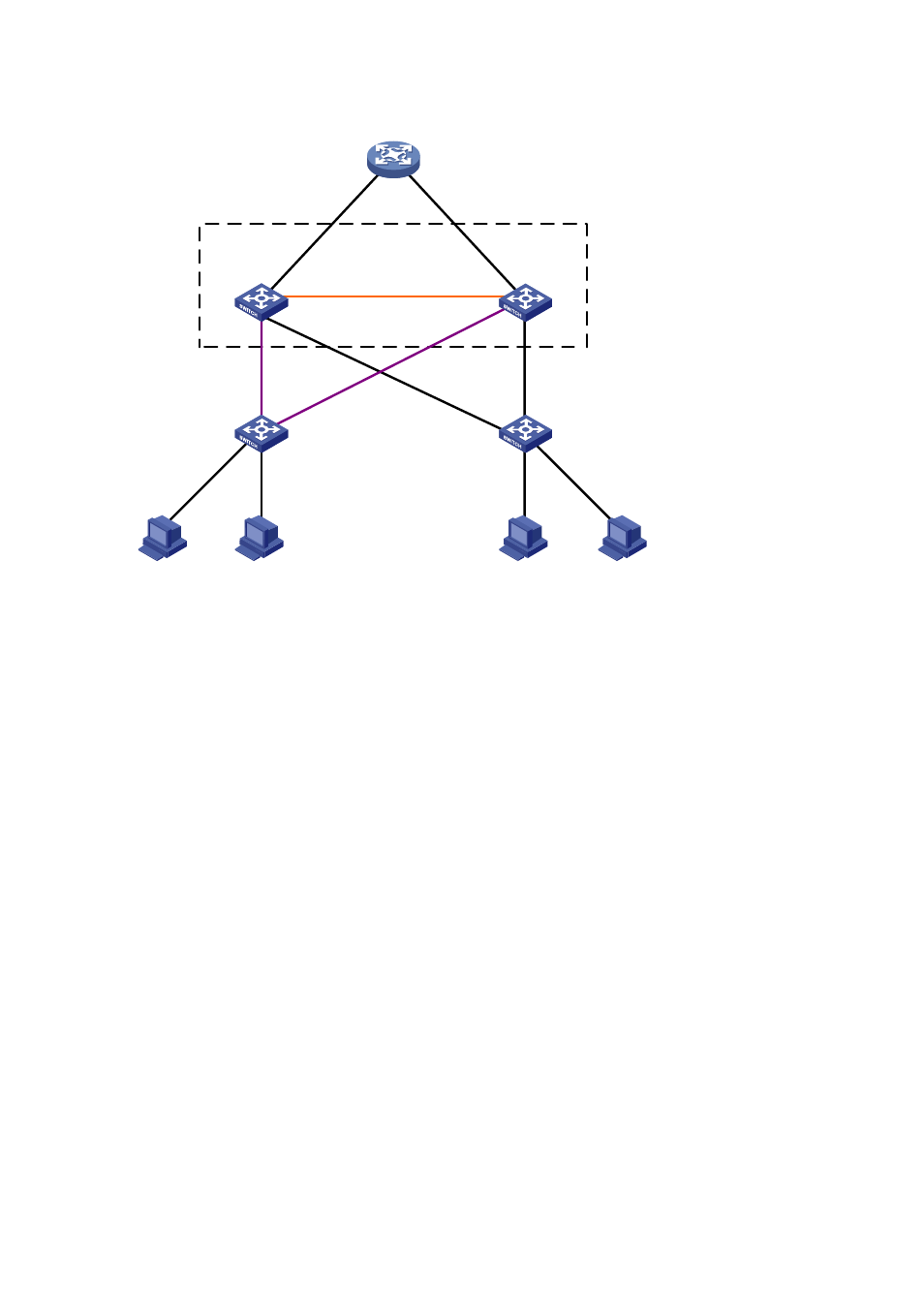
1-27
Figure 1-11 Network diagram for an IRF virtual device that uses LACP MAD detection
XGE1/3/0/25
(IRF-port1/2)
XGE2/3/0/25
(IRF-port2/1)
GE1/3/0/2
GE2/3/0/2
Device A
Device B
IRF virtual
device
IRF link
...
Note: The solid orange line represents for IRF link; the solid magenta lines represent
links used for LACP MAD detection; the solid black lines represent Ethernet links.
GE3/0/2
GE3/0/1
Configuration consideration
z
Device A is located at the distribution layer of the network. To improve the forwarding capability at
this layer, additional devices are needed. In this example, Device B is added.
z
To address the requirements for high availability, ease of management and maintenance, use IRF2
technology to create an IRF virtual device with Device A and Device B at the distribution layer. The
access devices are each connected to the distribution layer with dual links.
z
To offset the risk of IRF virtual device partition, configure MAD to detect multi-active IRF collisions.
In this example, LACP MAD is adopted because the access devices connect to the uplink devices
in the aggregation mode.
z
If both the IRF link and the master fail, you need to first recover the device in the recovery state to
minimize the failure influences, and then repair the IRF link and the master to re-establish the IRF
virtual device.
Configuration procedure
1) Device A and Device B are not connected. Power them on and configure them separately.
# Configure Device A.
<Sysname> system-view
[Sysname] chassis convert mode irf
This command will convert the device to IRF mode and the device will reboot. Are you sure?
[Y/N]: y
The device reboots automatically to switch its operating mode. After logging in to the device again,,
create IRF-port2 of the device, and bind it to the physical IRF port Ten-GigabitEthernet 1/3/0/25, and
then save the configurations.