How can i add virtual devices to imc – H3C Technologies H3C Intelligent Management Center User Manual
Page 102
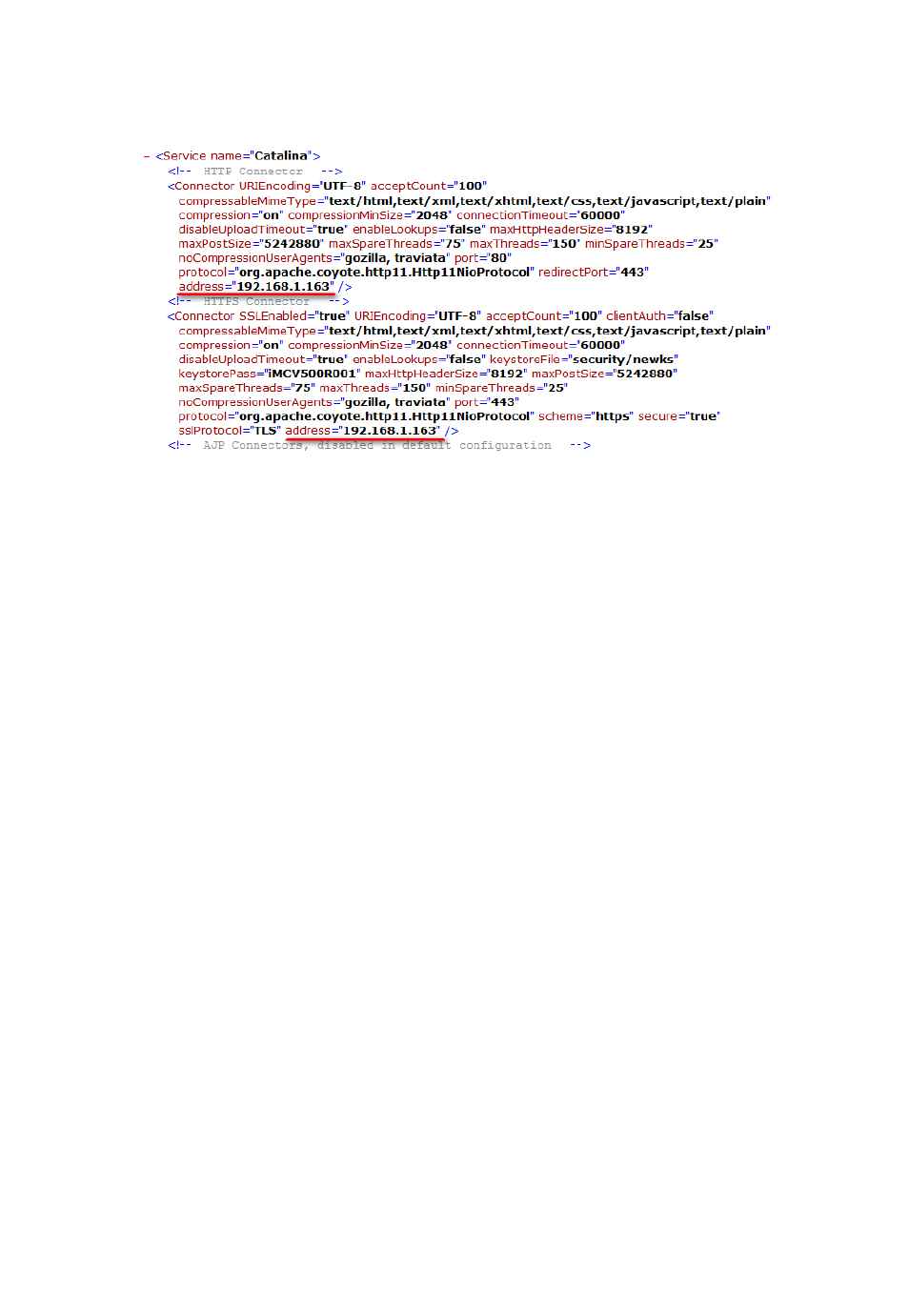
93
Figure 56 Modifying the server.xml file
In a distributed IMC deployment environment, if all the primary and
secondary servers are restarted, the database cannot be uploaded to
the component on the secondary server. How to solve the problem?
This is because the primary server is restarted before the secondary
server is restarted. The jserver process on the primary server cannot be
connected to the database on the secondary server. Then the database
cannot be uploaded to the component on the secondary server.
Manually restart the jserver process on the primary server after the
secondary server restarts.
How can I add virtual devices to IMC?
Add devices through auto discovery by selecting the device type PC. To
make system recognize the virtual devices, configure correct SOAP
parameters in the following cases:
•
For virtual machines (VMs), no SOAP parameter configuration is
required.
•
In the vCenter+ESX/ESXi environment, configure SOAP parameters for
only the vCenter.
•
In the independent ESX/ESXi environment, configure SOAP parameters
for each ESX/ESXi.