User management – H3C Technologies H3C Intelligent Management Center User Manual
Page 41
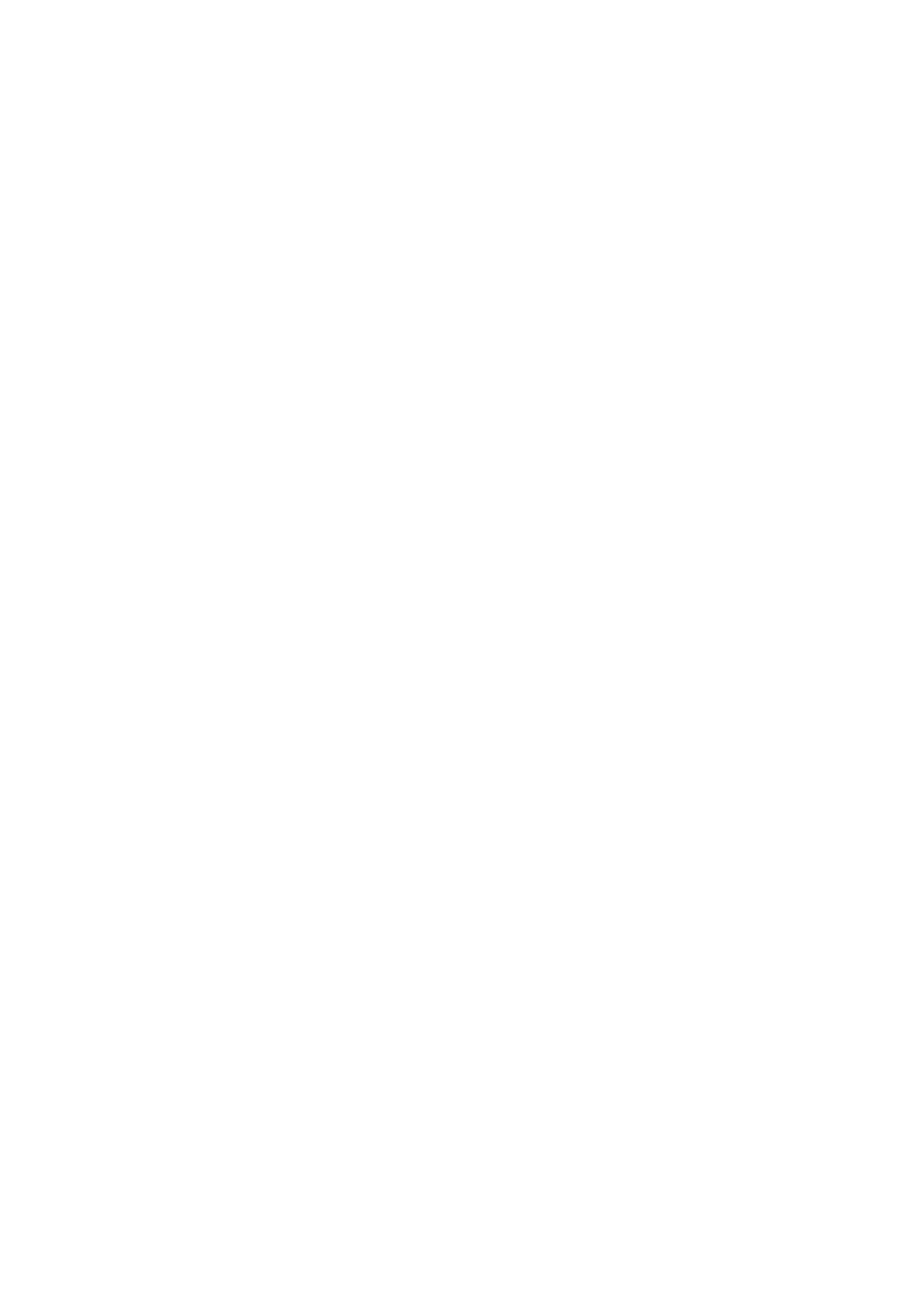
32
•
User access control—Access User, Access Policy, User Access Log, and
User Endpoint.
•
Access user security management—User Security Policy and Desktop
Asset Manager.
•
Guest management—Guest User and Guest access management.
•
Device user management—Device User and Device User Policy.
User Management and Guest access management are available when
the IMC Platform is installed.
Access User, User Access Policy, User Access Log, User Endpoint, and
Guest, Device User, and Device User Policy are available when EIA is
installed.
User Security Policy and Desktop Asset Manager are available when
EAD is installed.
If other service components are installed, the navigation tree also
displays the functional nodes for these components.
IMC includes the following roles: operator and user. An operator is a
network administrator who can log in to the IMC system, such as the
default IMC operator named admin. Typically the IT staff in the company
participates as operators. Users are those who access network resources
and are managed by IMC.
User management
Users configured in the IMC Platform are referred to as platform users.
User management enables you to manage the basic information for
platform users. For example, when you add a user, the required fields
include User Name, Identify Number, and User Group, as shown
in