H3C Technologies H3C Intelligent Management Center User Manual
Page 21
Advertising
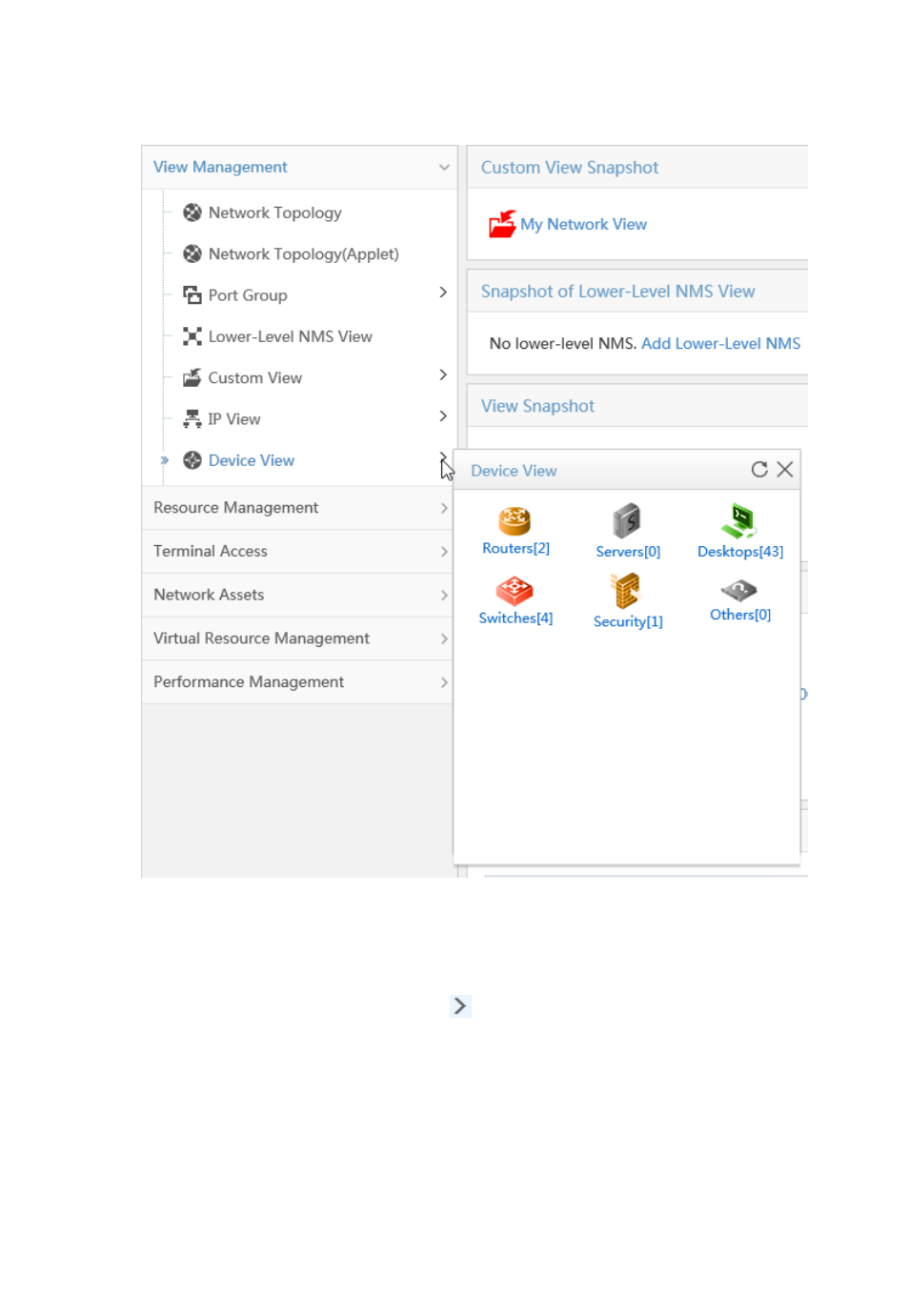
12
Figure 6 Floating menus of the navigation tree
The floating menu displays the secondary links of the link that your mouse
pointer lies on, so that you can quickly locate and expand a functional
link. Move your pointer over the icon to the right of an entry and the
floating menu of the link appears. Click a link on the floating menu to
navigate to the corresponding functional page.
Advertising