H3C Technologies H3C Intelligent Management Center User Manual
Page 25
Advertising
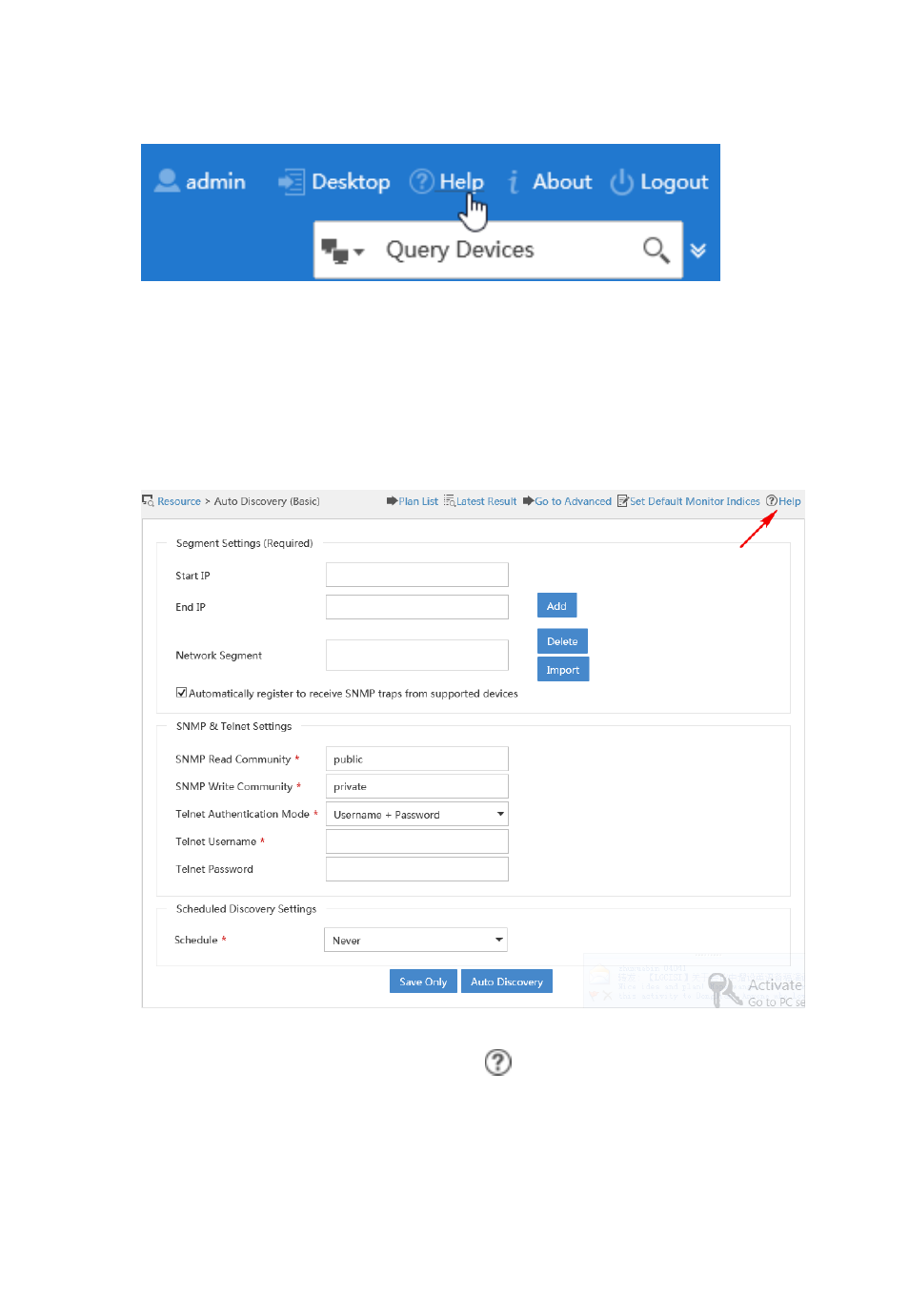
16
Figure 9 Link to full help
•
Access the help information for a specific page—Click Help at the upper
right corner of the configuration page (taking configuring auto discovery
for example), as shown in
.
Figure 10 Help link on a specific configuration page
•
View tooltips—Place your cursor on
, if any, to view the parameter
takes the Add Device page as an example.
Advertising