Accessing auto discovery – H3C Technologies H3C Intelligent Management Center User Manual
Page 22
Advertising
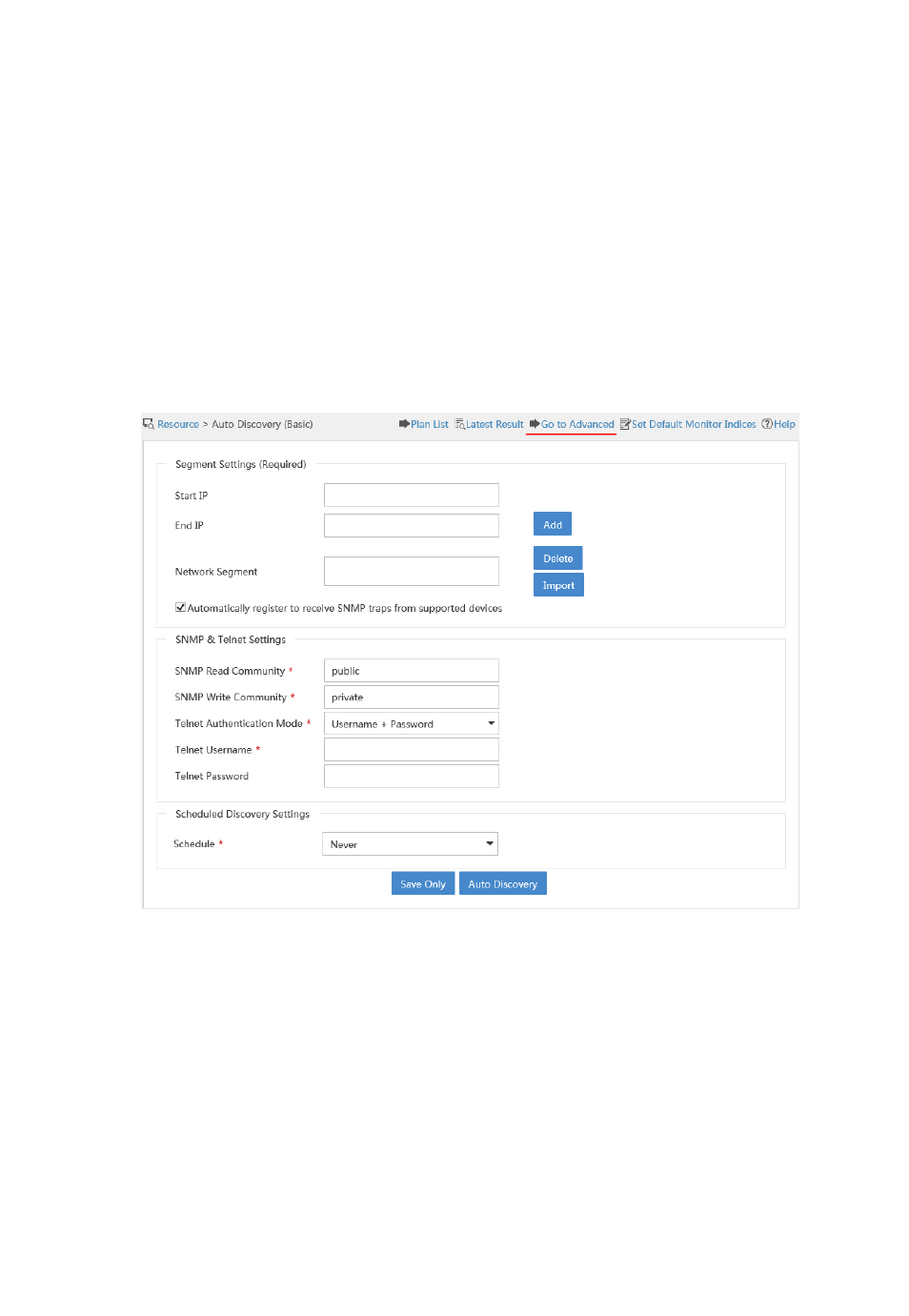
13
Accessing auto discovery
To access auto discovery:
1.
Log in to IMC.
2.
Select Resource > Auto Discovery to enter the basic auto discovery page,
as shown in
.
Figure 7 Basic auto discovery
3.
Enter at least one start IP address and end IP address, and then the
devices on the network segment can be discovered.
IMC also provides different modes to automatically discover devices.
4.
Click Go to Advanced in
to enter the advanced auto discovery
page.
Advertising