H3C Technologies H3C Intelligent Management Center User Manual
Page 14
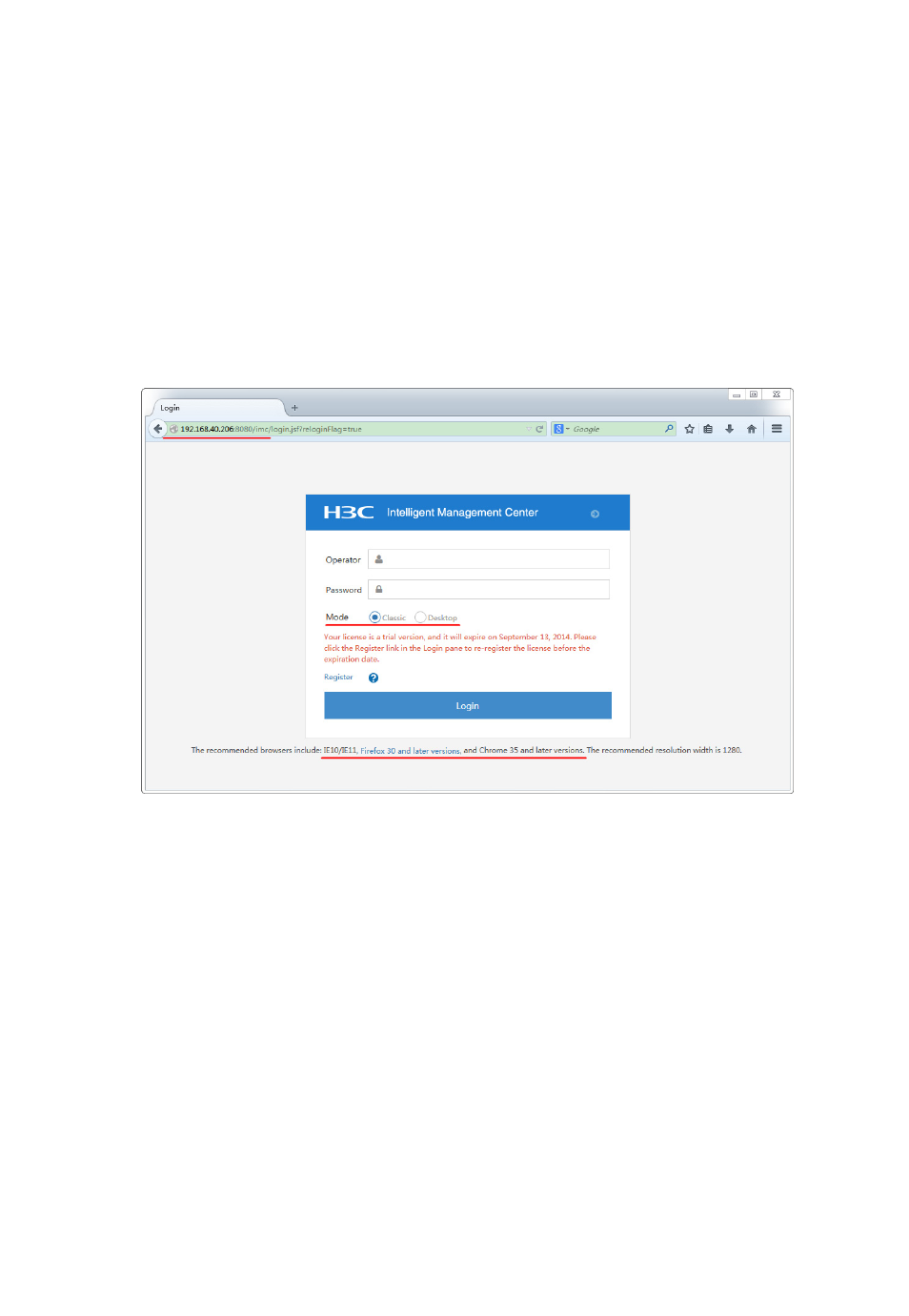
5
HTTPS is a protocol providing a more secure mode for accessing a server.
When you are using the HTTPS address format to log in to the system, a
message about the certificate error might appear. For information about
solutions to this problem, see "
."
is a sample login page and the address is
http://172.8.99.12/imc.
Figure 1 Login page
3.
Type the user name and password, select a login mode, and then click
Login to log in to the IMC homepage.
Two login modes are available: Classic and Desktop.
{
Classic—Allows you to log in to the traditional IMC user interface.
{
Desktop—Allows you to log in to the brand new desktop-style IMC
user interface.
You can use the default username and password admin for the first login.
For security, change the password after you have logged in the first time.
See "
" for instructions on changing your password.