H3C Technologies H3C Intelligent Management Center User Manual
Page 69
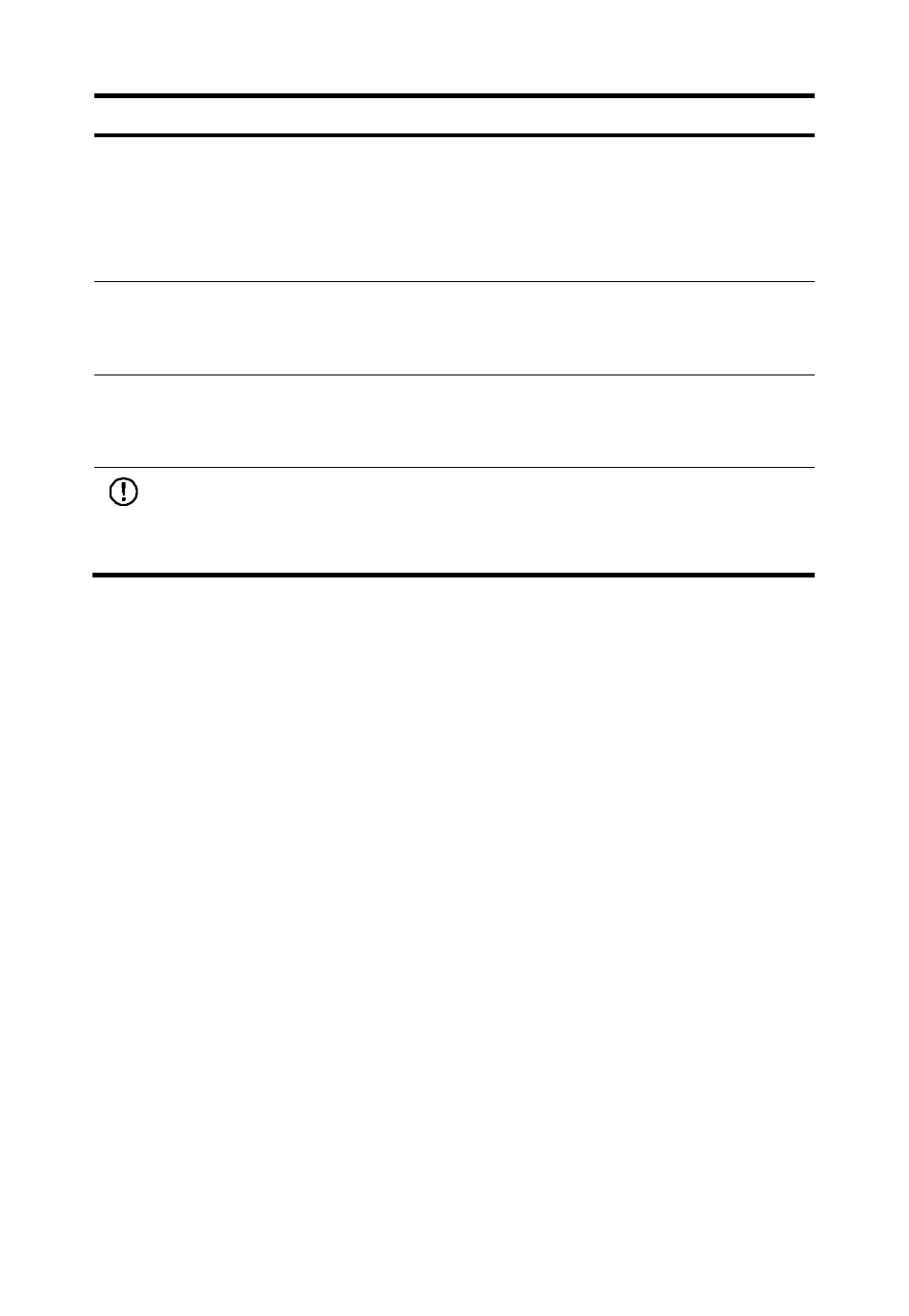
60
Problem Solution
When I used IE for network
management, the Waiting
message box did not
display the progress.
Why?
This is caused by the IE inherent limitations and does
not affect the use of the function. The progress bar is
displayed properly with Firefox/Chrome.
After the pop-up window is
blocked, a script error
message appears. Why?
Some IMC configuration pages are displayed in
pop-up windows. H3C recommends you to permit
pop-up windows.
Every IMC tip is displayed
for only a few seconds in
IE. Why?
This is caused by inherent limitations of IE. You can
use Firefox/Chrome, in which an IMC tip always
stays on after it is triggered.
IMPORTANT:
Except the preceding problems, check the plug-in settings of the browser to ensure the
normal operation of IMC.
The IMC interface does not respond, and displays the login page or
other script errors. What shall I do?
Troubleshoot the problem as follows:
•
Restart the IE browser and access the same page.
•
Install the latest patches for the IE browser.
•
Add the IMC site to the trusted sites of the IE browser.
•
Access the same page from another PC.
If none of the above solves your problem, contact the technical support of
H3C.
What should I pay attention to when logging in to the operating
system?
To install and run IMC normally, you are recommended to use an
administrator account to log in to the operating system.