Can i modify the system time when imc is running – H3C Technologies H3C Intelligent Management Center User Manual
Page 97
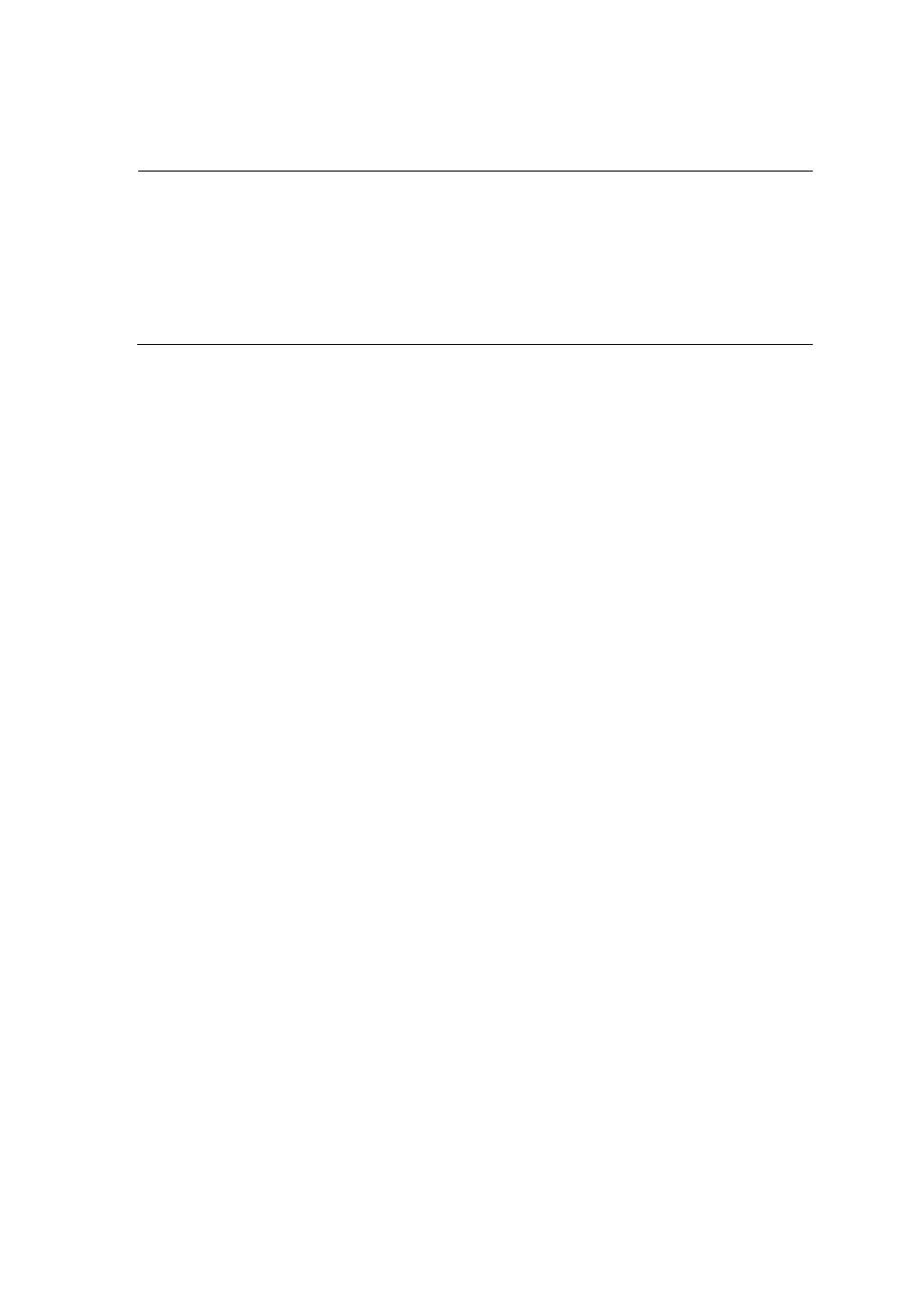
88
setsqlservermaxmem.bat -server 192.168.100.199 -saPwd IMC123
-maxMem 1024
NOTE:
•
The actual buffer size in use may be greater than that you
configured because the database itself uses some buffer.
•
The preceding configurations become effective after you reboot the
database.
When I tried to view IMC resources, no devices were displayed. Why
did this happen?
The primary reason is insufficient hardware resources. Other reasons
include:
•
The IMC processes automatically restarts.
•
The system is slow in response, and always prompts insufficient resources.
•
The periodic reports cannot be generated.
Upgrade the memory and relevant hardware resources of the server
installed with IMC.
Can I modify the system time when IMC is running?
It is not recommended that you manually modify the system time when
IMC is running. If you do so, data confusion or process errors may occur.
If IMC process errors are caused by system time modification, restart
IMC-related processes (including the Intelligent Deployment Monitoring
Agent and the IMC services).
When I import files with long file names to IMC, the system does not
respond. What should I do?
The length limit of file names varies with operating systems or browsers.
Shorten the file name and import the file again.