H3C Technologies H3C Intelligent Management Center User Manual
Page 105
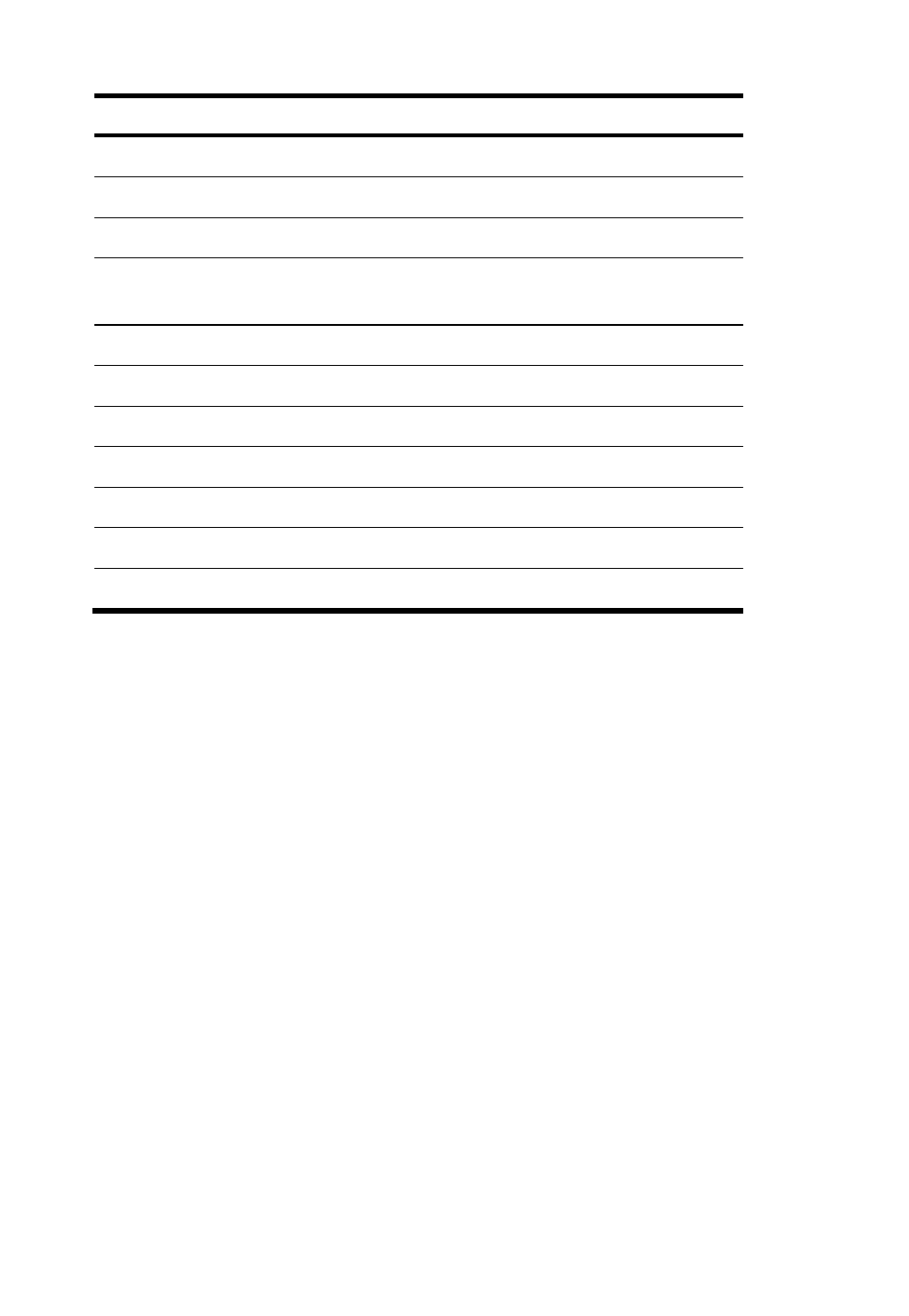
96
IMC module
Oracle connection limit
Security control center
5
QoS manager
5
Service Health Manager
60
User access management/CAMS
accounting manager
70
EAD security policy configuration
25
Desktop access manager
60
MPLS VPN manager
9
L2VPN manager
17
Application Manager
10
Branch Intelligent Management System
10
VAN Connection Manager
5
View and modify the maximum number of Oracle processes and the
Oracle connection limit by using the following steps:
1.
Switch to the oracle user.
su – oracle
2.
Log in to the Oracle database as sysdba.
Replace <password> with the password of the sys user.
sqlplus sys/<password> as sysdba
3.
View the number of Oracle processes and the Oracle connection limit.
{
View the number of Oracle processes.
show parameter processes
{
View the Oracle connection limit.
show parameter sessions
4.
Change the maximum number of Oracle processes and the Oracle
connection limit according to the installed IMC modules.