Working with easytext events, Ion, see – Grass Valley GV STRATUS Playout v.2.0 User Manual
Page 122
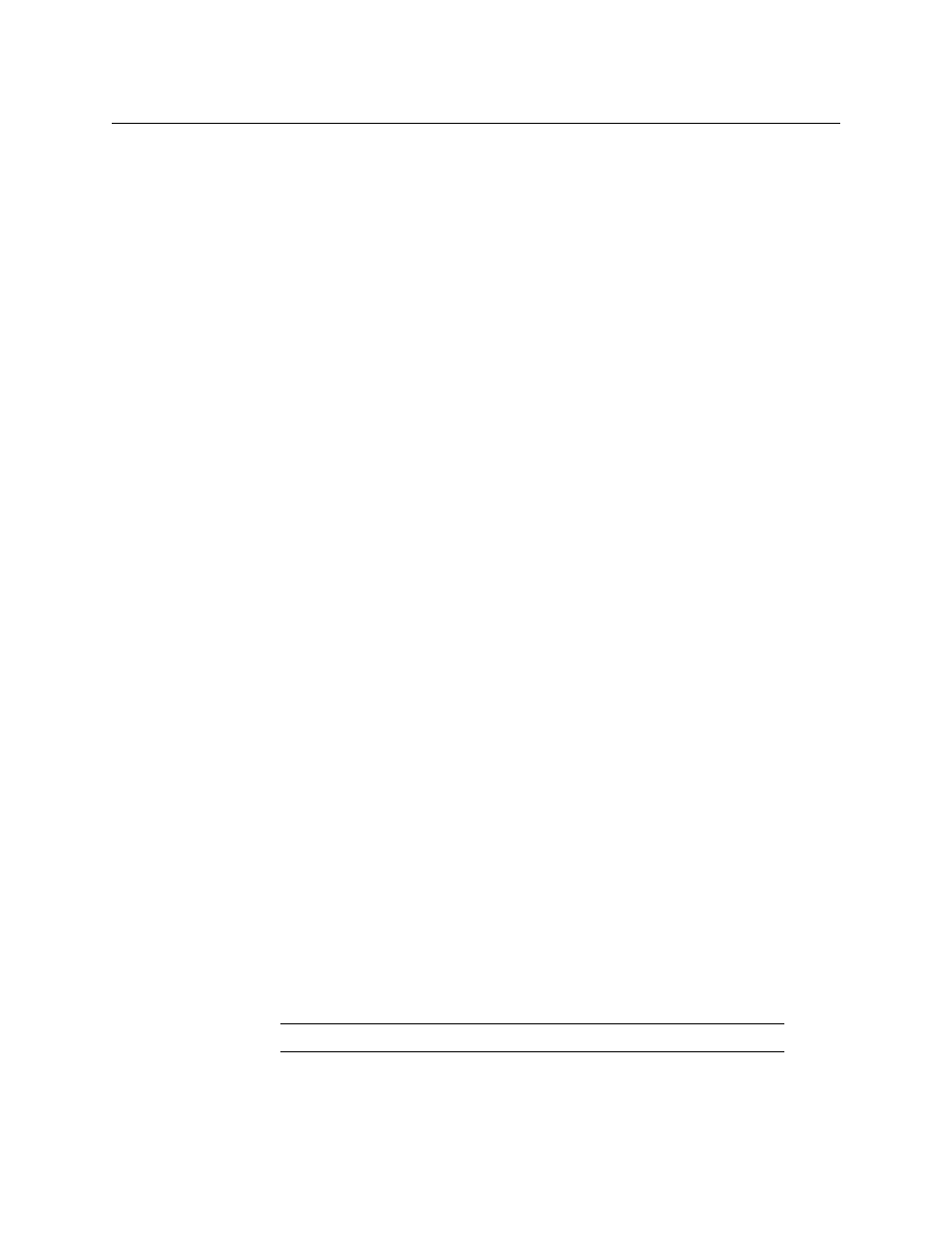
122
Working with Schedules
Working with Easytext events
Working with Easytext events
An Easytext event is a secondary event configured with an Easytext template used to
display dynamic and static text as a layer on top of the primary event. The Easytext
template (in OXA format) is created using TextBuilder2 (available in the Media Conversion
Suite), which is then imported as an asset. To use Easytext features, you must enable the
OPT CG license in the SSP-3801 card.
The Easytext template can contain backgrounds, static text, and dynamic text objects
which can be automatically updated on air using values pulled from a variety of data
sources. Values from data sources such as time and date are internally generated by the
SSP-3801 card. The User data sources in the Easytext template rely on values either
configured in the Easytext event in the Schedule Edit page or in an external file. When the
Easytext template is registered as an asset, the data source names are also registered with
the asset.
When the card encounters a User data source in a template, it first verifies the event for a
data source with a matching name. If the event contains a matching data source name and
the data source is enabled on the Data Sources tab on the Schedule Edit page, then the
value configured in the event is used. If the name is not found in the event or the data
source is disabled on the Data Sources tab, it proceeds to search the defined external data
source file locations in order until the first instance of the name is found. When a match is
found, the text object in the Easytext template is replaced by the value from the data
source when the event airs. If a match is not found at all, the space allocated for the value
remains blank when the event goes on air.
To use Easytext:
1 Create an Easytext template. For information on creating Easytext templates, please see
the TextBuilder2 documentation.
2 Register the Easytext template as an asset using GV STRATUS Playout Gateway.
3 If the Easytext template uses fonts other than the Croscore fonts already available on
the card, load the fonts into the SSP-3801 card. For more information, see the SSP-3801
User Guide.
4 Create your external data source file, if required, and define its location. For more
information, see
Preparing an external data source file for an Easytext event
5 Adding an Easytext event in your schedule, see
Adding secondary events to the
Preparing an external data source file for an Easytext event
The external data source file is a simple XML file containing a list of the data source names
defined in the Easytext template and their values. Once the file is created, it must be hosted
on a web server, SMB, or FTP to allow the card to access the names and values when the
Easytext event goes on air.
The format of the data source file is as follows:
<datasources>
Note:
The data source name is case sensitive.