Opening a device’s web interface, Configuring the system administration settings, Updating the news tab on the home page – Grass Valley GV STRATUS Playout v.2.0 User Manual
Page 47
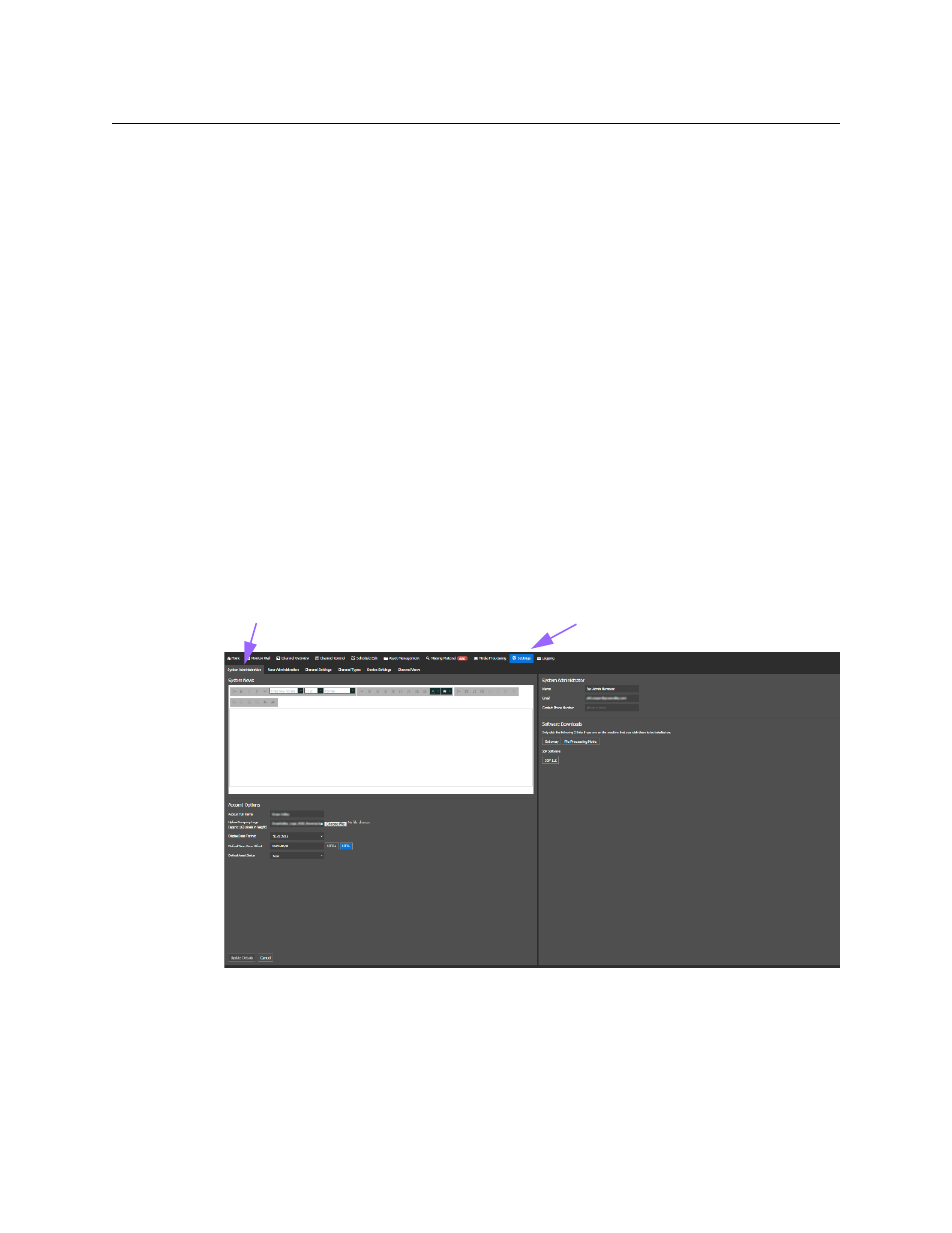
47
GV STRATUS Playout
Operator Manual
7 Create a view containing all the channels configured with the channel type you created
for devices connected to a router. For more information on creating a view, see
8 Add source events to a schedule. For more information, see
Opening a device’s web interface
If the registered device is accessible through a web interface, you can launch its interface
from the Device settings page.
To view the device’s web interface:
1 In the top menu, click Settings.
2 Click the Device Settings tab.
3 In the Devices list, click the name of the device that you want to view.
4 Click Device Web Site.
Configuring the system administration settings
The designated system administrator has full administrative rights the entire system. The
System Administration tab contains the global settings for GV STRATUS Playout.
Fig. 2-8: Example of the Settings > System Administration page
Updating the News tab on the Home page
The News tab on the Home page is used by the Administrators to communicate
information to all the users logging into GV STRATUS Playout. The System News text box in
System Administration tab
Settings page