Configuring user groups, Ion, see, Synchronizing time between gv stratus playout – Grass Valley GV STRATUS Playout v.2.0 User Manual
Page 18: And the ssp-3801 cards, Synchronizing time between gv, Stratus playout and the ssp-3801 cards
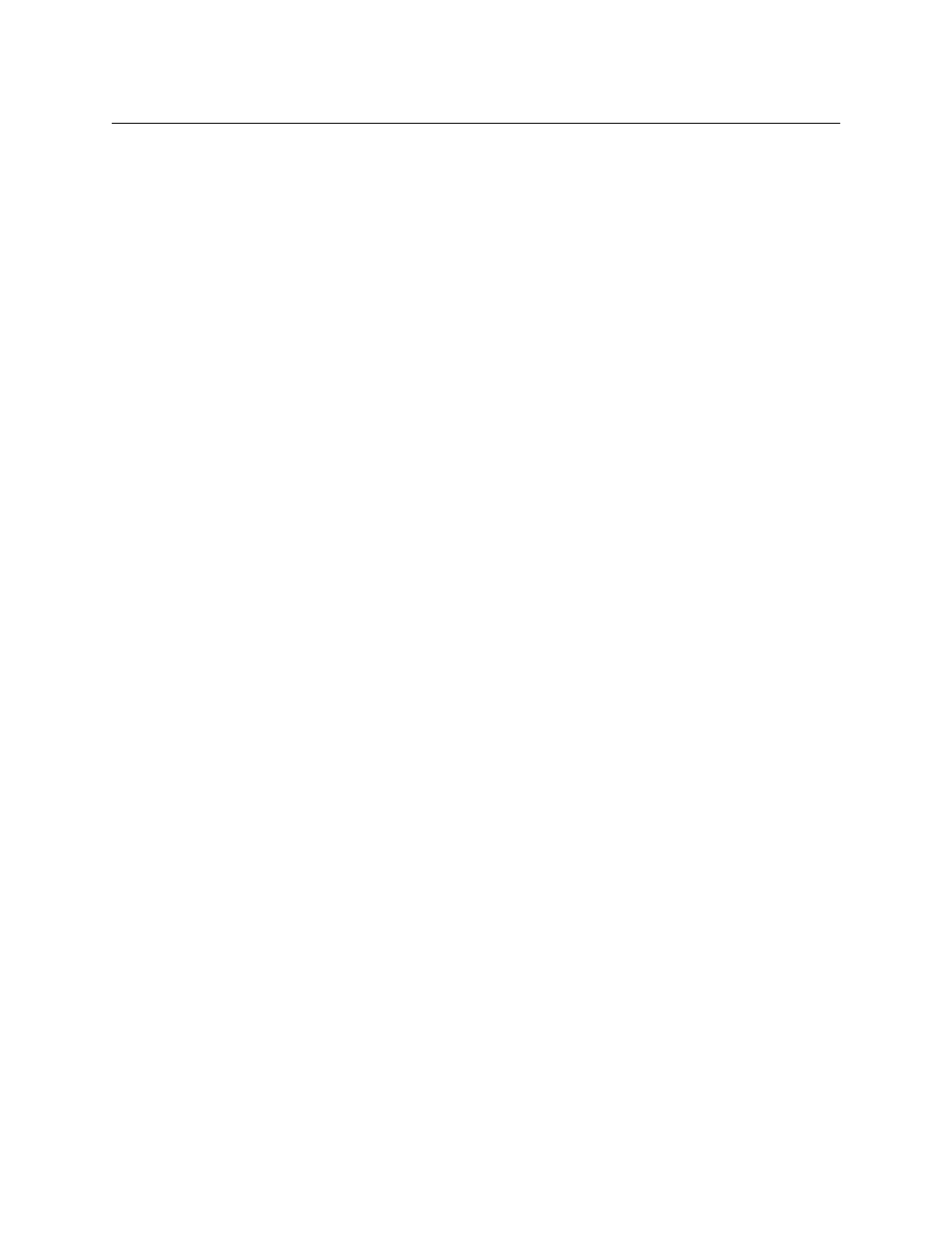
18
Configuring your account
Synchronizing time between GV STRATUS Playout and the SSP-3801 cards
Synchronizing time between GV STRATUS Playout and the SSP-
3801 cards
It is important that the time sources for the GV STRATUS Playout web client and the SSP-
3801 cards are synchronized. If the clocks are not in sync, then some features may not
behave as expected.
SSP-3801 card uses and displays time in UTC. It obtains the date from an NTP server and
time from a choice of time sources. For more information, see SSP-3801 Installation and
Configuration Guide. Its date and time are displayed at the top left of its web interface.
Both the GV STRATUS Playout cloud service and the web clients use UTC internally. Time
management for the cloud service is not required, but each web client relies on the system
clock on the computer from which the web interface is accessed to calculate the UTC date
and time. The date and time calculated by the web client is displayed at the top right of the
web interface beside the Log Out button.
To ensure that the time is accurate, the system clock on the computer should be set to
synchronize with a time source such as an NTP server or the station master clock acting as
an NTP server. The system clock on the computer can be set to UTC or local time. If it is set
to local time, it must be set correctly using the appropriate time zone settings. The time
displayed at the top of both the GV STRATUS Playout and SSP-3801 card web interfaces
should always match actual UTC time.
Since GV STRATUS Playout uses the system clock as a time reference for its functionality, it is
important that the SSP-3801 cards and the system clock on the computer from which the
GV STRATUS Playout web interface is accessed are also in sync with each other. If they are
not, then some features that rely on timing such as Count To and Manual Take Delay may
not give the expected results.
For both the card and the web client’s system clock to be in sync, one of the following must
be implemented:
• If the SSP-3801 cards are not synchronized to a station master clock, then the web
client’s system clock and the SSP-3801 cards should be configured to use the same NTP
server as their time source, if possible.
• If the time source used by the SSP-3801 card can also function as an NTP server, then
the web client system clocks should be configured to use the same time source as the
card.
Although GV STRATUS Playout always uses UTC internally, some pages such as Channel
Control, Schedule Edit, and Asset Management can display time in other timezones
according to the channel type settings. For more information on channel types, see
Configuring user groups
A user group defines what functionality is available to a group of users. By creating user
groups, you can consistently apply the same settings to a number of user profiles rather
than configuring each of them separately.
The service contains two pre-configured user groups: