Grass Valley GV STRATUS Playout v.2.0 User Manual
Page 56
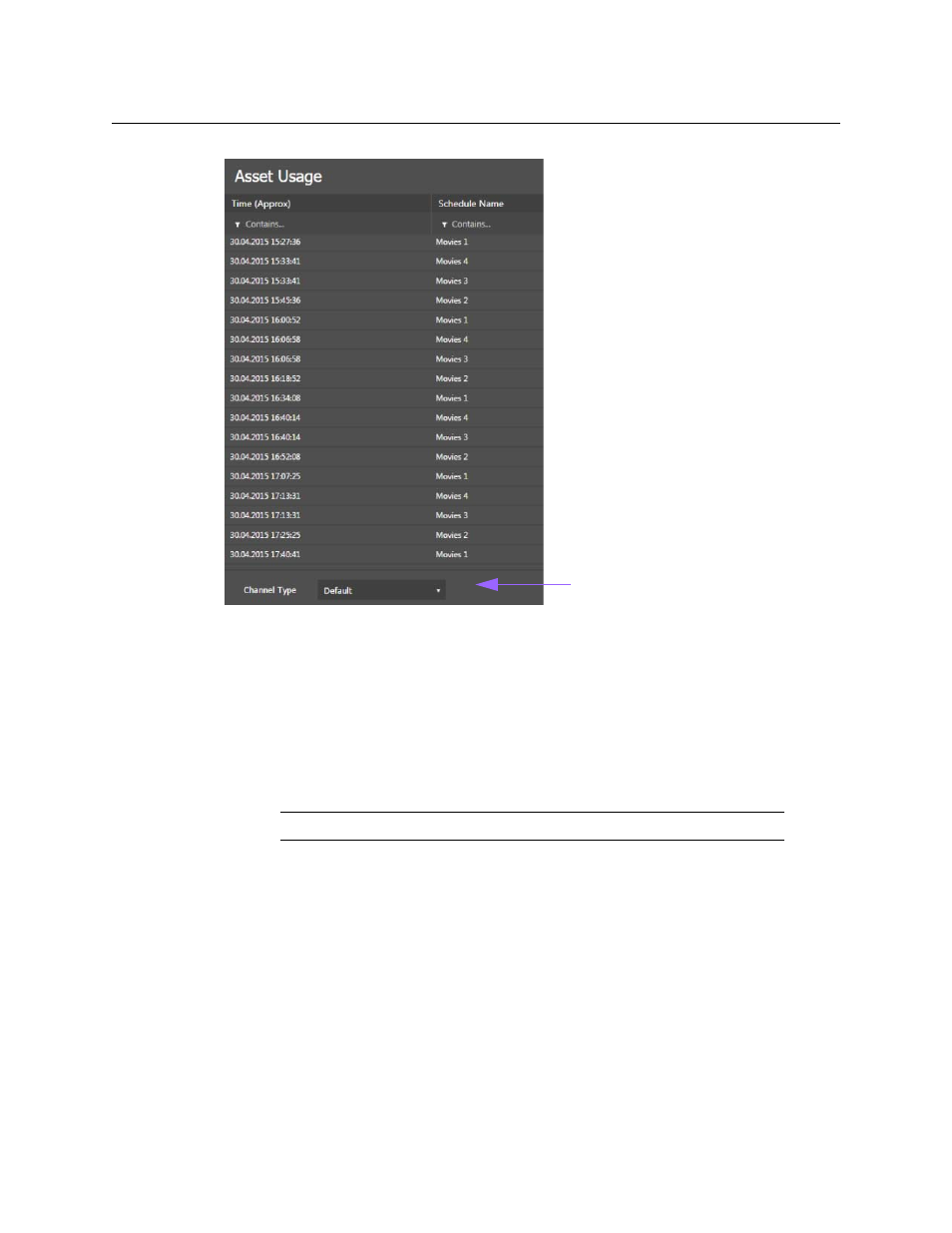
56
Registering and Managing Assets
Viewing the list of data sources contained in an Easytext template
Fig. 3-2: Asset Usage on the Asset Management page
To view the schedules containing a selected asset:
1 In the top menu, click Asset Management.
2 In the left pane, locate and click the asset. For more information on using the search
fields, see
3 View the list of schedules containing the asset in the Asset Usage pane.
4 The time in the Time column is displayed according to the selected channel type. To
change the channel type, select the desired channel type from the Channel Type list.
Viewing the list of data sources contained in an Easytext template
The Easytext section on the Asset Management page displays all the User data sources
configured in the Easytext template that rely on values set in the event. It only appears
under Asset Details when the Easytext media type is selected.
Note:
To filter the Time column, use the format YYYY-MM-DD HH:MM:SS.
Channel Type list