These configurations are shown in figure 2−116 – Grass Valley VM 3000 System Controllers v.7.4 User Manual
Page 174
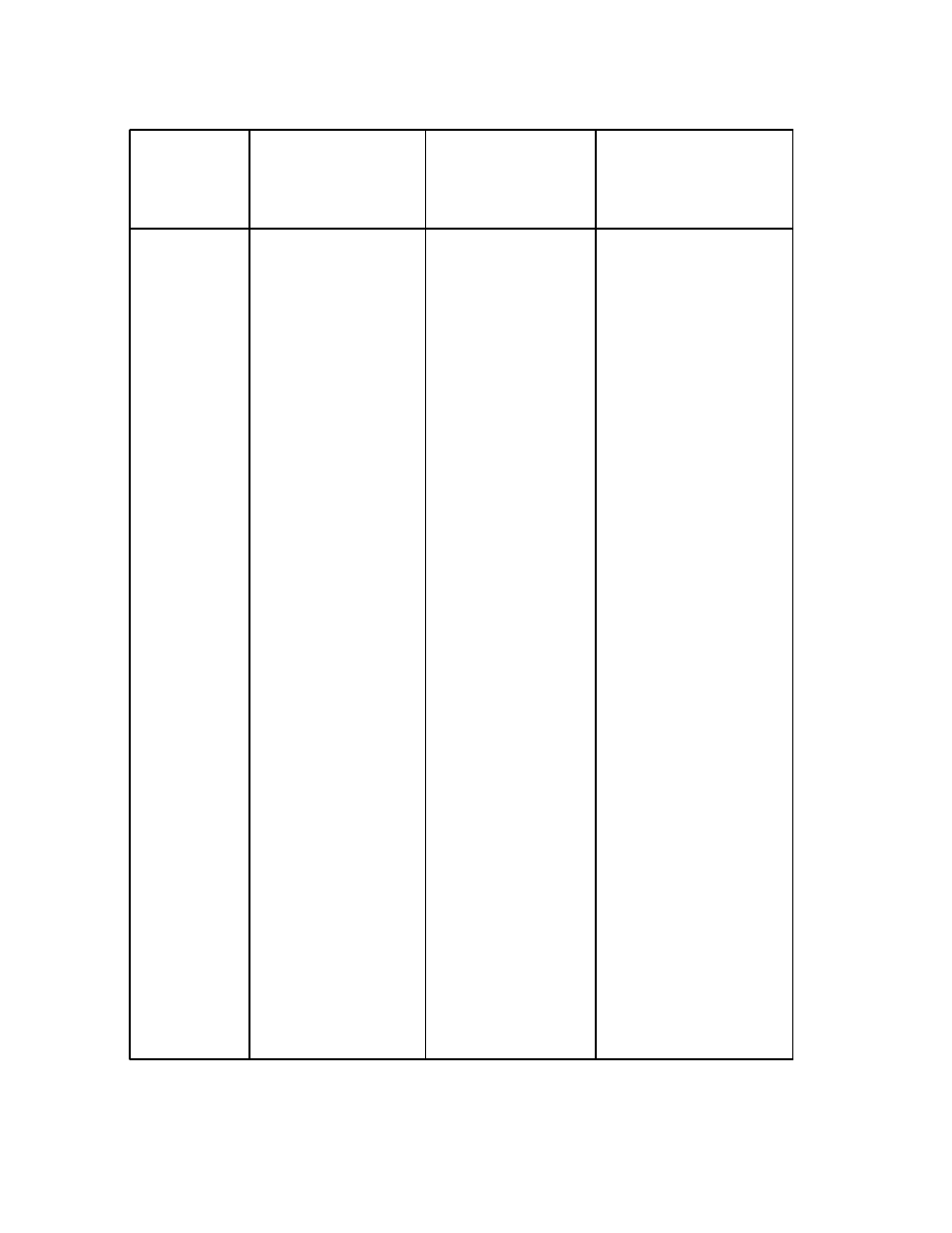
Hardware Installation
2−102
VM 3000 Installation and Operating Manual
MI 3040/2
MI 3040/4
MI 3040/8
configuration
configuration
configuration
MI 3040 back−
panel connector
Machine
Function
Machine
Function
Machine
Function
0
1
Play
1
Play
1
Play
1
1
Stop
1
Stop
1
Stop
2
2
Play
1
Ready
1
Ready
3
2
Stop
1
Record
1
Record
4
3
Play
2
Play
1
Fast forward
5
3
Stop
2
Stop
1
Rewind
6
4
Play
2
Ready
1
Set mark
7
4
Stop
2
Record
1
Cue
8
5
Play
3
Play
2
Play
9
5
Stop
3
Stop
2
Stop
10
6
Play
3
Ready
2
Ready
11
6
Stop
3
Record
2
Record
12
7
Play
4
Play
2
Fast forward
13
7
Stop
4
Stop
2
Rewind
14
8
Play
4
Ready
2
Set mark
15
8
Stop
4
Record
2
Cue
16
9
Play
5
Play
3
Play
17
9
Stop
5
Stop
3
Stop
18
10
Play
5
Ready
3
Ready
19
10
Stop
5
Record
3
Record
20
11
Play
6
Play
3
Fast forward
21
11
Stop
6
Stop
3
Rewind
22
12
Play
6
Ready
3
Set mark
23
12
Stop
6
Record
3
Cue
24
13
Play
7
Play
4
Play
25
13
Stop
7
Stop
4
Stop
26
14
Play
7
Ready
4
Ready
27
14
Stop
7
Record
4
Record
28
15
Play
8
Play
4
Fast forward
29
15
Stop
8
Stop
4
Rewind
30
16
Play
8
Ready
4
Set mark
31
16
Stop
8
Record
4
Cue
32
17
Play
9
Play
5
Play
33
17
Stop
9
Stop
5
Stop
34
18
Play
9
Ready
5
Ready
35
18
Stop
9
Record
5
Record
36
19
Play
10
Play
5
Fast forward
37
19
Stop
10
Stop
5
Rewind
38
20
Play
10
Ready
5
Set mark
39
20
Stop
10
Record
5
Cue
Figure 2−116. MI 3040 back−panel Relay Contacts / Status In connections. For a drawing of the MI 3040 rear panel,
see page 2−126.